HP LeftHand P4000 SAN Solutions User Manual
Page 9
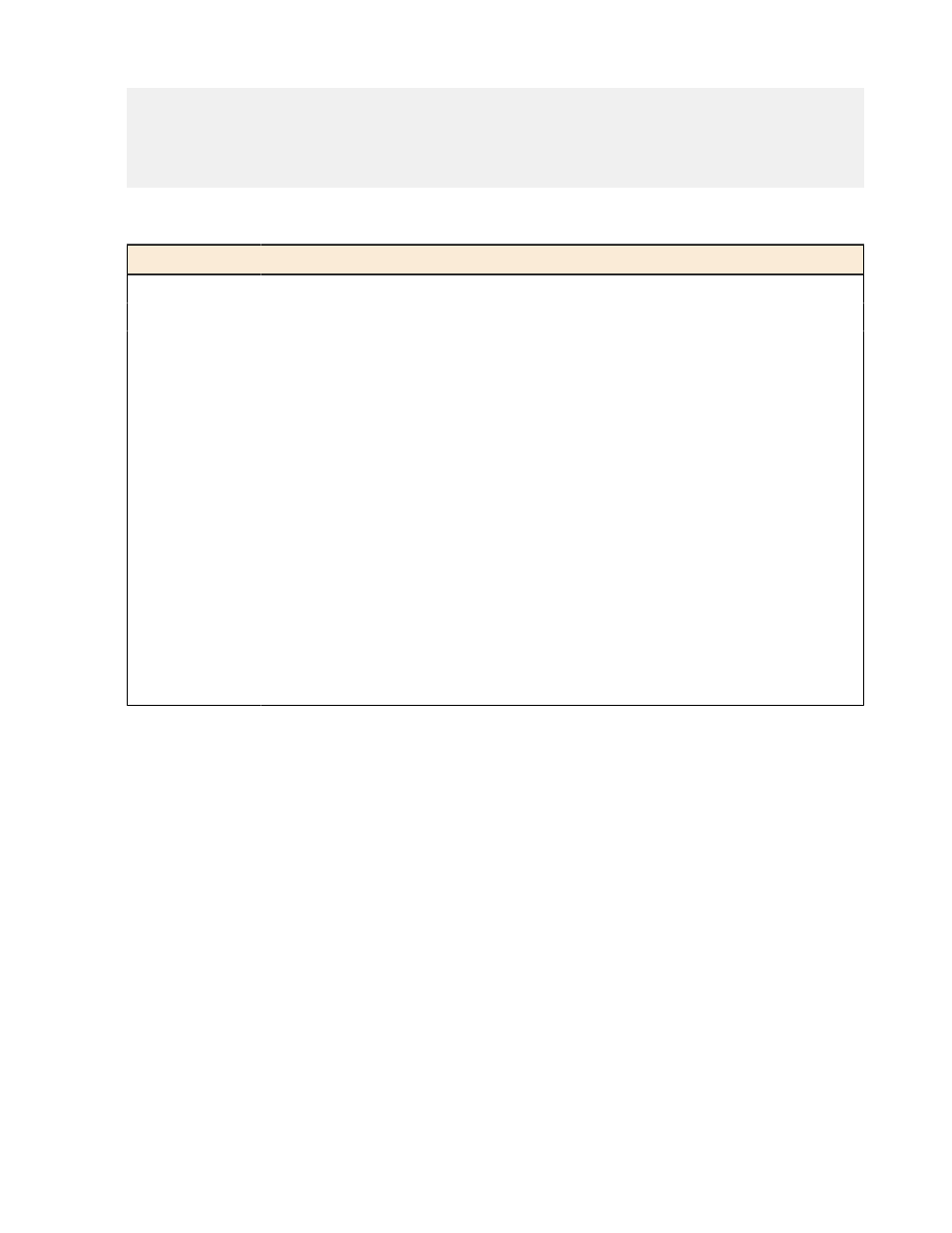
HP StoreVirtual CLI | Syntax | 9
>cliq
HP StoreVirtual LeftHand OS Command Line Interface, v10.5 (type exit to quit)
(C) Copyright 2007-2013 Hewlett-Packard Development Company, L.P.
CLIQ>
The integrated shell supports rich command line editing features specific to the HP StoreVirtual API. The
following editing keys are supported:
Key
Meaning
LEFT
Moves the cursor one space to the left.
RIGHT
Moves the cursor one space to the right.
BACKSPACE
Deletes the character under the cursor and moves the cursor to the left.
DELETE
Deletes the character under the cursor.
UP
Recalls the previous command entered.
DOWN
Recalls the first command entered.
HOME
Moves the cursor to the beginning of the line.
END
Moves the cursor to the end of the line.
ESCAPE
Clears the current command line.
INSERT
Toggles between insert mode (the default) and overwrite mode.
TAB
Completes the command. If the command method is not yet fully resolved, repeated
TAB keys will cycle through the possible command methods (SHIFT-TAB will cycle in
reverse). If the method is fully resolved, then parameters associated with that command
will be proposed. The parameters suggested start with those required for the command,
followed by optional parameters. No mutually exclusive parameters will be suggested.
!#
Recalls the command from the previous command list by number - for example: !3 will
recall the 3rd command from the command list.
