Mountvolume, Provisionvolume – HP LeftHand P4000 SAN Solutions User Manual
Page 83
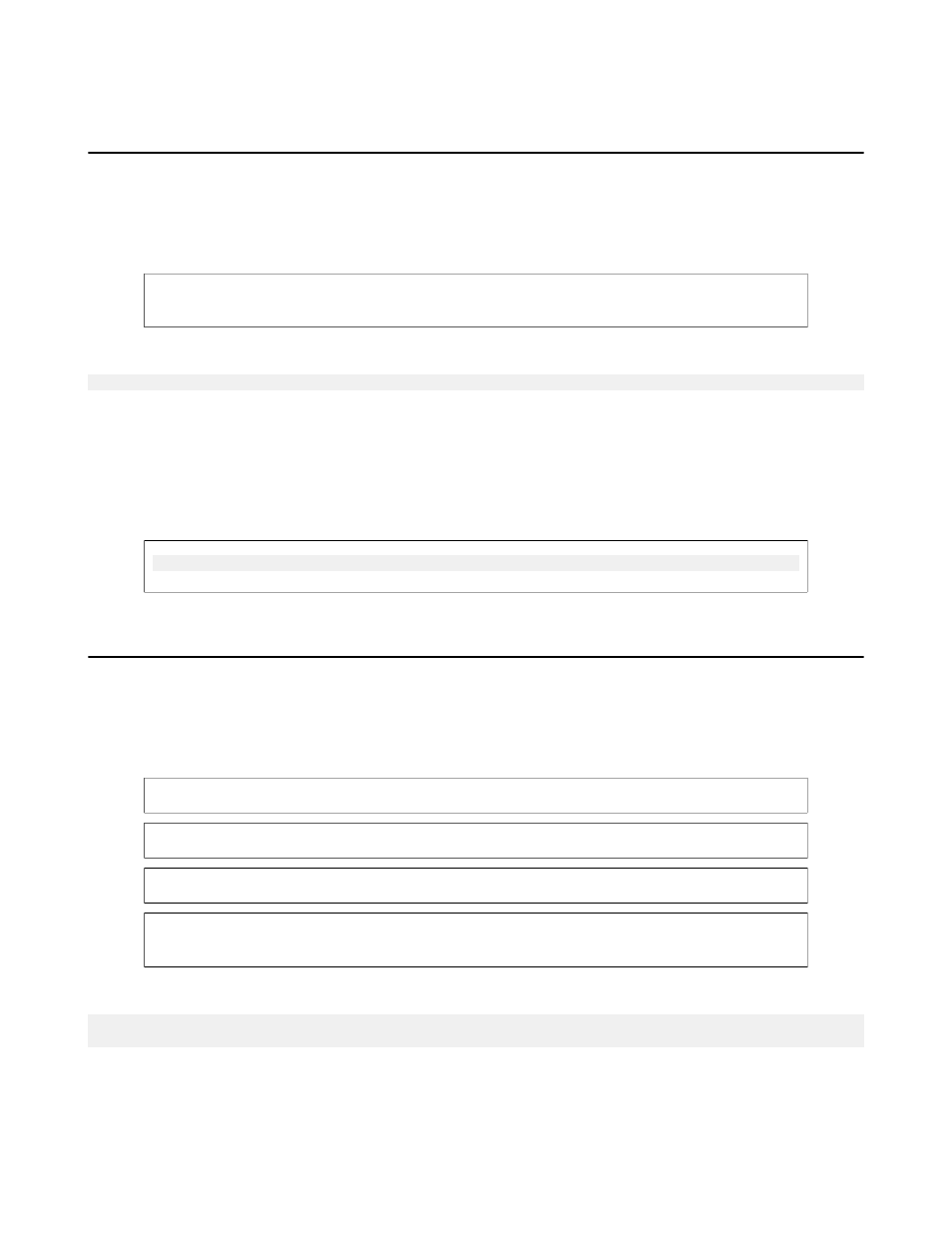
HP StoreVirtual CLI | Commands | 83
mountVolume
This command mounts a volume to the specified mount point.
Availability: Windows
Version: 8.0
Warnings
Prior to mounting the volume, the volume must be assigned to the server (assignVolume) and
connected (connectVolume).
Request Syntax
cliq mountVolume groupName= volumeName= mountpoint= create=
groupName
Required
The name of the management group
volumeName
Required
The name of the volume
mountPoint
Required
The drive letter or mount point on the host for the volume (LUN will be
uninitialized if not specified)
forcecreate
Optional
Create if it does not exist.
Example
cliq mountVolume groupName=MG2 volumeName=TheVolume mountPoint=z:
provisionVolume
This command creates a volume and connects it to the local host (iSCSI only).
Availability: Windows
Version: 8.0
Warnings
Using a stridePages value other than the default may impact volume IO performance.
Using an initialQuota value other than the default may impact volume IO performance.
Enabling checksums may impact volume IO performance.
Changing the replication level of this volume will cause it to restripe, and may impact IO
performance.
Request Syntax
cliq provisionVolume clusterName= volumeName= description= size= mountPoint= login=
userName= passWord=
login
Required
The IP addresses or DNS-resolvable names of one or more storage
systems
userName Conditional The authentication user name for the storage system. (Parameters
userName/passWord or groupName must be specified).
