Help, Makeprimary – HP LeftHand P4000 SAN Solutions User Manual
Page 69
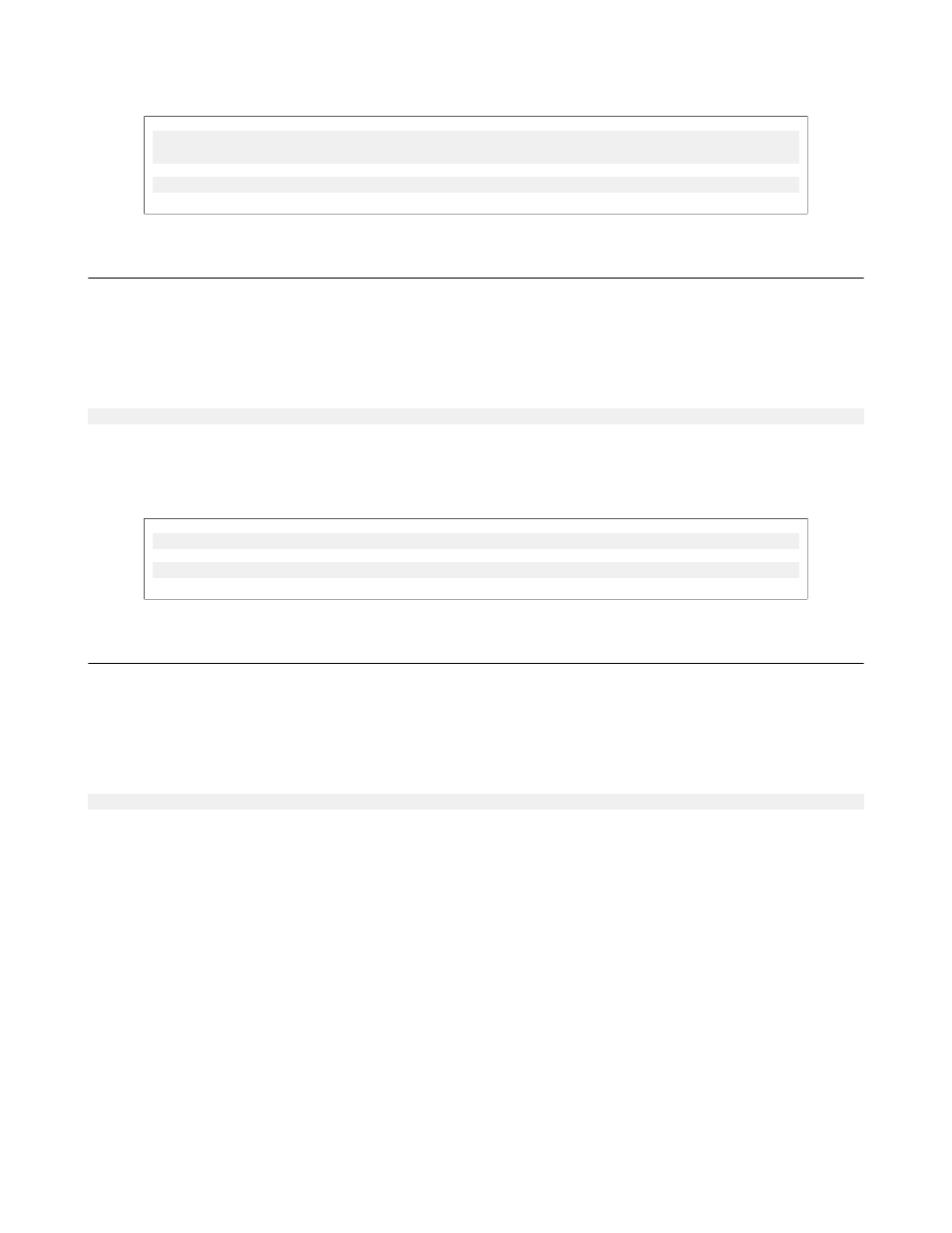
HP StoreVirtual CLI | Commands | 69
Example
cliq getVolumeControllingServer login=10.0.1.2 userName=admin
passWord=secret volumeName="The Volume"
cliq getVolumeControllingServer volumeName="The Volume"
help
This command returns information about the currently supported API command set.
Availability: Windows, SSH
Version: 8.0
Request Syntax
cliq help command=
command
Optional
A specific command for more detailed help informationNote: if help is
specified with no parameters, a list of possible return codes is returned
Example
cliq help command=getSystemInfo
cliq help command=getSystemInfo
makePrimary
This command promotes a remote volume to a primary production volume.
Availability: Windows, SSH
Version: 8.0
Request Syntax
cliq makePrimary login= userName= passWord= volumeName= size=
login
Required
The IP addresses or DNS-resolvable names of one or more storage
systems
userName Conditional The authentication user name for the storage system. (Parameters
userName/passWord or groupName must be specified).
passWord Conditional The password for the storage system. (Parameters userName/passWord
or groupName must be specified).
groupName Conditional The name of the management group with cached credentials.
(Parameters userName/passWord or groupName must be specified).
volumeName
Required
The name of the volume
size
Optional
The size of the volume, with units specified:
(1024 Kilobytes),
Terabytes (1024 Gigabytes)
thinProvision
Optional
0 = the volume does not use thin-provisioning, 1 = The volume is thin-
provisioned (in a thinly provisioned volume, reserve may be < length)
