Assignvolumetoserver, Cachecredentials – HP LeftHand P4000 SAN Solutions User Manual
Page 19
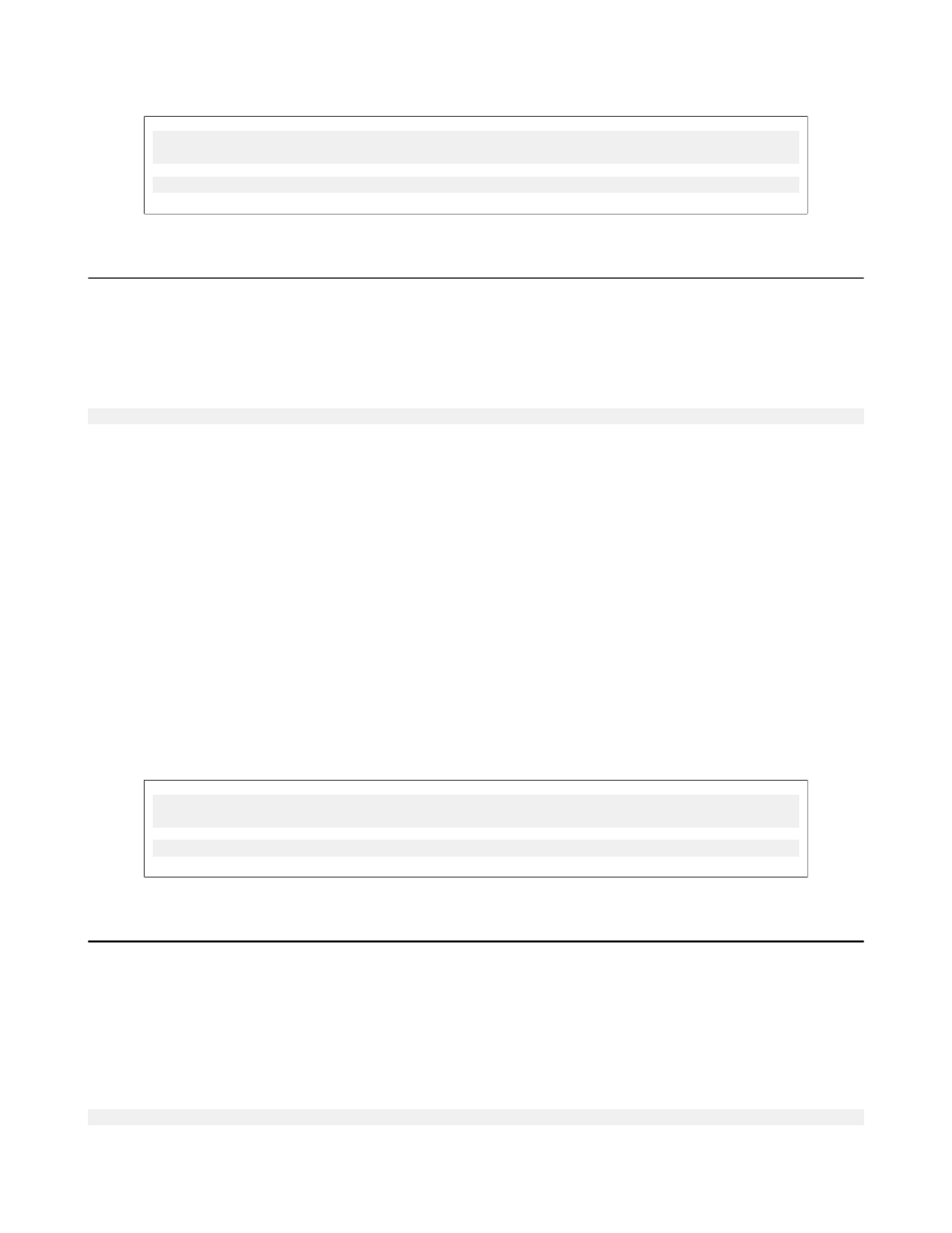
HP StoreVirtual CLI | Commands | 19
Example
cliq assignVolumeChap volumeName=TheVolume targetSecret=ItsASecret
login=10.0.1.2 userName=admin passWord=secret
cliq assignVolumeChap volumeName=TheVolume targetSecret=ItsASecret
assignVolumeToServer
This command assigns a volume to a server (use for either iSCSI or FibreChannel).
Availability: Windows, SSH
Version: 9.0
Request Syntax
cliq assignVolumeToServer volumeName= serverName= login= userName= passWord=
login
Required
The IP addresses or DNS-resolvable names of one or more storage
systems
userName Conditional The authentication user name for the storage system. (Parameters
userName/passWord or groupName must be specified).
passWord Conditional The password for the storage system. (Parameters userName/passWord
or groupName must be specified).
groupName Conditional The name of the management group with cached credentials.
(Parameters userName/passWord or groupName must be specified).
volumeName
Required
The name of the volume
serverName
Required
The name of the server
accessRights
Optional
The access rights to the volume: r - read-only, x - no access, rw - read-
write (default)
transport
Optional
Set communication path to iSCSI or FibreChannel. This can be one of:
"iSCSI" or "FC", lower case accepted.
lun
Optional
Set LUN for FibreChannel attached volume. This can be a value 1-255.
(Note: LUN 255 not supported by Microsoft Windows)
Example
cliq assignVolumeToServer volumeName=TheVolume serverName=TheServer
login=10.0.1.2 userName=admin passWord=secret
cliq assignVolumeToServer volumeName=TheVolume serverName=TheServer
cacheCredentials
This command encrypts, caches and associates the username/password with the management group name
in the registry. Thereafter, the management group name can be used instead of the username/password for
CLI command credentials.
Availability: Windows
Version: 8.0
Request Syntax
cliq cacheCredentials groupName= userName= passWord=
