Wheel chocks, Installing the wheel chocks, Chocks – HP Surestore 660ex Optical Jukebox User Manual
Page 31: Warning this jukebox rolls easily and could cause, Four wheel chocks are provided to stabilize the ju, Figure 1-5 installing the wheel chocks, After all cables and panels are mounted, roll t, Spread the chock apart slightly and slide it ar, Repeat step 2 for the remaining three wheels, Note this is the last step in the physical install
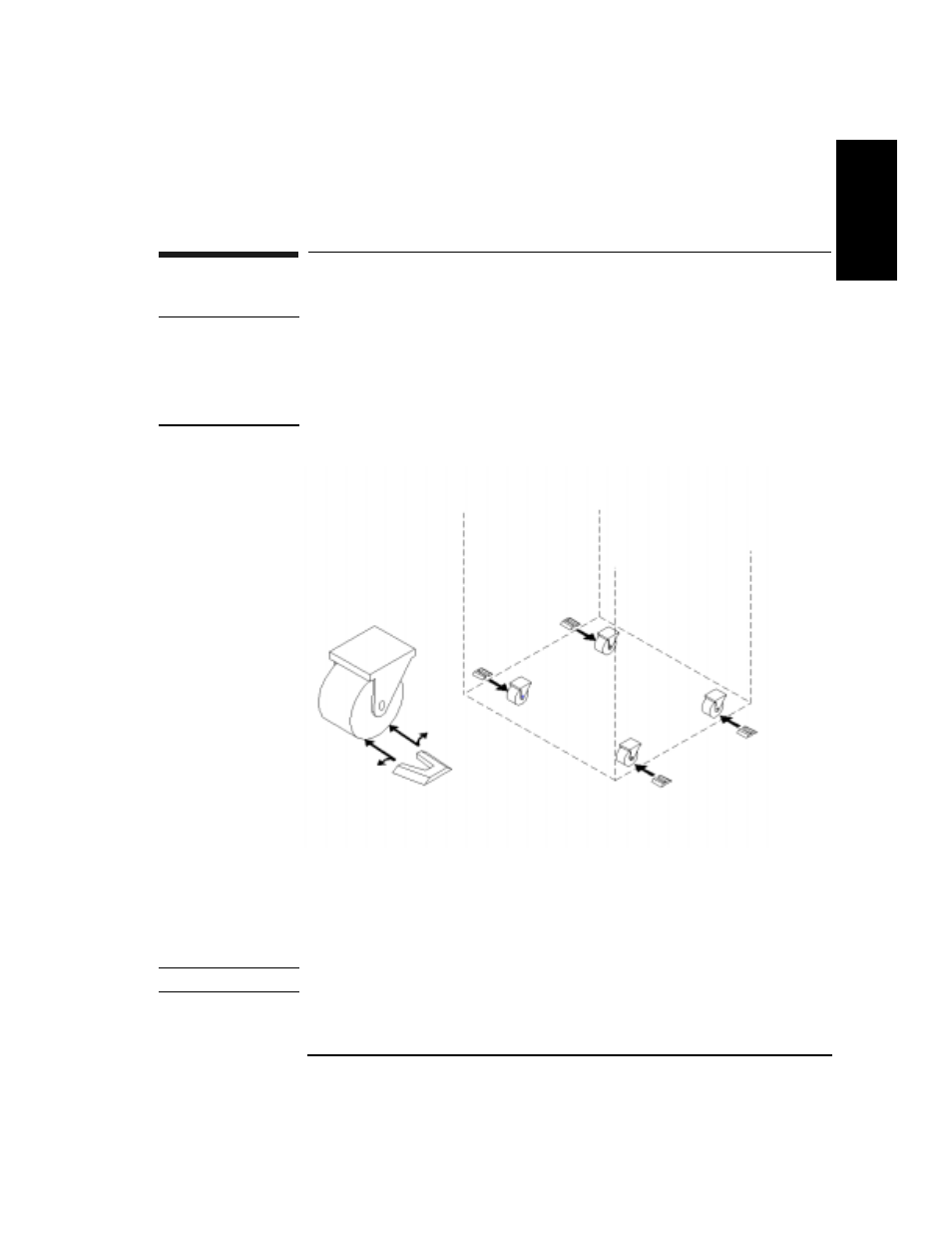 Wheel chocks, Installing the wheel chocks, Chocks | Warning this jukebox rolls easily and could cause, Four wheel chocks are provided to stabilize the ju, Figure 1-5 installing the wheel chocks, After all cables and panels are mounted, roll t, Spread the chock apart slightly and slide it ar, Repeat step 2 for the remaining three wheels, Note this is the last step in the physical install | HP Surestore 660ex Optical Jukebox User Manual | Page 31 / 130
Wheel chocks, Installing the wheel chocks, Chocks | Warning this jukebox rolls easily and could cause, Four wheel chocks are provided to stabilize the ju, Figure 1-5 installing the wheel chocks, After all cables and panels are mounted, roll t, Spread the chock apart slightly and slide it ar, Repeat step 2 for the remaining three wheels, Note this is the last step in the physical install | HP Surestore 660ex Optical Jukebox User Manual | Page 31 / 130 This manual is related to the following products:
