Connecting:power, Ensure that the power switch on the jukebox is, Note use the power cord shipped with the jukebox – HP Surestore 660ex Optical Jukebox User Manual
Page 29: Route the power cord through the strain relief, Plug the socket end of the power cord into the, Continue to route the power cable down, through, Plug the other end of the power cord into a thr, Press the power switch on (“8” on figure 1-1), When power is applied, testing and not ready alter, Note if device failed displays. see “troubleshooti
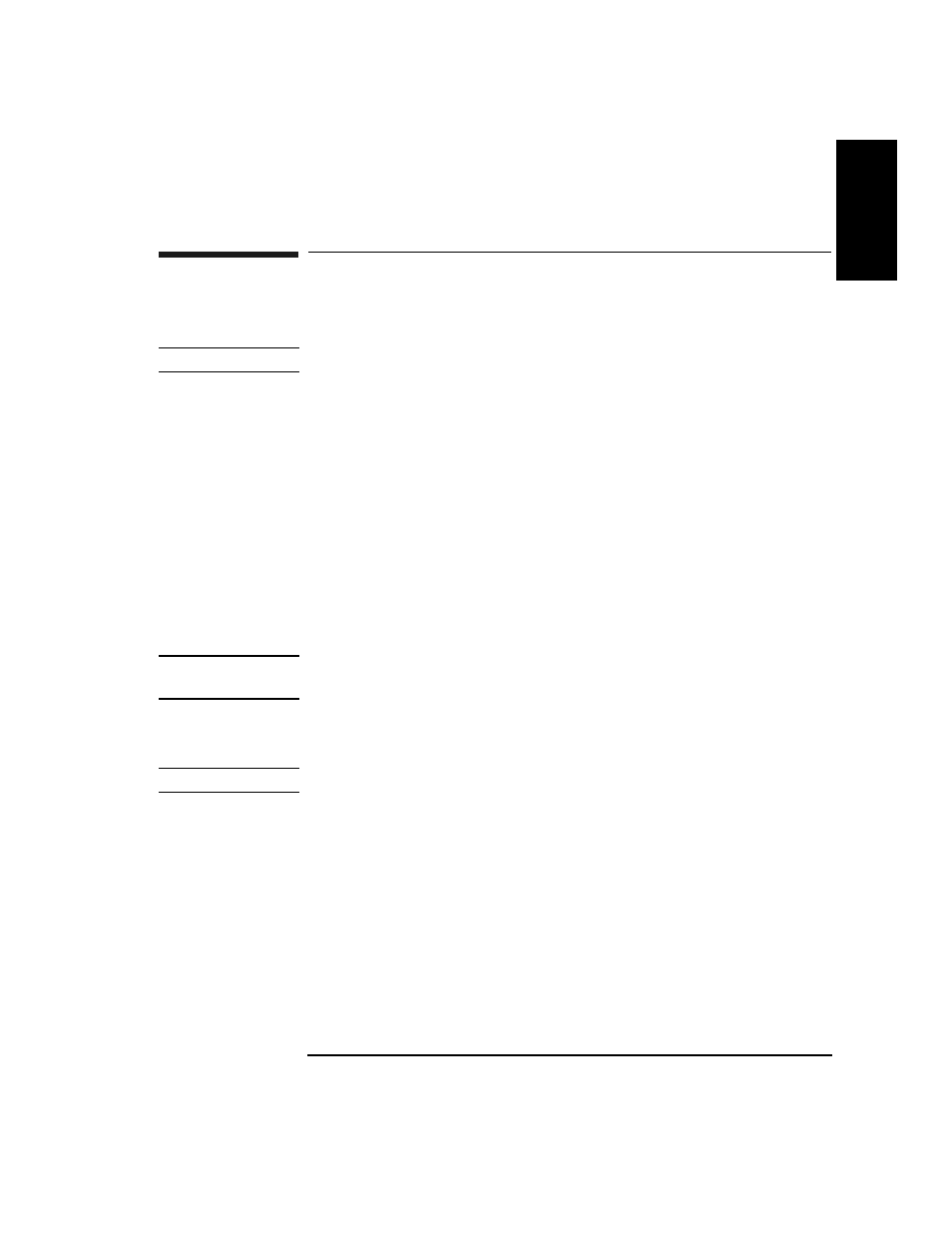 Connecting:power, Ensure that the power switch on the jukebox is, Note use the power cord shipped with the jukebox | Route the power cord through the strain relief, Plug the socket end of the power cord into the, Continue to route the power cable down, through, Plug the other end of the power cord into a thr, Press the power switch on (“8” on figure 1-1), When power is applied, testing and not ready alter, Note if device failed displays. see “troubleshooti | HP Surestore 660ex Optical Jukebox User Manual | Page 29 / 130
Connecting:power, Ensure that the power switch on the jukebox is, Note use the power cord shipped with the jukebox | Route the power cord through the strain relief, Plug the socket end of the power cord into the, Continue to route the power cable down, through, Plug the other end of the power cord into a thr, Press the power switch on (“8” on figure 1-1), When power is applied, testing and not ready alter, Note if device failed displays. see “troubleshooti | HP Surestore 660ex Optical Jukebox User Manual | Page 29 / 130 This manual is related to the following products:
