Refer to the following diagram in the next steps, Select single-ended (“a”) or differential (“b”), The diagram shows connecting a cable to the differ – HP Surestore 660ex Optical Jukebox User Manual
Page 22: Connect a cable between your host computer and, Route the cable through the slot at the bottom of, Plug a scsi terminator into the unused scsi por, If you are using the differential interface, use a, Figure 1-2 connecting a 4- or 6-drive jukebox, Plug a scsi terminator into one of the scsi por, The example diagram shows the terminator on the si
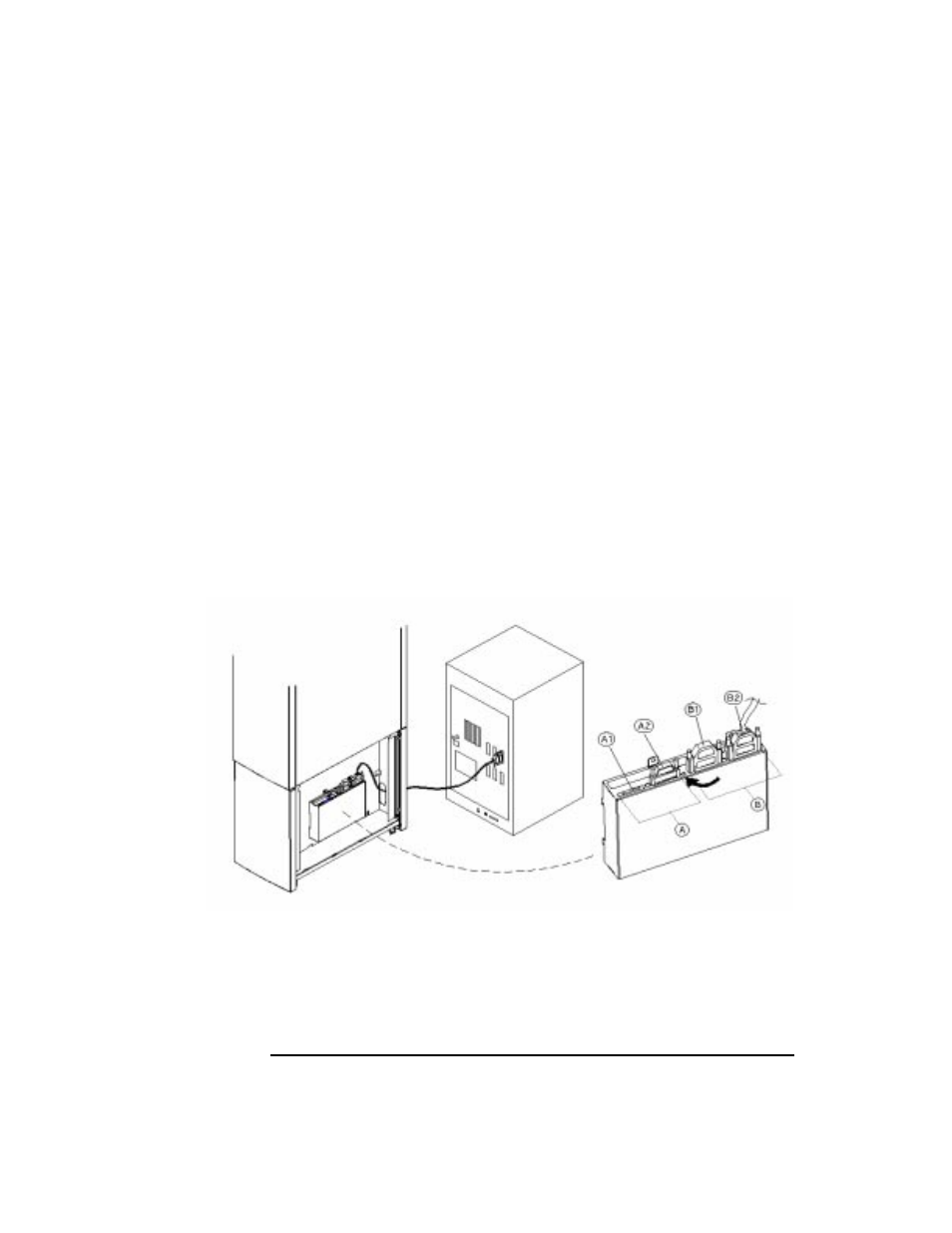 Refer to the following diagram in the next steps, Select single-ended (“a”) or differential (“b”), The diagram shows connecting a cable to the differ | Connect a cable between your host computer and, Route the cable through the slot at the bottom of, Plug a scsi terminator into the unused scsi por, If you are using the differential interface, use a, Figure 1-2 connecting a 4- or 6-drive jukebox, Plug a scsi terminator into one of the scsi por, The example diagram shows the terminator on the si | HP Surestore 660ex Optical Jukebox User Manual | Page 22 / 130
Refer to the following diagram in the next steps, Select single-ended (“a”) or differential (“b”), The diagram shows connecting a cable to the differ | Connect a cable between your host computer and, Route the cable through the slot at the bottom of, Plug a scsi terminator into the unused scsi por, If you are using the differential interface, use a, Figure 1-2 connecting a 4- or 6-drive jukebox, Plug a scsi terminator into one of the scsi por, The example diagram shows the terminator on the si | HP Surestore 660ex Optical Jukebox User Manual | Page 22 / 130 This manual is related to the following products:
