Attribute window – HP XP P9000 Auto LUN Software User Manual
Page 55
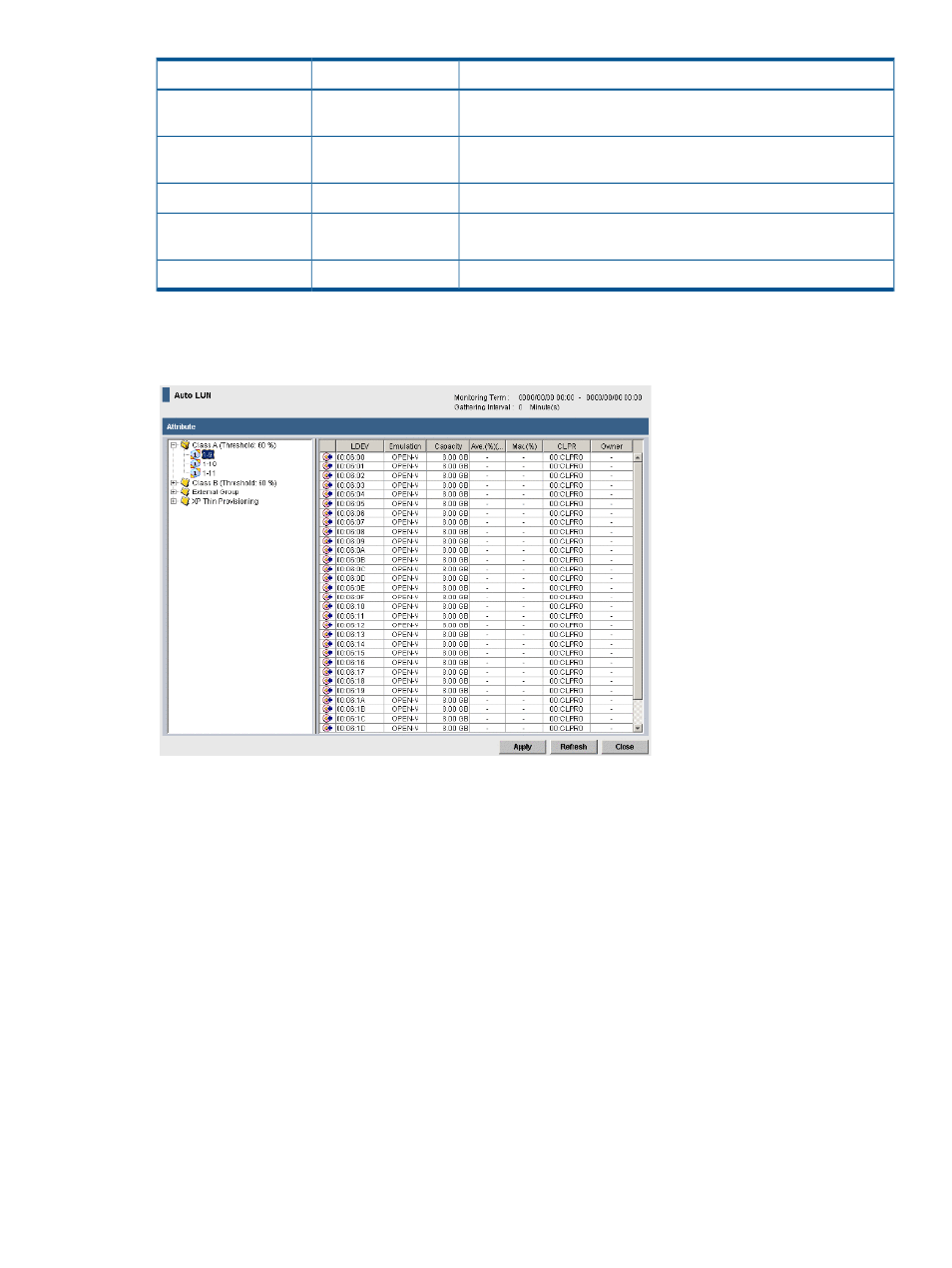
Description
Type
Item
than the specified number of volumes, the remaining volumes will be
migrated at the next scheduled execution time.
Click Default to restore all Auto Plan Parameters to default values and
apply these parameters to the storage system.
button
Default
Click Set to apply each parameter setting to the storage system.
button
Set
Click Reset to undo all changes to Auto Plan Parameters during the
current session.
button
Reset
Closes the Auto Plan window.
button
Close
Attribute window
Figure 14 Attribute Window
The following Auto LUN operations may be performed within the Attribute window:
•
“Reserving a volume” (page 26)
•
“Fixing a parity group” (page 27)
•
“Changing disk usage rate limit for an HDD class” (page 27)
The Attribute window is used to reserve target volumes, discover which parity groups belong to
which HDD class, and view detailed information about parity groups, external volume groups,
and Thin Provisioning virtual volume groups. The Attribute window has several GUI elements which
are described in the subsequent sections.
Attribute window
55
