Auto lun and continuous access journal z – HP XP P9000 Auto LUN Software User Manual
Page 14
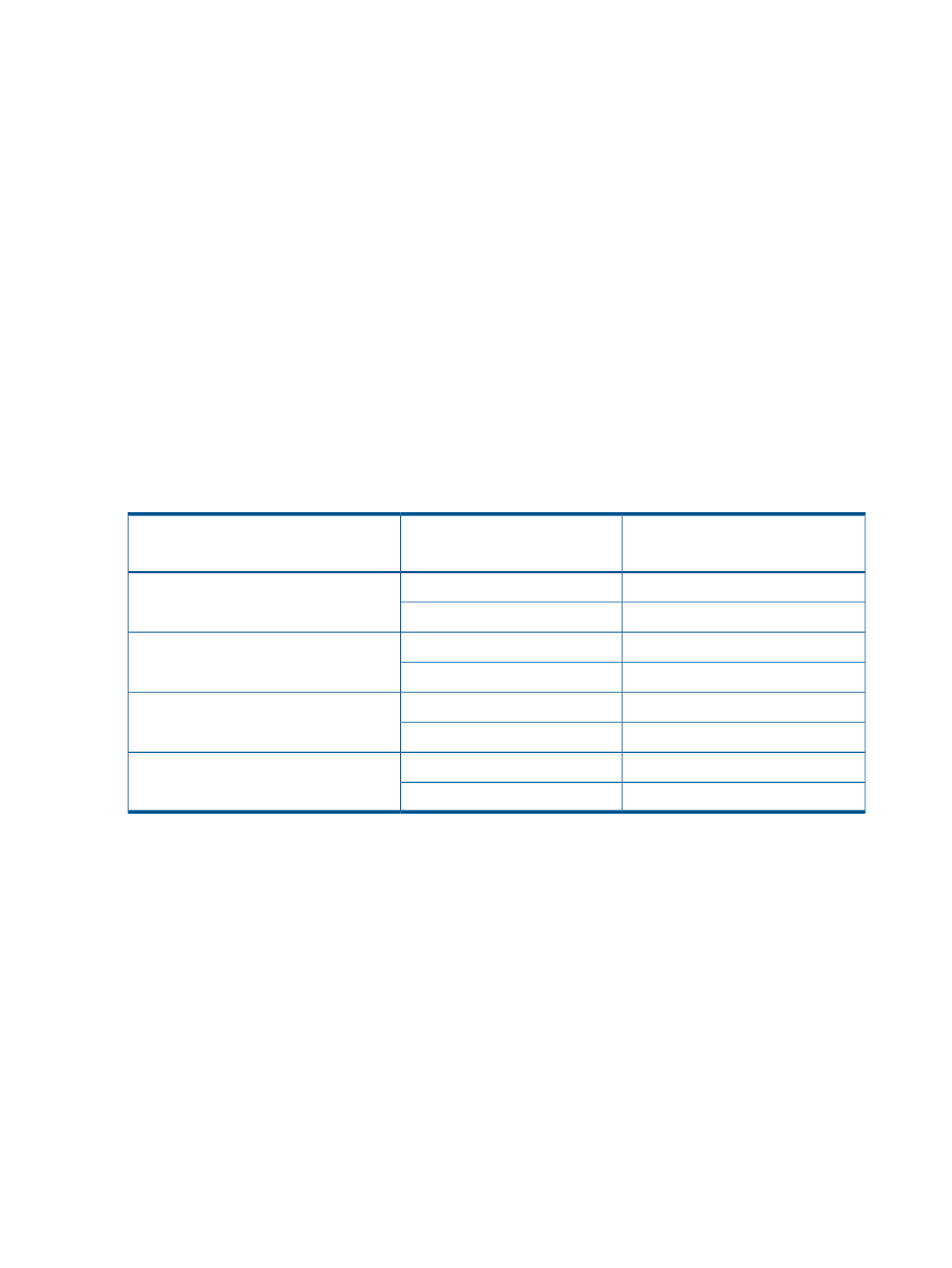
When you specify a Thin Provisioning virtual volume or an internal volume which is used for the
Continuous Access Synchronous pair as a source volume, see the
table for
specifying a target volume. The Continuous Access Synchronous pair combination of an internal
volume as a P-VOL and a Thin Provisioning virtual volume as an S-VOL is not recommended.
If the capacity of a Thin Provisioning virtual volume is increasing, this volume cannot be specified
as the source or target volume in an Auto LUN plan. It will also be impossible to reserve or remove
the reserve attribute for a virtual volume whose capacity is increasing. You must ensure that the
capacity of a Thin Provisioning virtual volume is not increasing if you plan on using that virtual
volume in an Auto LUN plan.
Auto LUN with Continuous Access Synchronous and Continuous Access
Journal V-VOLs
When the selected source volume is a P-VOL or an S-VOL of a Continuous Access Synchronous or
Continuous Access Journal pair consisting of internal volumes and/or Thin Provisioning virtual
volumes, there are some target volume candidates that should not be considered. The following
table lists the possible Internal/V-VOL - Continuous Access Synchronous/Continuous Access Journal
pair combinations, and tells which type of volume should not be considered as a target volume
based on the Continuous Access Synchronous/Continuous Access Journal pair combination and
the selected source volume.
Table 4 Poor Target Volume Candidates for Cnt Ac-S/Cnt Ac-J Pair Combinations
Poor Target Volume Candidate
Source Volume
Continuous Access Synchronous or
Continuous Access Journal Pair
Candidate
None
Internal P-VOL
Internal P-VOL, Internal S-VOL
V-VOL
Internal S-VOL
Internal volume
Internal P-VOL
Internal P-VOL, V-VOL S-VOL
V-VOL
V-VOL S-VOL
None
V-VOL P-VOL
V-VOL P-VOL, Internal S-VOL
None
Internal S-VOL
Internal volume
V-VOL P-VOL
V-VOL P-VOL, V-VOL S-VOL
None
V-VOL S-VOL
Auto LUN and Continuous Access Journal Z
You cannot select a volume in Pending Duplex or Duplex status as a source volume.
Also, the source and target volumes must belong to the same CLPR.
If you create a Continuous Access Journal Z pair for a delta resync operation in a 3DC multi-target
configuration, the primary volume or the secondary volume of the delta resync pair can be used
as a source volume. To use the primary or secondary volume as a source volume, you must ensure
that the status of each pair in the 3 DC multi-target configuration is as shown in
and
14
Requirements
