Replacing the ups option card – HP UPS Extended Runtime Module User Manual
Page 34
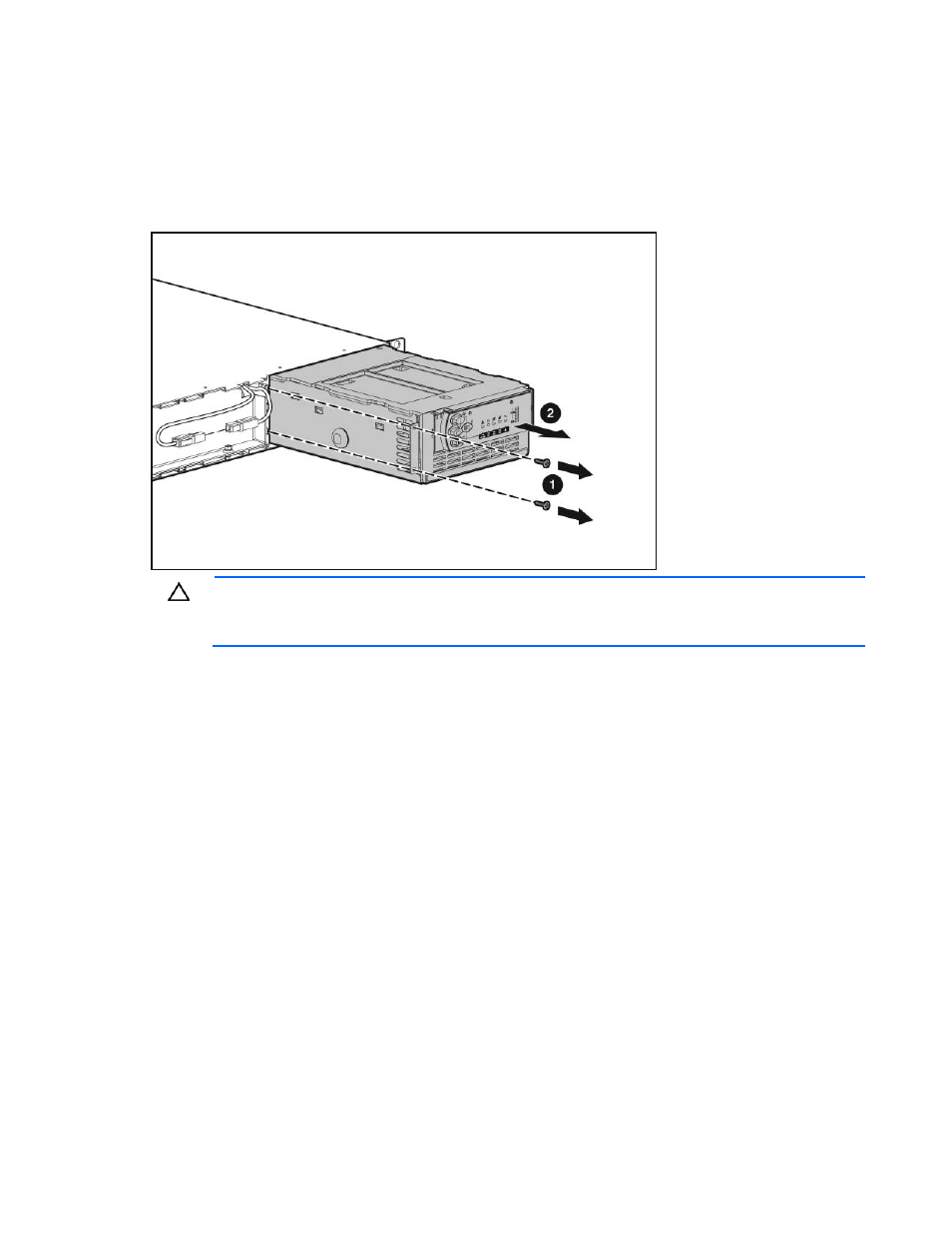
Maintenance 34
1.
(optional) To replace the component with the UPS powered down, refer to "Powering down the UPS
(on page
)."
2.
Disconnect the communications cable from the option card.
3.
Remove the option card ("
" on page
4.
Remove the UPS front bezel ("
" on page
5.
Remove the screws securing the electronics module and slide the module out.
CAUTION:
To avoid dropping the load while hot-swapping the electronics module, press and
hold the Test/Alarm Reset button until the electronics module is firmly seated in the connector,
and the Load Bar LED is illuminated.
6.
Replace the electronics module while holding down the Test/Alarm Reset button. Do not release the
button until the electronics module is firmly seated in the connector, and the Load Bar LED is
illuminated.
7.
Replace the screw.
8.
Replace the option card.
9.
Reconnect the external cable to the card.
10.
Verify that the UPS is configured to the proper voltage and number of attached ERMs. See
"Configuring the UPS (on page
)."
11.
Replace the front bezel.
Replacing the UPS option card
This component is hot-swappable and can be replaced without powering down the UPS.
1.
(optional) To replace the component with the UPS powered down, refer to "Powering down the UPS
(on page
)."
2.
Disconnect the communications cable from the option card.
