Set up fax, Introduction, Hp laserjet analog fax accessory 500 features – HP LaserJet Enterprise M4555 MFP series User Manual
Page 210
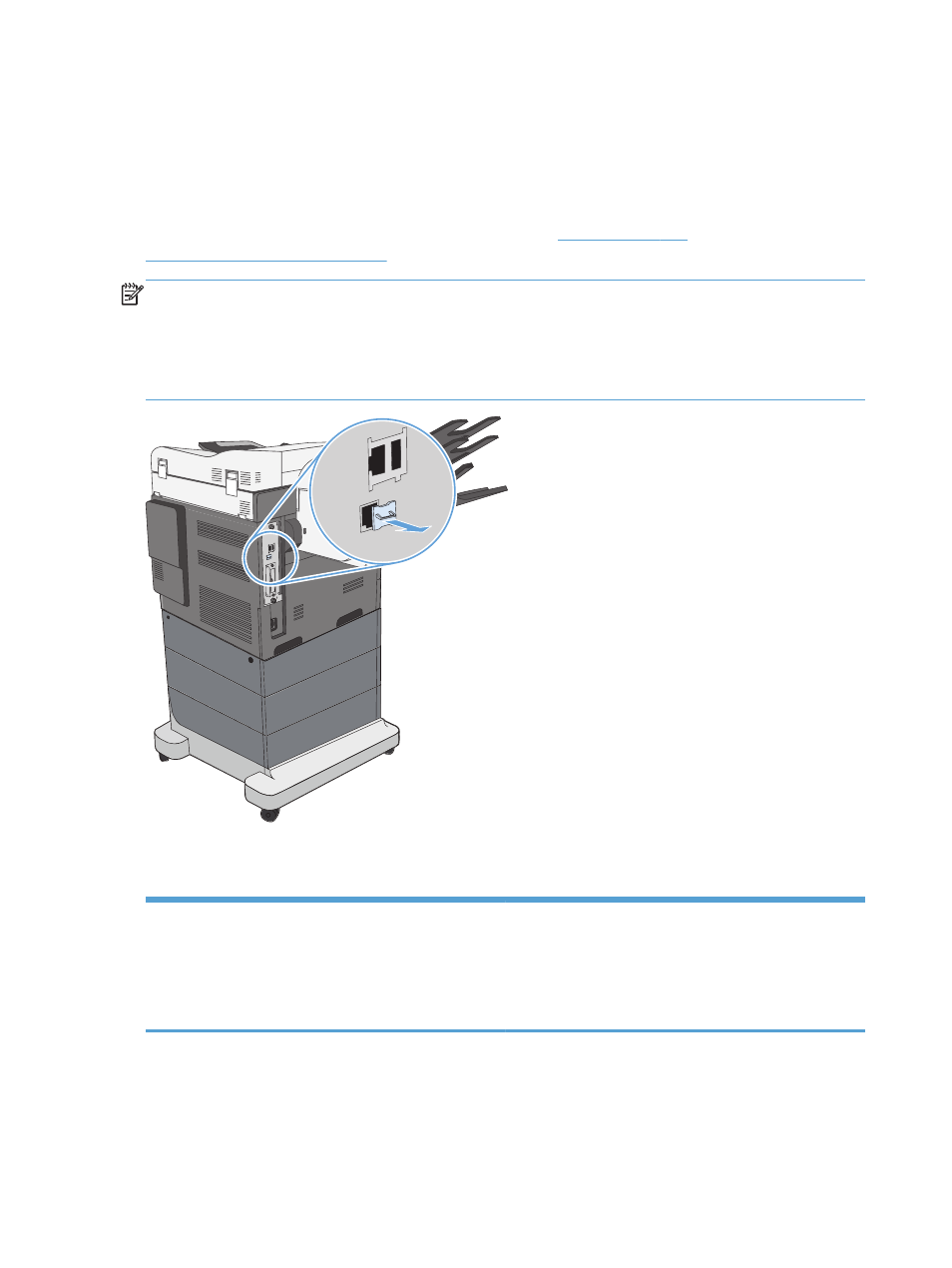
Set up fax
Introduction
The HP LaserJet Analog Fax Accessory 500 enables the HP multifunction product (MFP) to function as a
standalone analog fax machine. For more information, see
NOTE:
In addition to the analog fax feature, the product also supports LAN and internet faxing. Only
one fax method can be enabled at a time.
NOTE:
If the product came with the fax accessory installed, remove the fax connection cover, connect
the phone cord, and then perform the initial fax configuration. The fax connection cover is located on
the phone connector on the formatter rear panel.
HP LaserJet Analog Fax Accessory 500 features
Send-fax features
●
Speed dials
●
Fax address book
●
Resolution and image-adjustment options
●
Billing codes
190
Chapter 11 Fax
ENWW
See also other documents in the category HP Printers:
- Laserjet p1606dn (152 pages)
- LaserJet 1320 (184 pages)
- LaserJet 1320 (4 pages)
- LaserJet 1320 (2 pages)
- LaserJet 1320 (9 pages)
- Deskjet 6940 (150 pages)
- LaserJet P2035n (148 pages)
- LaserJet 4250 (304 pages)
- LaserJet P2055dn (176 pages)
- Deskjet 5650 (165 pages)
- LASERJET PRO P1102w (158 pages)
- LaserJet P2015 (158 pages)
- DesignJet 500 (16 pages)
- DesignJet 500 (268 pages)
- Officejet Pro 8000 - A809 (140 pages)
- Officejet 6100 (138 pages)
- Officejet 6000 (168 pages)
- LASERJET PRO P1102w (2 pages)
- 2500c Pro Printer series (66 pages)
- 4100 mfp (164 pages)
- 3600 Series (6 pages)
- 3392 (10 pages)
- LASERJET 3800 (18 pages)
- 3500 Series (4 pages)
- Photosmart 7515 e-All-in-One Printer - C311a (62 pages)
- PSC-500 (40 pages)
- 2500C/CM (65 pages)
- QMS 4060 (232 pages)
- 2280 (2 pages)
- 2430dtn (4 pages)
- 1500 (13 pages)
- 1000 Series (1 page)
- TOWERFEED 8000 (36 pages)
- Deskjet 3848 Color Inkjet Printer (95 pages)
- 2100 TN (184 pages)
- B209 (24 pages)
- Designjet 100 Printer series (1 page)
- QM2-111 (35 pages)
- 2100 (5 pages)
- 2000CP series (2 pages)
- 2300L (4 pages)
- 35000 (2 pages)
- 3015 (2 pages)
- Color LaserJet CM3530 Multifunction Printer series (302 pages)
- StudioJet (71 pages)
