Connecting to a wlan, Using gps – HP EliteBook 840 G1 Notebook PC User Manual
Page 27
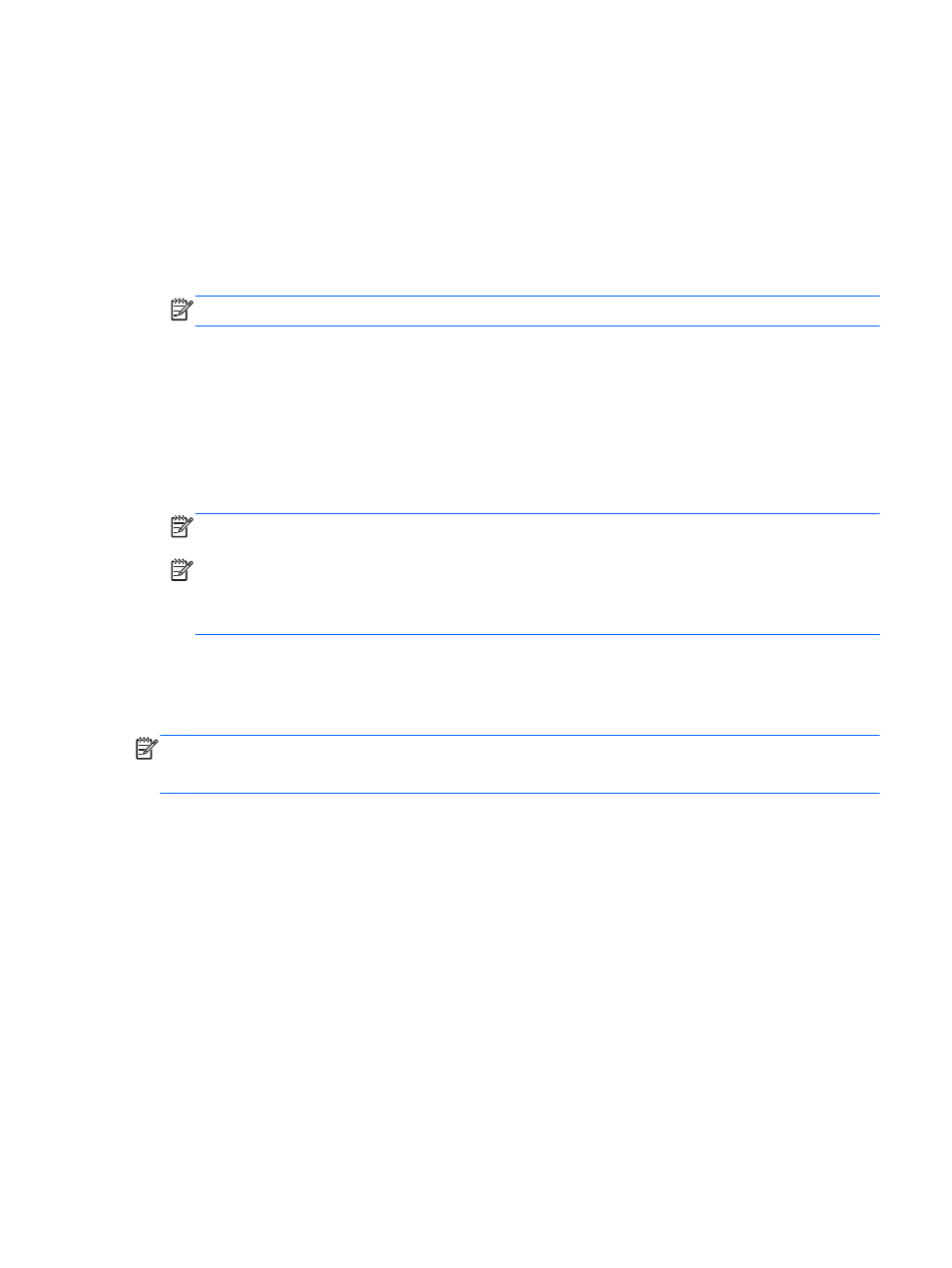
Wireless encryption uses security settings to encrypt and decrypt data that is transmitted over
the network. For more information, access HP Support Assistant. To access HP Support
Assistant on the Start screen, select the HP Support Assistant app.
Connecting to a WLAN
To connect to the WLAN, follow these steps:
1.
Be sure that the WLAN device is on. If the device is on, the wireless light is on. If the wireless
light is off, press the wireless button.
NOTE:
On some models, the wireless light is amber when all wireless devices are off.
2.
From the Windows desktop, click the network status icon in the notification area, at the far right
of the taskbar.
3.
Select your WLAN from the list.
4.
Click Connect.
If the WLAN is a security-enabled WLAN, you are prompted to enter a security code. Type the
code, and then click Next.
NOTE:
If no WLANs are listed, you may be out of range of a wireless router or access point.
NOTE:
If you do not see the WLAN you want to connect to, from the Windows desktop, right-
click the network status icon, and then select Open Network and Sharing Center. Click Set up
a new connection or network. A list of options is displayed, allowing you to manually search
for and connect to a network or to create a new network connection.
5.
Follow the on-screen instructions to complete the connection.
After the connection is made, place the mouse pointer over the network status icon in the notification
area, at the far right of the taskbar, to verify the name and status of the connection.
NOTE:
The functional range (how far your wireless signals travel) depends on WLAN
implementation, router manufacturer, and interference from other electronic devices or structural
barriers such as walls and floors.
Using GPS
Your computer may be equipped with a Global Positioning System (GPS) device. GPS satellites
deliver location, speed, and direction information to GPS-equipped systems.
For more information, see the HP GPS and Location software Help.
Connecting to a wireless network
17
