Updating drivers/firmware – HP TopTools User Manual
Page 69
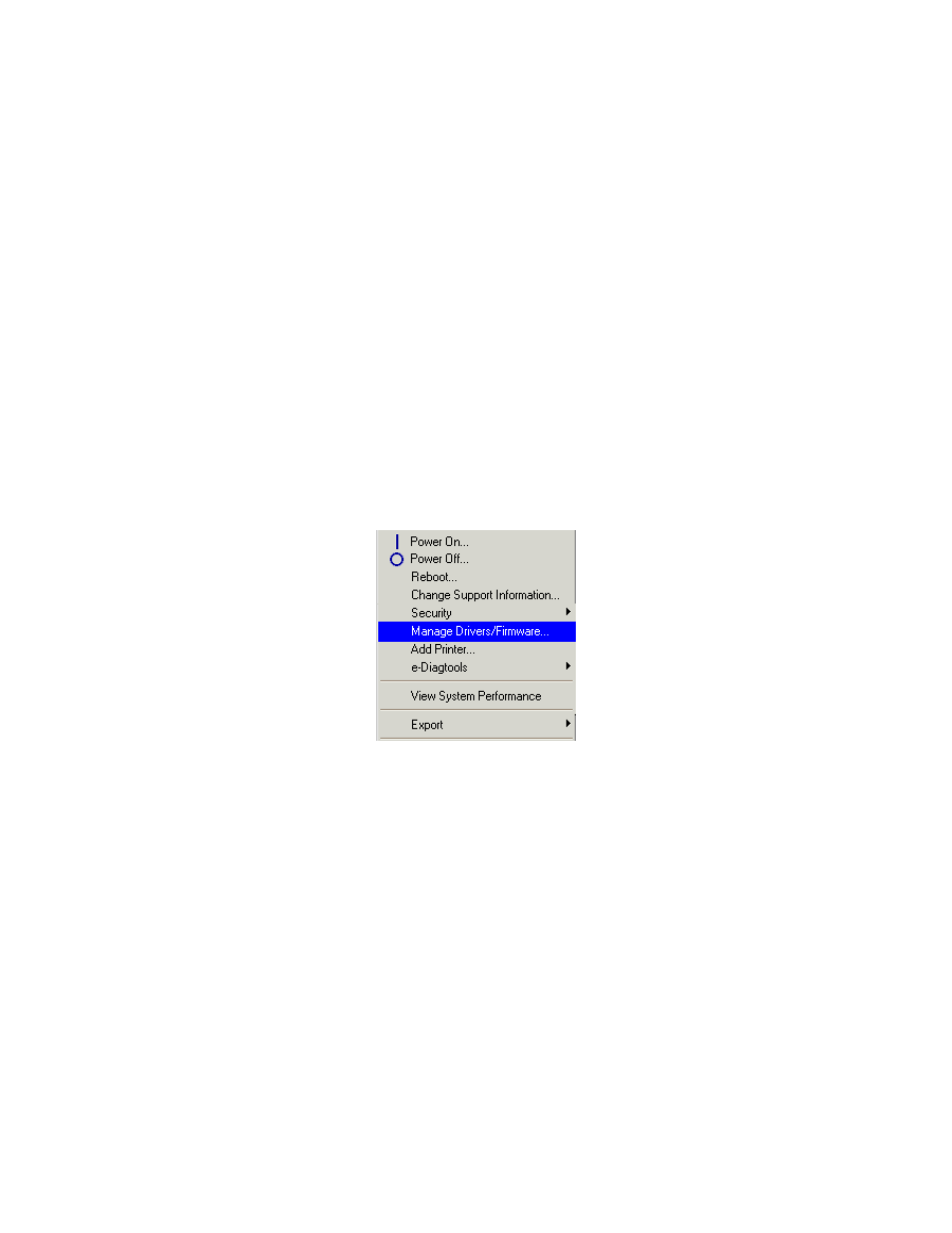
toptools
user
guide
Updating Drivers/Firmware
On occasion, you may need to update the software (BIOS, drivers, agents) of your HP personal computers to support
changes in your hardware or operating systems. Using Toptools you can distribute software to one or more PCs
through a simple wizard displayed within your browser console session.
- NOTE -
The Toptools server must have access to the HP web site on the Internet to support this feature, and be
configured to use this access through the Internet & E-mail Settings dialog.
Toptools handles the complete process. It will download the appropriate software to the Toptools server and install
it on the desktops at the time you specify.
The following example provides instructions on updating the BIOS of a PC.
1. In the Toptools navigation panel, click Devices to display the Device Selector. Select the PC you wish to
update.
2. (Optional) In the Device Selector, click Actions and select Lock/Unlock System to disable keyboard and
mouse activity at the PC to prevent accidental access during BIOS flash.
3. Open
the
Actions menu and select Manage Drivers/Firmware. If you have selected more than one PC,
Toptools will automatically group the PCs by model to protect you from flashing incorrect software versions.
4. Toptools displays the various classes of software (video driver, BIOS, Toptools agent, etc.) available for the
device family that you selected.
69
