HP LaserJet M9040M9050 Multifunction Printer series User Manual
Page 72
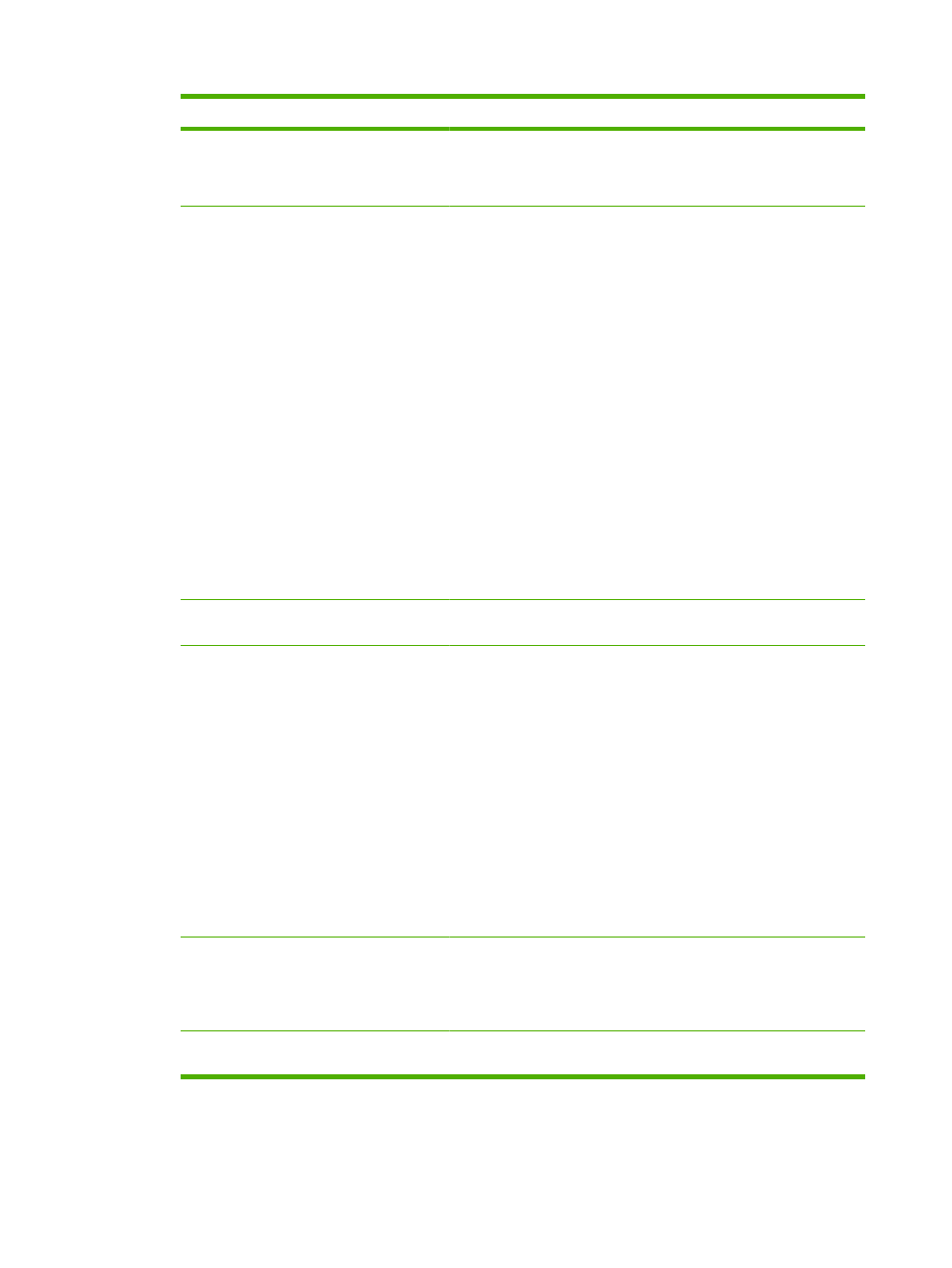
Callout
Area on the screen
Information or capability that the area provides
3
Default Filename
Choose any name as the default filename. The filename you choose can
be overridden each time by the device user. Because of this, it is
advisable to give each scanned file a unique file name in order to
preserve its content.
4
Address Credentials
You can choose either Use Public Credentials or Use Device User’s
Credentials.
●
Use Public Credentials. The username, domain, and password
used will be stored securely on the MFP and will be used every time
the Shared Folder is accessed. If the user's password changes, the
password will need to be updated in the Shared Folder
configuration.
●
Use Device User Credentials. If a supported authentication
method is enabled (Kerberos Authentication), and the user is
required to enter Domain credentials to access the Send to Folder
application (see User Authentication), these credentials will be used
to access the Shared Folder. If a supported authentication method
is not enabled, the user will be prompted to enter a username,
domain, and password.
NOTE:
To find the Domain used, right click on My Computer, select
Properties, and then select the Computer Name tab. The domain
shown is typically something like organization.companyname.net.
Only the first section of the domain field should be used, for example:
organization in this case, not the entire domain name. If the computer
on which the share is located is not a member of a domain, the computer
name can be entered into the domain field instead.
5
Test Folder Access
Click Test Folder Access to test that a shared folder is accessible by the
device.
6
Enable Default Filename
prefix
Use the Fixed Filename Prefix setting to uniquely identify files that come
from each individual device. Each device can be configured with a unique
prefix. This can assist in tracking where a document is scanned, as well
as prevent unnecessary duplication when two or more devices are
scanning documents into the same destination folder.
Follow these steps to enable a fixed filename prefix:
1.
Select Enable Fixed Filename Prefix.
2.
Type a three-letter prefix in the Filename Prefix field.
3.
Click OK once you have completed all the settings on this page.
The prefix will be added to the beginning of the default filename for every
file that is saved to a folder.
NOTE:
The user is not able to override the fixed filename prefix.
7
Meta Data File Format
Meta data files contain information for each document scanned, including
the name of the device and attributes of the file. These files are frequently
used by third-party applications to aid in tracking and distribution of the
scanned documents. The meta data files will be placed in the same folder
destination as the scanned document.
8
Color Preference
The options here are Black & White or Color. Color scanned files have
a larger file size.
Table 4-3
Add Shared Folder screen (continued)
60
Chapter 4 Setting the digital sending options
ENWW
