Profile – HP Virtual Connect 4Gb Fibre Channel Module for c-Class BladeSystem User Manual
Page 82
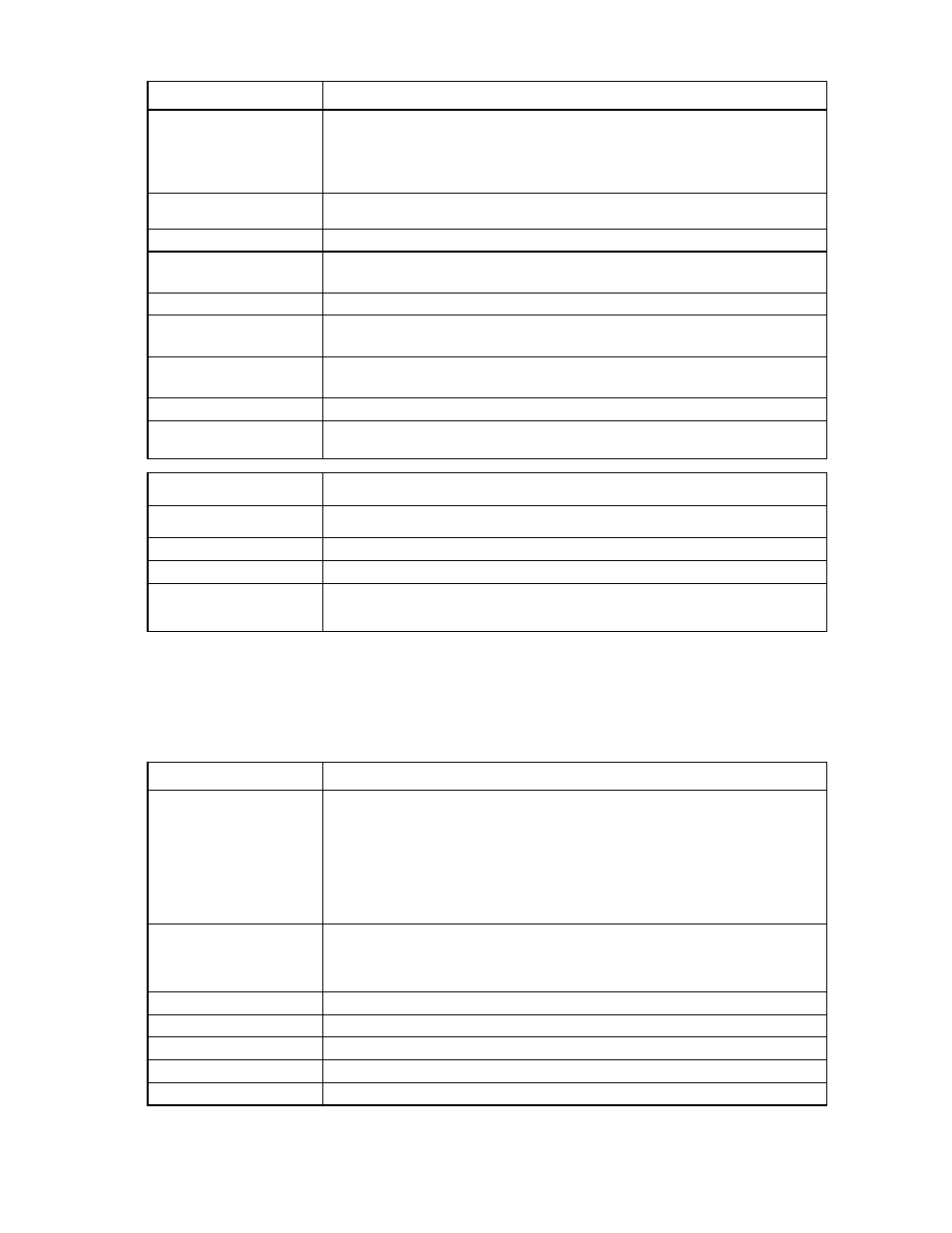
Command line 82
Item
Description
set port-protect
Modify the domain wide configuration for port protection against the following
denial of service conditions:
•
Network loop protection for server downlink ports
•
Pause flood protection for downlink physical ports
Syntax
set port-protect [-quiet] [networkLoop=
[pauseFlood=
Option
quiet (optional)
Suppresses user confirmation prompts. This option is useful when scripting
operations.
Properties
networkLoop
(required)
Enables/disables downlink network loop detection and protection. Valid values are
"Enabled" and "Disabled".
pauseFlood
(required)
Enables/disables pause flood detection and protection. Valid values are "Enabled"
and "Disabled".
Example
->set port-protect networkLoop=Enabled PauseFlood=Enabled
Sets the global option to enable the loop protection and pause flood protection
Item
Description
show port-protect
Display the loop protection and pause flood protection.
Syntax
show port-protect
Example
->show port-protect
Displays the loop protection and pause flood protection
profile
Manage server profiles.
Supported actions: add, assign, copy, help, load, remove, save, set, show, unassign
Item
Description
add profile
Create a new server profile. After the profile is created, the profile can be
configured using the "set" subcommand, and additional network, fabric, and FCoE
connections can also be added. The server profile can also be assigned to a device
bay using the assign subcommand.
A profile is created without FCoE connections if the QoS type is set to
"CustomNoFcoe". For more information about setting the QoS type, see "qos (on
)."
Syntax
add profile
[-NoDefaultFcConn] [-NoDefaultFcoeConn] [Nag=
[SNType=
[SerialNumber=
Parameter
ProfileName
The unique name of the new server profile to create
Options
NoDefaultEnetConn
Do not add default Ethernet network connections when creating the server profile.
NoDefaultFcConn
Do not add default FC SAN connections when creating the server profile.
- Virtual Connect 8Gb 20-port Fibre Channel Module for c-Class BladeSystem Virtual Connect Flex-10.10D Module for c-Class BladeSystem Virtual Connect FlexFabric 10Gb24-port Module for c-Class BladeSystem Virtual Connect 8Gb 24-port Fibre Channel Module for c-Class BladeSystem 4GB Virtual Connect Fibre Channel Module for c-Class BladeSystem Virtual Connect Flex-10 10Gb Ethernet Module for c-Class BladeSystem
