HP Virtual Connect 4Gb Fibre Channel Module for c-Class BladeSystem User Manual
Page 9
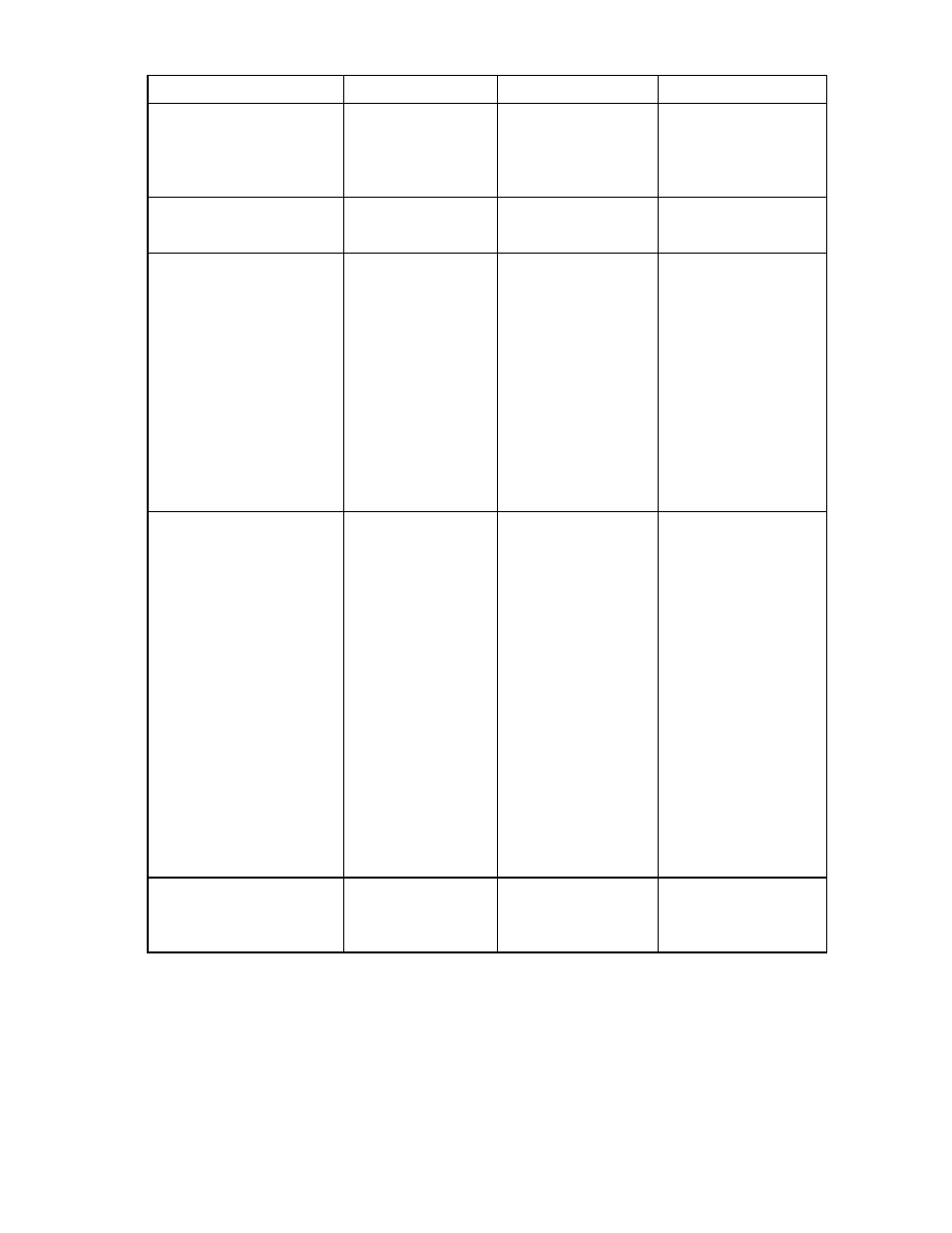
Introduction 9
Command
Changes
Virtual Connect 3.70 Virtual Connect 4.01
set qos-map
show qos-map
The new managed
element manages the
traffic classification
maps of the active QoS
configuration.
Not supported
All of these commands are
supported.
set session
show session
The new managed
element manages the
session timeout value.
Not supported
All of these commands are
supported.
add fabric
set fabric
Modified these
commands to include
the preferred and
maximum speed
settings
add fabric
Bay=
Ports=
[Speed= Gb|8Gb>] [LinkDist= add fabric Bay= Ports= [Speed= Gb|8Gb>] [LinkDist= [PrefSpeedType= [PrefSpeed= <100Mb-8Gb in 100Mb steps>] [MaxSpeedType= Custom>] [MaxSpeed= <100Mb-8Gb in 100Mb steps>] add fcoe-connection set fcoe-connection Modified these commands to include add fcoe-connection [Fabric= [SpeedType= <1Gb|2Gb|4Gb|8Gb |Custom| Disabled>] [CustomSpeed= <100Mb-10Gb>] [WWNAddressType= |User-Defined>] [PortWWN= address>] [NodeWWN= address>] [MACAddressType= |User-Defined>] [EthernetMac= Address>] add fcoe-connection [Fabric= [SpeedType= <1Gb|2Gb|4Gb|8Gb| Auto|Custom| Preferred| Disabled>] [CustomSpeed= <100Mb-10Gb>] [WWNAddressType= User-Defined>] [PortWWN= address>] [NodeWWN= [MACAddressType= ser-Defined>] [EthernetMac= Address>] set role show role Modified these the "Operations" set role Order= set role Order= Operations=
the "Preferred" and
"Auto" speed types
commands to include
property
- Virtual Connect 8Gb 20-port Fibre Channel Module for c-Class BladeSystem Virtual Connect Flex-10.10D Module for c-Class BladeSystem Virtual Connect FlexFabric 10Gb24-port Module for c-Class BladeSystem Virtual Connect 8Gb 24-port Fibre Channel Module for c-Class BladeSystem 4GB Virtual Connect Fibre Channel Module for c-Class BladeSystem Virtual Connect Flex-10 10Gb Ethernet Module for c-Class BladeSystem
