HP Virtual Connect 4Gb Fibre Channel Module for c-Class BladeSystem User Manual
Page 53
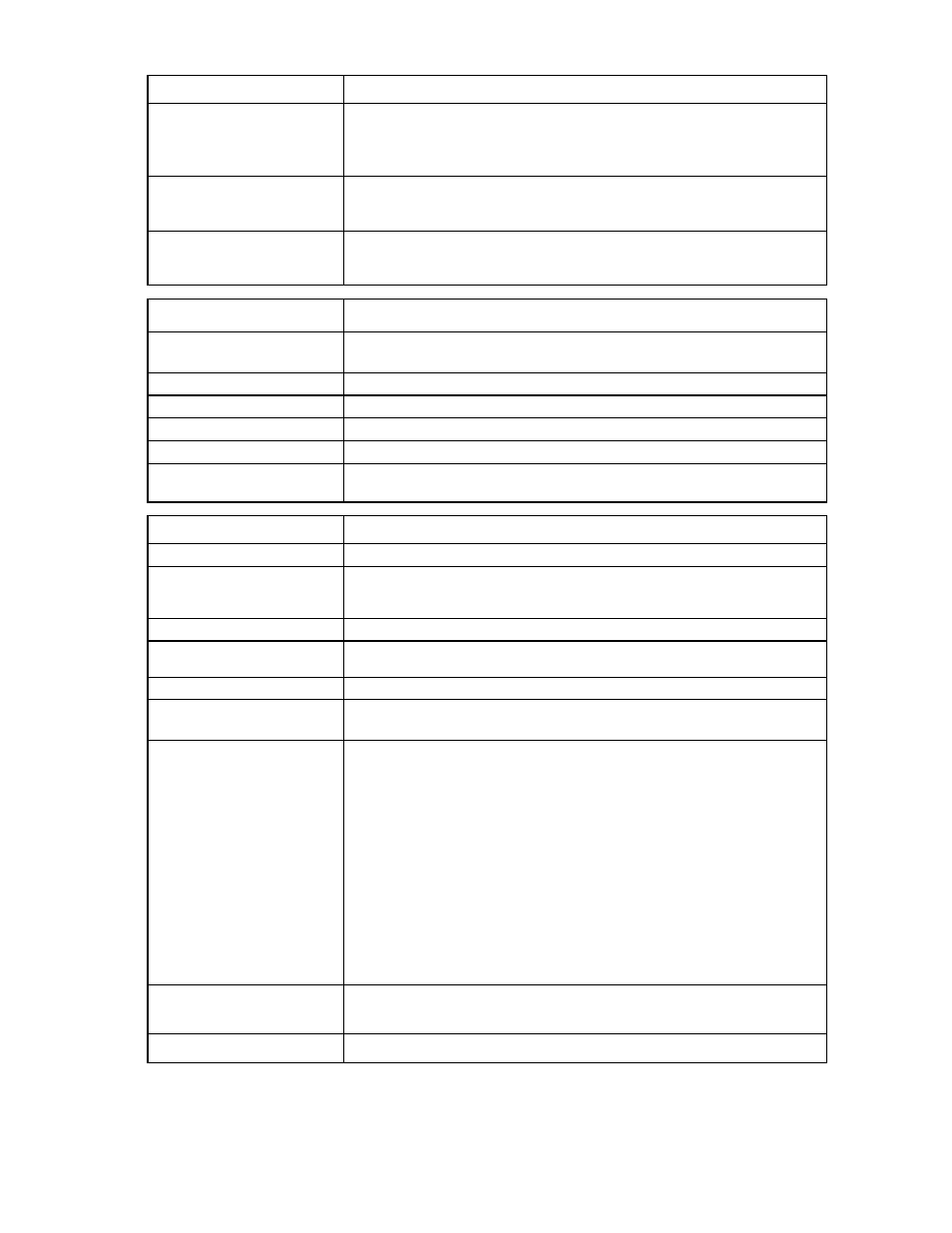
Command line 53
Item
Description
->add iscsi-connection MyNewProfile
AddressType=User-Defined iScsiMAC=00-17-A4-77-00-00
Adds a new iSCSI network connection and provides a user-defined MAC
address
->add iscsi-connection MyProfile Network=MyNetwork
SpeedType=Preferred
Adds a new iSCSI network connection and sets the speed to Preferred
->add iscsi-connection MyProfile Network=MyNetwork
SpeedType=Custom Speed=2000
Adds a new iSCSI network connection and sets the speed to 2Gb
Item
Description
remove
iscsi-connection
Remove the last iSCSI connection from the server VC profile. If no connections
exist, an error message appears.
Syntax
remove iscsi-connection
Parameter
ProfileName (required) The name of an existing profile from which the connection is being removed
Example
->remove iscsi-connection MyProfile
Removes the last added iSCSI connection from the profile
Item
Description
set iscsi-connection
Modify the properties of a specified iSCSI connection.
Syntax
set iscsi-connection Name>] [SpeedType= [Speed= Parameters ConnectionID (required) The ID of an existing iSCSI connection. The ID format is Properties Network (optional) The name of an existing network to associate with the connection. If the network SpeedType (optional) The requested operational speed for the server port. Valid values include "Auto", "Preferred", "Custom", and "Disabled". The default value is the maximum configured speed for the network. preferred speed is configured for a network, it defaults to "Auto". property) from 100Mb to the MAX configured speed for the network in 100Mb If the speed type is "Disabled", bandwidth is not allocated and the server port Speed (required if the The user-defined speed for the server port. Valid values include from 100Mb to Examples
name is not specified or is unassigned, it can be assigned later.
"Preferred".
If the speed type is "Auto", the maximum port speed is allocated, constrained by
If the speed type is "Preferred", the speed of the network is the same as the
preferred speed of the network to which the connection is associated. If no
If the speed type is "Custom", you can configure a speed (using the Speed
increments.
status is "Administratively Disabled".
Speedtype is Custom)
the MAX configured speed for the network in 100Mb increments.
- Virtual Connect 8Gb 20-port Fibre Channel Module for c-Class BladeSystem Virtual Connect Flex-10.10D Module for c-Class BladeSystem Virtual Connect FlexFabric 10Gb24-port Module for c-Class BladeSystem Virtual Connect 8Gb 24-port Fibre Channel Module for c-Class BladeSystem 4GB Virtual Connect Fibre Channel Module for c-Class BladeSystem Virtual Connect Flex-10 10Gb Ethernet Module for c-Class BladeSystem
