Qos-map – HP Virtual Connect 4Gb Fibre Channel Module for c-Class BladeSystem User Manual
Page 90
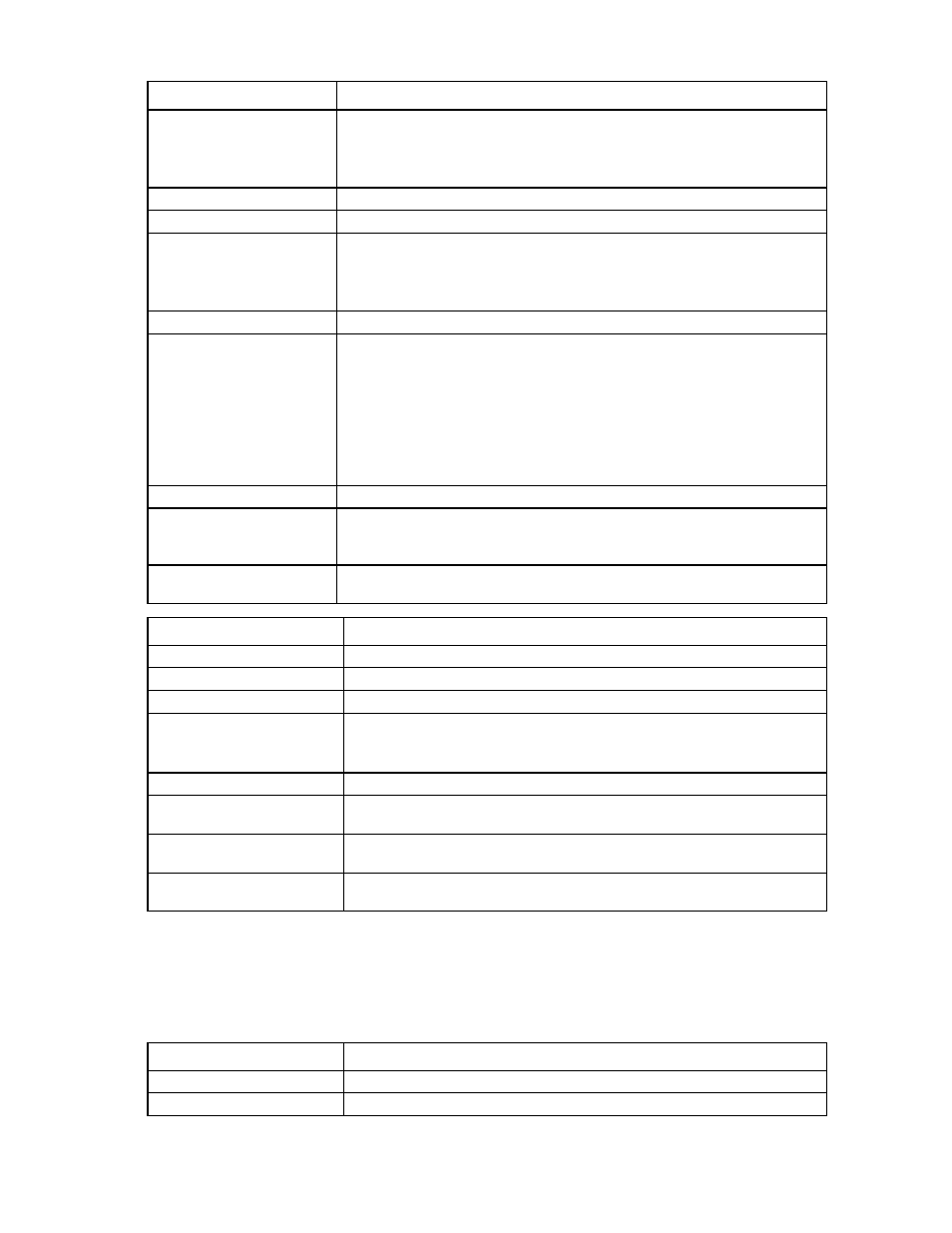
Command line 90
Item
Description
set qos-classifier
Modify traffic classifier(s) for the active QoS configuration. The classifier is
configured on uplink or downlink ports and is used for prioritizing the ingress
traffic. The classification is supported for Ethernet and iSCSI traffic. There is no
traffic classification for FCoE traffic.
Syntax
set qos-classifier
Parameter
PortType (required)
Type of port to which the classifiers are assigned. Valid values are "Uplinks",
"Downlinks", and "All". "Uplinks" represents all uplink ports in the VC domain.
‘Downlinks" represents all downlink ports in the VC domain. "All" represents all
ports in the VC domain.
Property
Classifiers
(required)
Classification mechanism. Valid values are any combination of "DOT1P" and
"DSCP". If the classifier is "DOT1P", then the DOT1P Priority value from the user
VLAN tag is used for classification. The DOT1P Priority value is the 3-bit Priority
Code Point field defined in IEEE 802.1Q. If the classifier is "DSCP", then the 6-bit
Differentiated Services Code Point (DSCP) field in the IP header is used for
classification. If the classifiers are "DSCP" and "DOT1P", the IP traffic is classified
by the DSCP value in the IP header and the non-IP traffic is classified by the
DOT1P Priority value.
Examples
->set qos-classifier Uplinks classifiers=DOT1P,DSCP
Configures uplink ports to use "DSCP" and "DOT1P" to prioritize the ingress
traffic
->set qos-classifier All classifiers=DOT1P
Configures all ports to use "DOT1P" to classify the ingress traffic
Item
Description
show qos-classifier
Display the QoS classifier configuration of the active QoS configuration
Syntax
show qos-classifier [
Parameter
PortType (optional)
The type of port to which the classifiers are assigned. Valid values are "Uplinks"
and "Downlinks". If the port type is not specified, then classifiers for all port
types are displayed.
Examples
->show qos-classifier
Displays the classifier settings for both uplink and downlink ports
->show qos-classifier Uplinks
Displays the classifier settings for uplink ports
->show qos-classifier Downlinks
Displays the classifier settings for downlink ports
qos-map
Manage the traffic classification maps of the active QoS configuration.
Supported actions: help, set, show
Item
Description
set qos-map
Modify the traffic classification maps of the active QoS configuration
Syntax
set qos-map
- Virtual Connect 8Gb 20-port Fibre Channel Module for c-Class BladeSystem Virtual Connect Flex-10.10D Module for c-Class BladeSystem Virtual Connect FlexFabric 10Gb24-port Module for c-Class BladeSystem Virtual Connect 8Gb 24-port Fibre Channel Module for c-Class BladeSystem 4GB Virtual Connect Fibre Channel Module for c-Class BladeSystem Virtual Connect Flex-10 10Gb Ethernet Module for c-Class BladeSystem
