Disabling compatible pav, Discontinuing compatible pav operations – HP StorageWorks XP Remote Web Console Software User Manual
Page 20
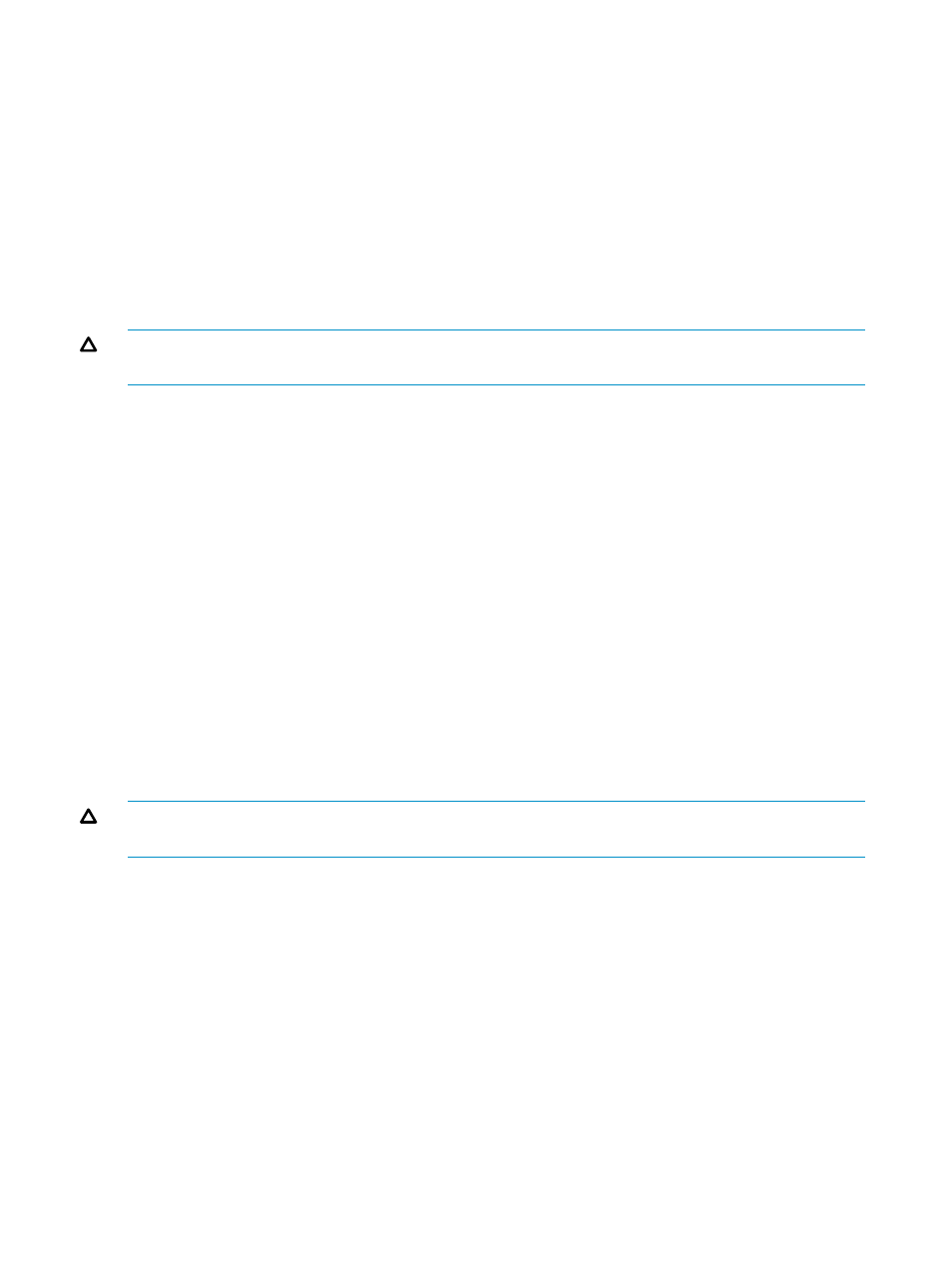
1.
Log on to the storage system SVP as administrator. The Remote Web Console Java application
will be downloaded to your WWW client computer. For more detailed instructions, see the
HP StorageWorks XP24000/XP20000 Remote Web Console User’s Guide.
2.
Use Remote Web Console to enable the Compatible PAV option. License keys are required
when enabling these options. For more detailed instructions, see the HP StorageWorks
XP24000/XP20000 Remote Web Console User’s Guide.
3.
Repeat step
to
for each storage system on which you will perform Compatible PAV
operations.
Disabling Compatible PAV
For information on disabling the Compatible PAV options, see the HP StorageWorks
XP24000/XP20000 Remote Web Console User’s Guide.
CAUTION:
Before disabling the Compatible PAV options, you must cancel all aliases (see
).
Starting the Compatible PAV Remote Web Console Software
This section describes how to start the Compatible PAV software.
To start the Compatible PAV software:
1.
Log on to the SVP to open the Remote Web Console main window. For details, see the HP
StorageWorks XP24000/XP20000 Remote Web Console User’s Guide.
To assign or cancel alias devices, you must use a user account that has the write permission
(For example, the Administrator account). If you use a user account that does not have the
write permission, you will be able to view device settings but will neither be able to assign
new aliases nor change alias settings.
2.
Click Go and then Mainframe Connection on the menu bar of the Remote Web Console main
window.
3.
Ensure that the Compatible PAV menu is displayed (see
“Compatible PAV Window” (page 25)
).
Discontinuing Compatible PAV Operations
For information on discontinuing the Compatible PAV option, see the HP StorageWorks
XP24000/XP20000 Remote Web Console User’s Guide.
CAUTION:
Before disabling the Compatible PAV option, you must cancel all aliases (see
).
Preparing the Host System for Compatible PAV Operations
This section provides a brief description of the required preparations at the host system for
Compatible PAV operations on the storage system. For more detailed information, see the
documentation for MVS. Before performing Compatible PAV operations, you must complete the
following tasks:
•
“Setting the WLM Operation Mode” (page 21)
•
“Changing the Hyper PAV Setting” (page 21)
•
“Setting the MIH Timer Value” (page 23)
20
Preparing for Compatible PAV Operations
