Shutting down one cluster node, Powering down the cluster, Powering up the cluster – HP ProLiant DL585 G2 Storage-Server User Manual
Page 115
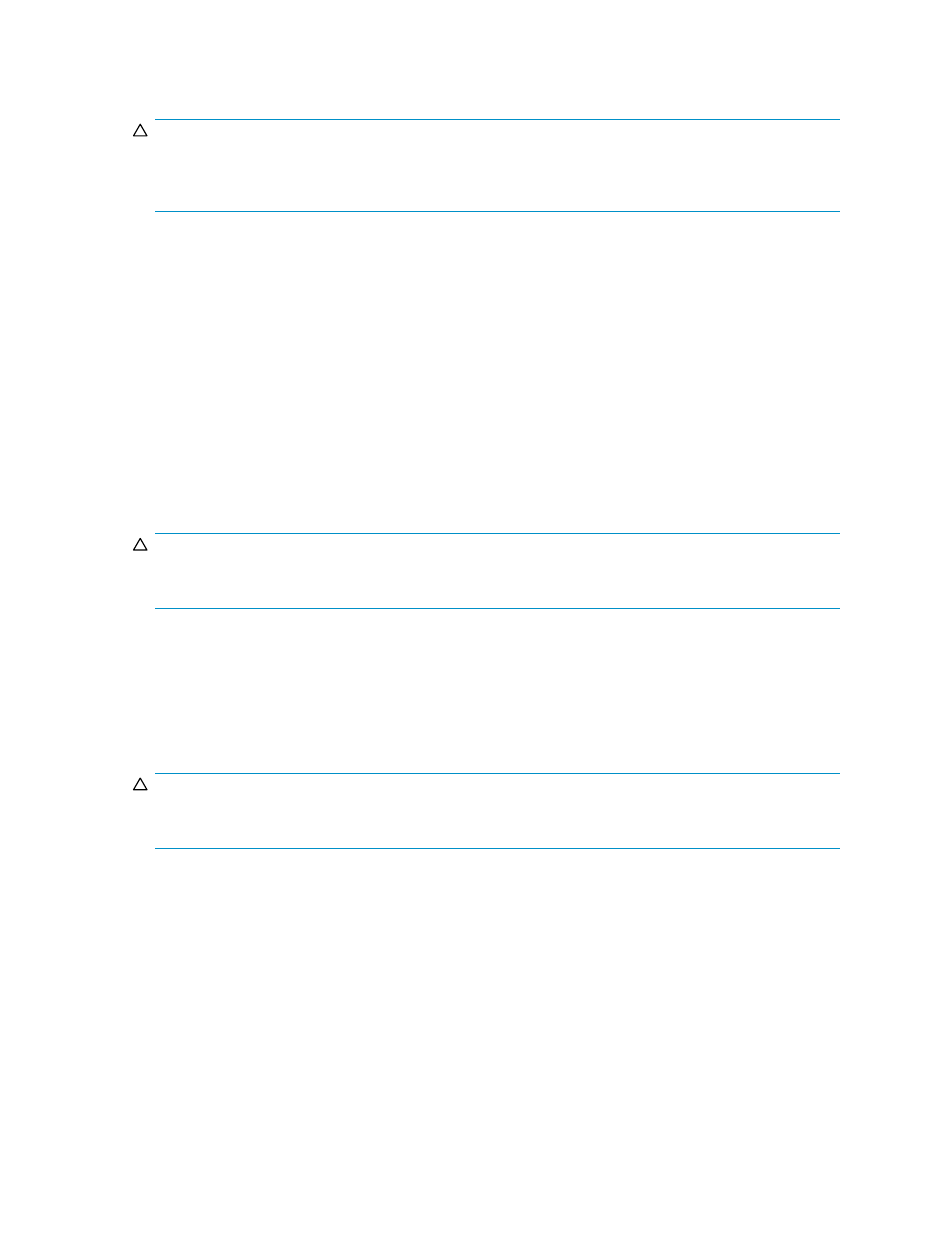
Shutting down one cluster node
CAUTION:
Shutting down a cluster node must be done only after confirming that the other node(s) in the cluster
are functioning normally. Adequate warning should be given to users connected to resources of the
node being shutdown.
Shutting down a cluster node causes all cluster resources served by that node to fail over to the other
node(s). This causes any currently executing client read and write operations to fail until the cluster
failover process completes. The other node(s) are placed under a heavier load by the extra work until the
second node is powered up and rejoins the cluster.
Powering down the cluster
The power down process for the storage server cluster is similar to the process for a single node, but with
the cluster, extra care must be taken with the storage subsystem and the sequence of the shutdown.
The power down process is divided into two main steps:
1.
Shutting down the cluster nodes
2.
Removing power from the cluster nodes
The sequence of these steps is critical. The devices must be shut down before the storage subsystem.
Improperly shutting down the nodes and the storage subsystem causes corruption and loss of data.
CAUTION:
Before powering down the cluster nodes, follow the proper shutdown procedure as previously illustrated.
See “
Shutting down one cluster node
.” Only one cluster node should be shut down at a time.
Powering up the cluster
The power up process for the storage server cluster is more complex than it is for a single node because
extra care must be taken with the storage subsystem.
The sequence of the power up steps is critical. Improper power up procedures can cause corruption
and loss of data.
CAUTION:
Do not power up the cluster nodes without first powering up the storage subsystem, and verifying it
is operating normally.
Nodes should be powered up separately allowing one node to form the cluster prior to powering up the
additional node(s). To power up the cluster nodes:
1.
After the storage subsystem is confirmed to be operating normally, power up a single node. Wait for
the node to come completely up before powering up the subsequent node(s).
If more than one node is powered up at the same time, the first node that completes the sequence
gains ownership of the cluster quorum and controls the cluster database. Designate a particular
node as the usual cluster quorum owner by always powering up that node first and letting it
completely restart before powering up additional cluster node(s).
2.
Power up the additional cluster node(s). Each node should be allowed to start fully, prior to starting
a subsequent node.
HP ProLiant Storage Server
115
