Preparing for cluster installation, Before beginning installation, Sharing protocol cluster support – HP ProLiant DL585 G2 Storage-Server User Manual
Page 103
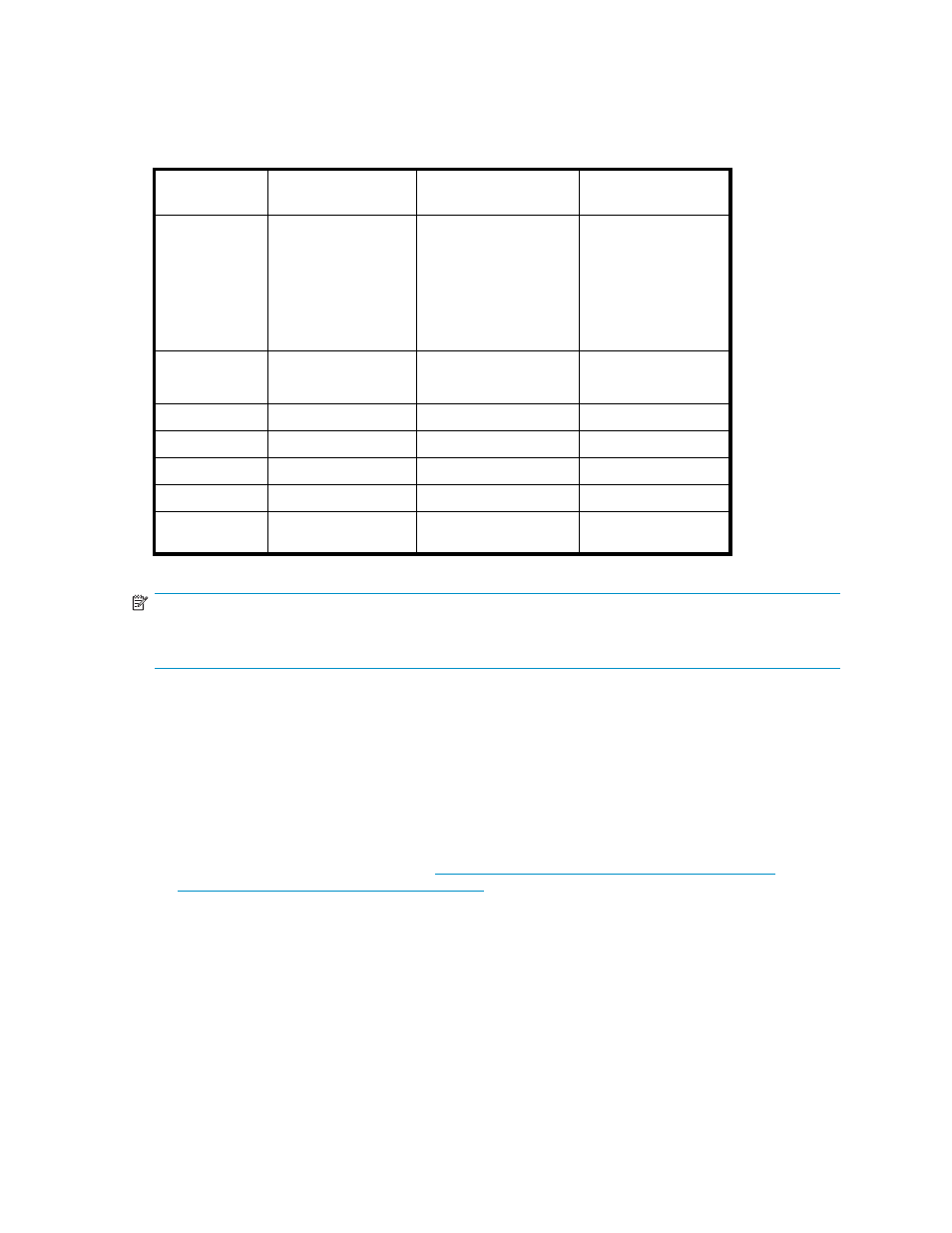
a client cannot use the virtual name or virtual IP address to access the share since the protocol cannot
failover with the cluster group. The client must wait until the initial node is brought back online to access
the share.
HP recommends placing cluster aware and non cluster aware protocols on different file shares.
Table 10 Sharing protocol cluster support
Protocol
Client Variant
Cluster Aware
(supports failover)
Supported on cluster
nodes
CIFS/SMB
Windows NT
Yes
Yes
Windows 2000
Windows 95
Windows 98
Windows ME
NFS
UNIX
Yes
Yes
Linux
HTTP
Web
No
Yes
FTP
Many
Yes
Yes
NCP
Novell
No
Yes
AppleTalk
Apple
No
No
iSCSI
Standards-based
iSCSI initiator
Yes
Yes
NOTE:
AppleTalk is not supported on clustered disk resources. AppleTalk requires local memory for volume
indexing. On failover events, the memory map is lost and data corruption can occur.
Preparing for cluster installation
This section provides the steps necessary to cluster HP ProLiant Storage Servers.
Before beginning installation
Confirm that the following specifications have been met before proceeding:
•
The procedures in the HP ProLiant Storage Server SAN Connection and Management white
paper (located on the HP web site at
must be completed and all the necessary software
components for connecting to the desired storage must be installed before the configuration of
cluster services.
•
The Quorum disk has been created from shared storage and is at least 50 MB. (500 MB is
recommended.) Additional LUNs may also be presented for use as shared disk resources.
•
Cluster configurations should be deployed with dual data paths for high availability. Dual data
paths from each node enable a path failure to occur that does not force the failover of the node.
Clusters can be configured with single path, but if a failure in the path does occur, all of the node
resources will be failed to the non-affected node.
HP ProLiant Storage Server
103
