Maintenance, Install print cartridges, Print cartridge combinations – HP Deskjet D2445 Printer User Manual
Page 56: Selection numbers, 10 maintenance
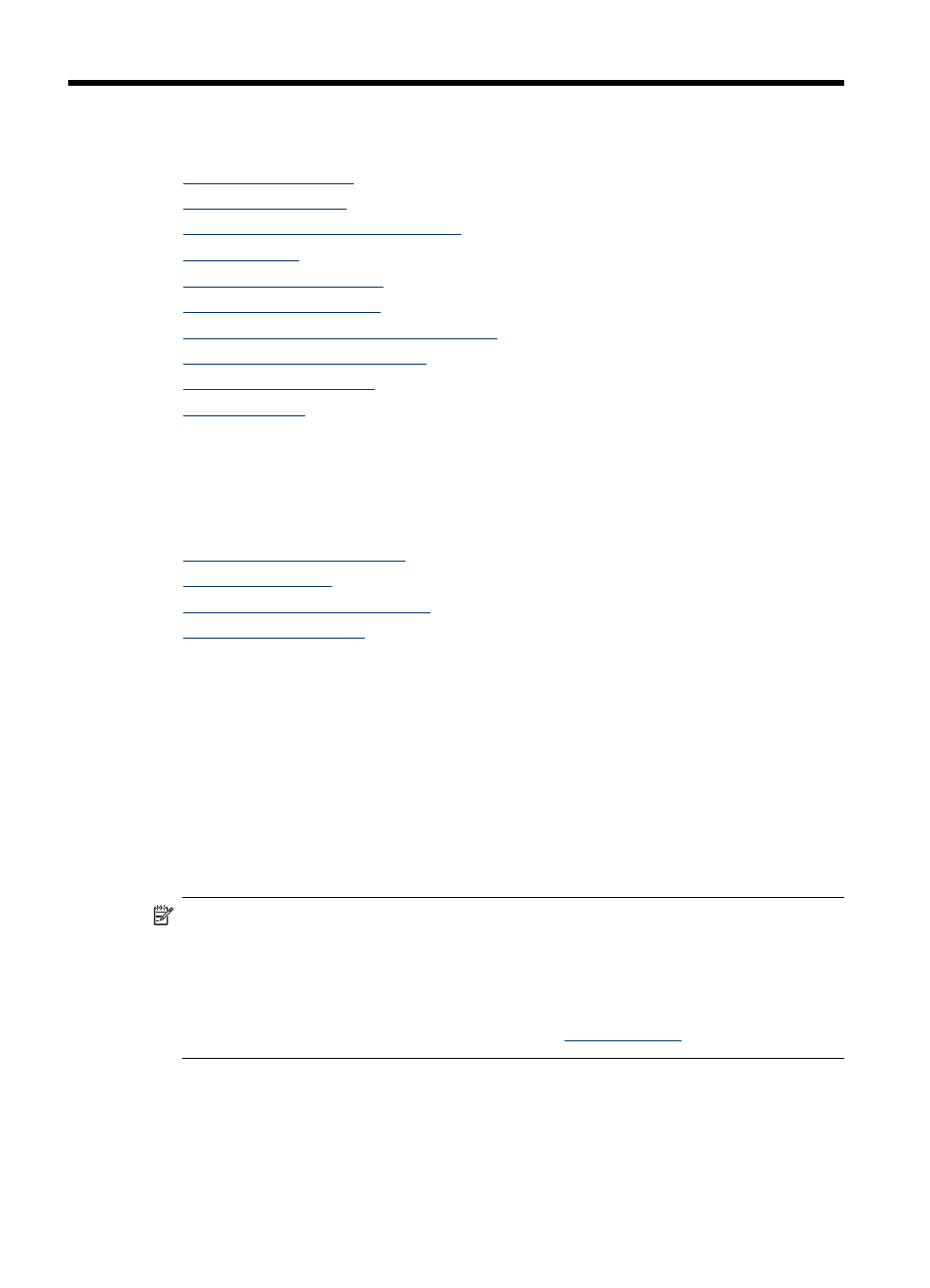
10 Maintenance
•
•
•
Automatically clean print cartridges
•
•
•
•
Remove ink from your skin and clothing
•
Manually clean print cartridges
•
•
Install print cartridges
When you need to replace print cartridges, make sure you have the correct print
cartridges for your printer, and then install them in the print cartridge cradle.
•
•
•
Printing with one print cartridge
•
Print cartridge combinations
Choose the right cartridge combination
Choose the best combination of cartridges for your print job:
•
Everyday printing: Use a black cartridge along with a tri-color cartridge.
•
Color photos: Use a photo cartridge along with a tri-color cartridge.
Always install the tri-color print cartridge in the left side of the print cartridge cradle.
Install the black or photo print cartridge in the right side of the print cartridge cradle.
NOTE:
Your printer might be packaged with only a tri-color print cartridge. For better
results, install a black print cartridge in addition to the tri-color print cartridge. You can
print without a black print cartridge but doing so can cause the printer to print more
slowly and printed colors to differ from those you would see if a black print cartridge
and a tri-color print cartridge were installed.
For information on ordering print cartridges, see
.
Selection numbers
When buying replacement print cartridges, look for the print cartridge selection number.
54
Maintenance
