Front panel leds and buttons – HP ProLiant SL390s G7 Server User Manual
Page 7
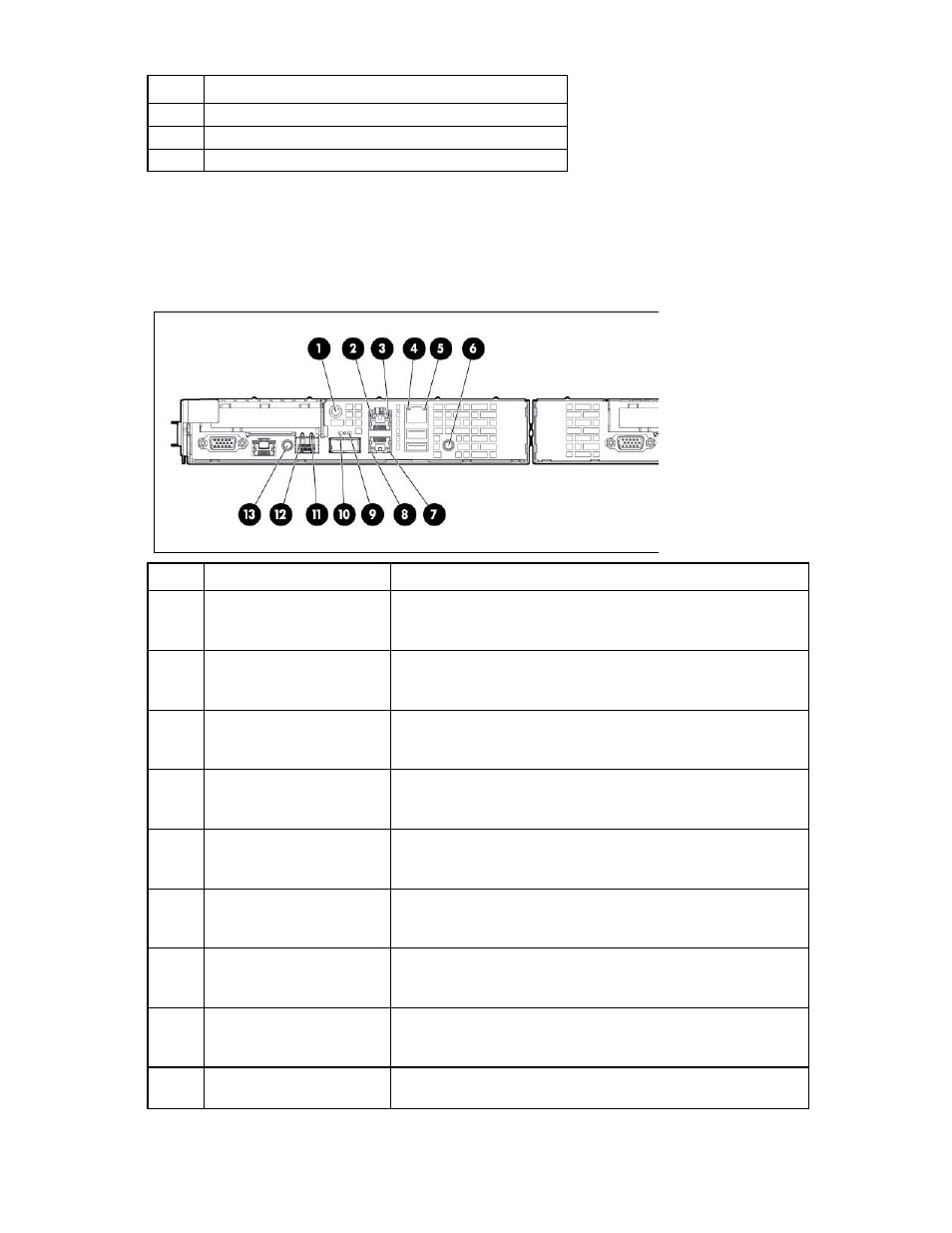
Component identification 7
Item
Description
22
Power LED/SW
23
Serial port (RJ45 style)
24
VGA port
*By default, the HP NC543i 2-port 4x QDR IB/10Gb Adapter is configured as a dual-port 10 GigE device. If the
InfiniBand Enablement kit is installed, then the onboard QSFP port functions as InfiniBand, and the device operates as a
1-port 10 GigE (SFP+) and 1-port QDR InfiniBand (QSFP).
Front panel LEDs and buttons
Item
Description
Status
1
Health LED
Green—Normal
Flashing amber—System degraded
Flashing red—System critical
2
NIC 1/iLO 3 activity LED
Flashing green—Network data activity exists.
Off—No network data activity exists, or no network connection
exists.
3
NIC 1/iLO 3 speed LED
Green—LAN connection using a GbE link
Amber—LAN connection using a 10 Mbps/100 Mbps link
Off—No LAN connection exists.
4
iLO 3 network activity LED
Flashing green—Network data activity exists.
Off—No network data activity exists, or no network connection
exists.
5
iLO 3 network speed LED
Green—LAN connection using a GbE link
Amber—LAN connection using a 10 Mbps/100 Mbps link
Off—No LAN connection exists.
6
UID LED button
Blue—Activated
Flashing blue—System is being remotely managed.
Off—Deactivated
7
NIC 2 activity LED
Flashing green—Network data activity exists.
Off—No network data activity exists, or no network connection
exists.
8
NIC 2 speed LED
Green—LAN connection using a GbE link
Amber—LAN connection using a 10 Mbps/100 Mbps link
Off—No LAN connection exists.
9
QSFP/InfiniBand port link
LED
Green—Physical link negotiated.
Off—No connection exists.
