HP StoreEver MSL Tape Libraries User Manual
Page 51
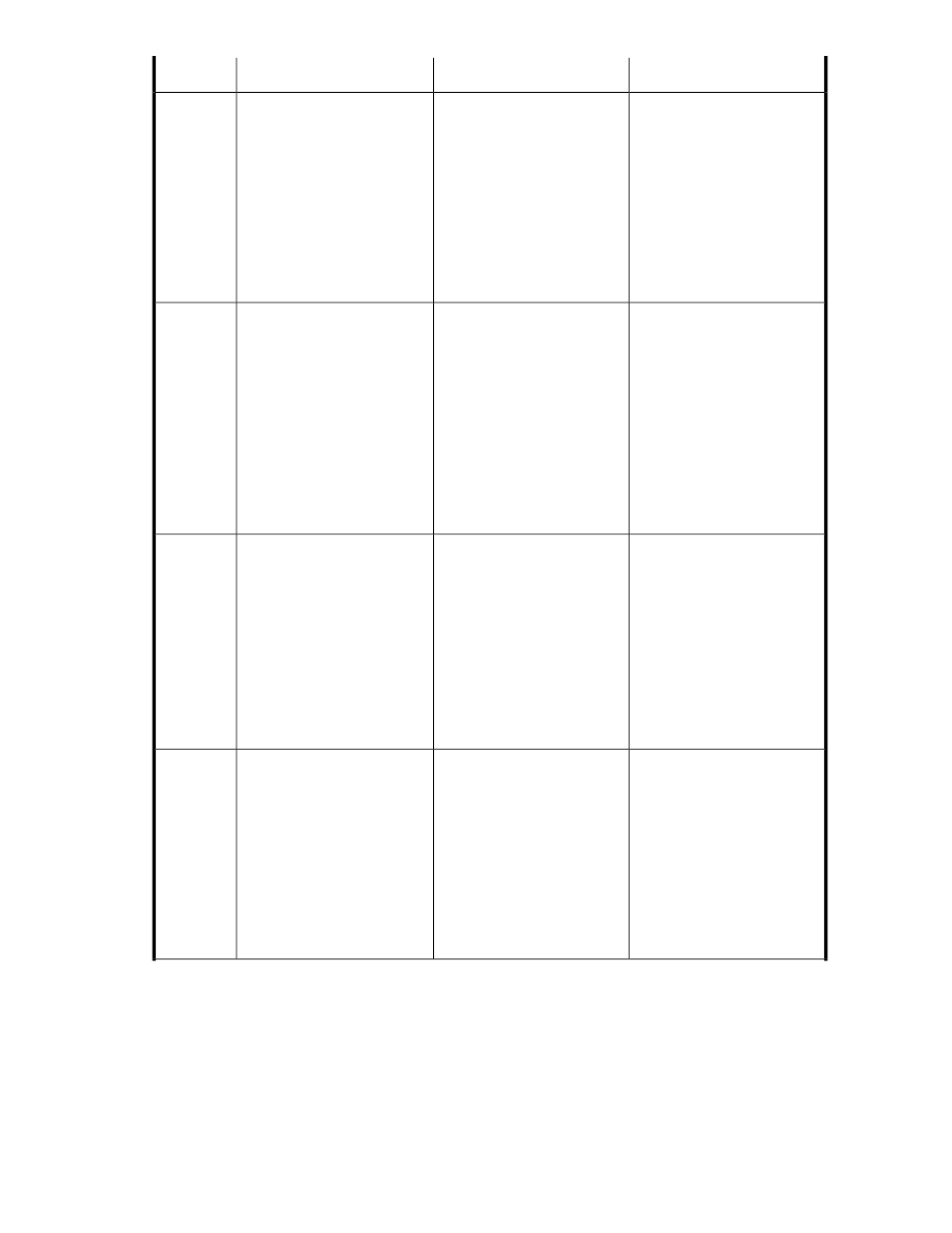
Solution
Cause
Message
Sub-code
•
Power cycle the master
Library and run the Library
Extender cycle test.
•
Retry the operation. If the
motor is still blocked, re-
move the Extender from the
Libraries, and then inspect
the Extender and master
Library for a physical
blockage. Re-install the Ex-
tender.
The Extender robotic is stuck
in its home position within the
master Library.
Motor blocked in master home
position.
03
•
Power cycle the lower Lib-
rary and run the Library
Extender cycle test.
•
Retry the operation. If the
motor is still blocked, re-
move the Extender from the
Libraries, and then inspect
the Extender and lower
Library for a physical
blockage. Re-install the Ex-
tender.
•
Retry the operation.
The Extender robotic is stuck
in its home position within the
lower Library.
Motor blocked in lower home
position.
04
•
Power cycle both Libraries
and run the Library Ex-
tender cycle test.
•
Retry the operation. If the
motor is still blocked, re-
move the Extender from the
Libraries, and inspect the
Extender and master Lib-
rary for a physical block-
age. Re-install the Extender.
•
Retry the operation.
The Extender robotic is stuck
between its two home posi-
tions.
Motor blocked between master
and lower home position.
05
•
Power cycle the both Librar-
ies and run the Library Ex-
tender cycle test.
•
Retry the operation. If the
motor is still blocked, re-
move the Extender from the
Libraries, and then inspect
the Extender and master
Library for a physical
blockage. Re-install the Ex-
tender.
The Extender robotic is stuck
and the motor is hot.
Motor blocked and hot.
06
HP StorageWorks MSL Library Extender user guide
51
