Aligning the libraries, Trimming the pull-out tab, Captive screw locations – HP StoreEver MSL Tape Libraries User Manual
Page 38: Figure 22
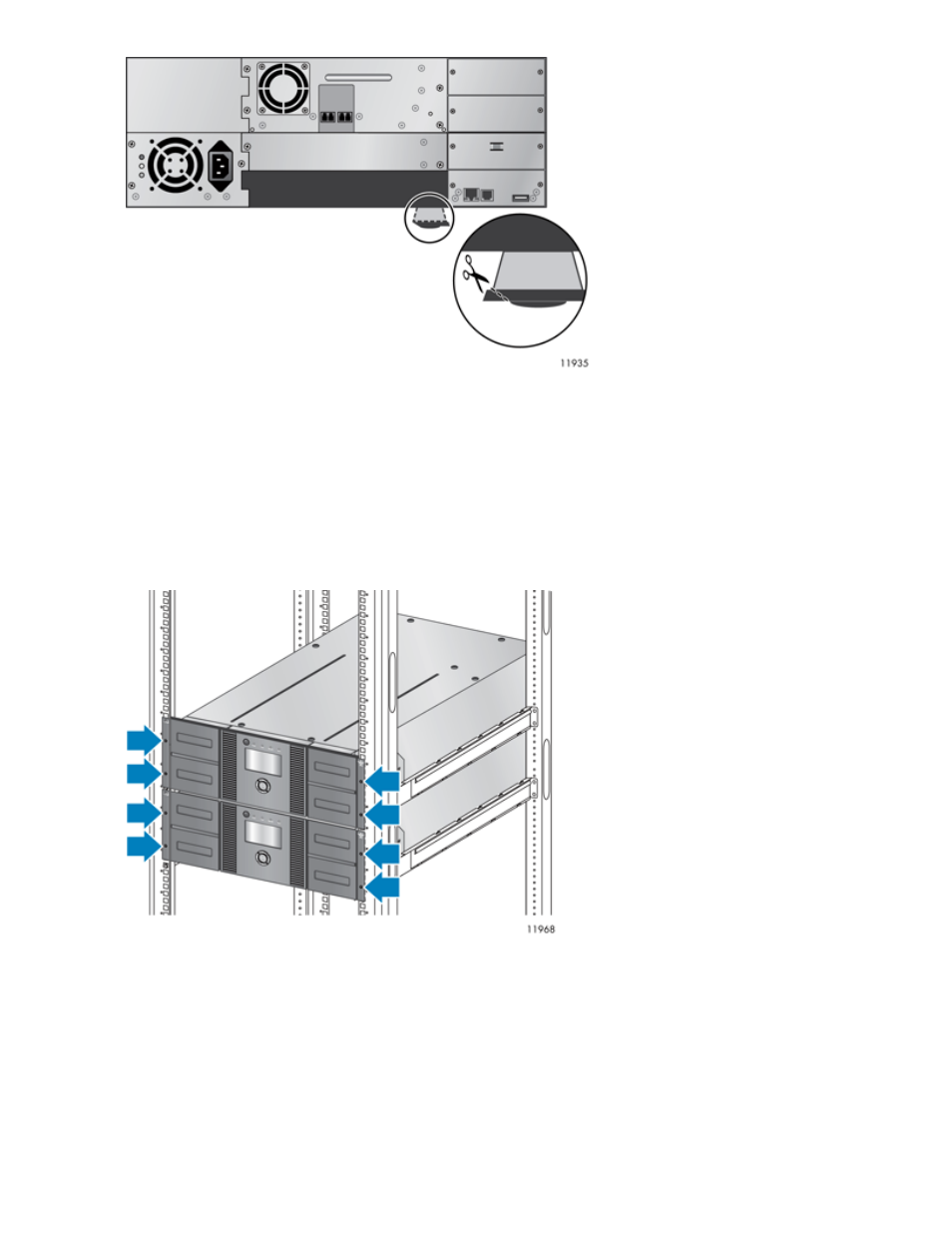
Figure 22 Trimming the pull-out tab
.
Aligning the Libraries
Before installing the Extender, the Libraries must be aligned horizontally.
Loosen each of the captive screws inside the left and right front bezels in the locations shown in
, page 38 that attach the Libraries to the front of the rack 1/2 turn. Loosening the screws in this
manner allows the Libraries to be aligned horizontally while retaining the necessary reference to the
front of the rack. (These screws will be retightened later in the procedure.)
Figure 23 Captive screw locations
.
Secure the alignment gauge to the top half-height drive bay in the lower Library by tightening the two
thumbscrews with your fingers.
Adjust the horizontal alignment of one or both Libraries until the edge of the chassis tab is aligned
with the center of the V in the notch of the alignment gauge as shown in
Installing the Library Extender
38
