Default settings for the extended library, Updating firmware – HP StoreEver MSL Tape Libraries User Manual
Page 25
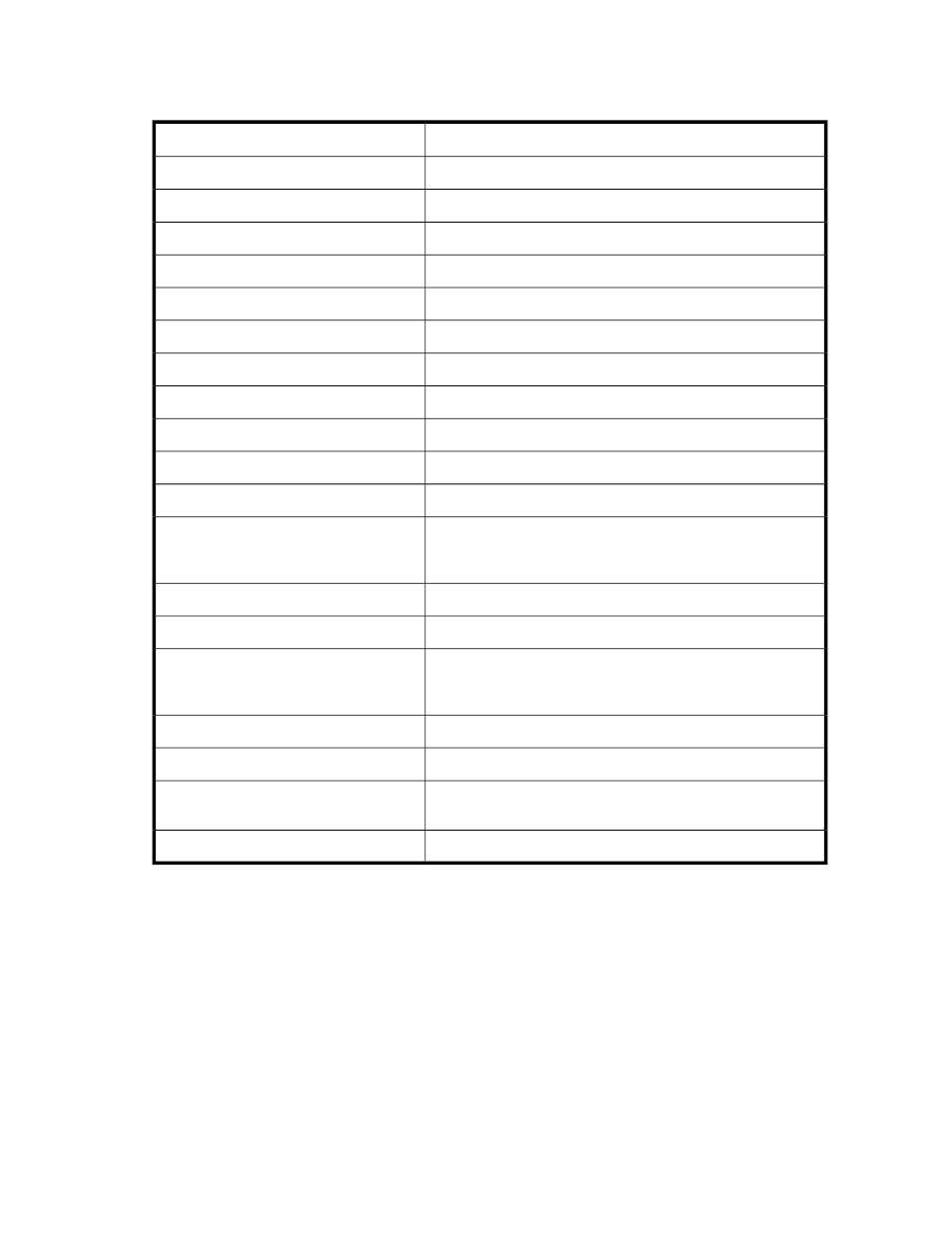
Default settings for the extended library
Default for the extended library
Setting
Retained from the master Library
Administrator password
All mailslots are disabled
Mailslot configuration
Retained from the master Library
Network settings
Retained from the master Library
Barcode format reporting
Reserved slots are set to 0
Reserved slots
Lowest physical drive in the master Library
SCSI master drive
Retained by both Libraries.
SCSI tape drive addresses
Retained by both Libraries.
Contrast setting (MSL4048 and MSL8096)
Automatic
Library mode
No
Autoload
No
Loop
Retained from the master Library. The lower Library is synchron-
ized with the master Library with every command in the extended
library.
Date and time
All tape drives are powered on.
Drive power
Retained from master Library
Auto clean
Retained from the master Library. If SNMP is not configured for
the master Library but is configured for the lower Library, the
extended library takes the settings from the lower Library.
SNMP
Retained from the master Library
Allow magazine access without a password
Retained from the master Library
Ignore barcode media ID
Enabled if encryption is enabled in either Library otherwise dis-
abled.
Encryption
Disabled
Logical libraries (partitioning)
Updating firmware
Both Libraries must have a firmware version that supports the Library Extender and the firmware
versions must be compatible with each other for the extended library to operate. When installing and
configuring the extended library the first time, you must update both Libraries to the most recent
available firmware versions to ensure that the firmware versions are compatible. For instructions on
installing firmware, see
Upgrading the Library firmware
To find Library firmware that supports the Library Extender:
HP StorageWorks MSL Library Extender user guide
25
