Switch authentication, Setting switch user information – HP StorageWorks XP Remote Web Console Software User Manual
Page 56
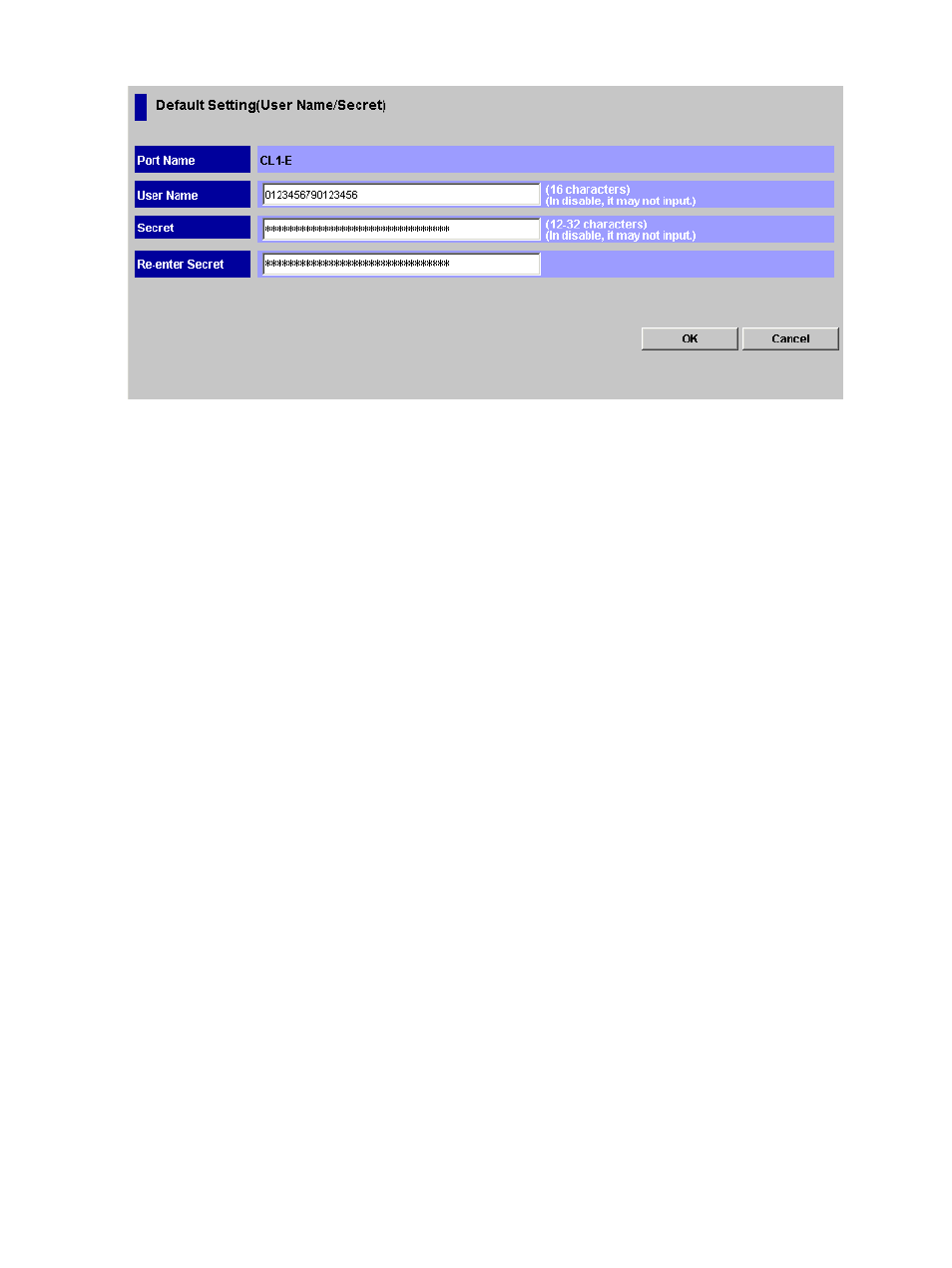
Figure 36 Default Setting(User Name/Secret) Dialog Box
Switch Authentication
Setting Switch User Information
To register user information on a Fibre Channel switch:
1.
Make sure that Remote Web Console is in Modify mode.
2.
Start LUN Manager and display the Authentication window (
Selecting Fibre Folder)” (page 23)
).
3.
In the Port tree, double-click the Subsystem folder.
If the storage system contains any Fibre Channel adapters, the Fibre folder displays below
the Subsystem folder.
4.
In the Port tree, double-click the Fibre folder.
The information for the Fibre Channel switch appears in the FC Switch Information list.
5.
Right-click any point in the FC Switch Information list
6.
Select Specify User Information from the pop-up menu.
The Specify Authentication Information dialog box (
“Specify Authentication Information Dialog
) appears. In this dialog box, specify the following user information for the
host you want to allow connection.
•
User Name
Specify the user name of the Fibre Channel switch with up to 16 characters.
You can use alphanumeric characters in a user name.
•
Secret
Specify the secret (that is, a password used in CHAP authentication) in 12 to 32 characters.
You can use alphanumeric characters, spaces, and the following symbols in a secret:
. - + @ _ = : / [ ] , ~
•
Re-enter Secret
Specify the secret again for confirmation.
7.
Click the OK button to close the Specify Authentication Information dialog box.
56
Performing LUN Manager Operations
