Changing the fiber pcb – HP StorageWorks XP Remote Web Console Software User Manual
Page 67
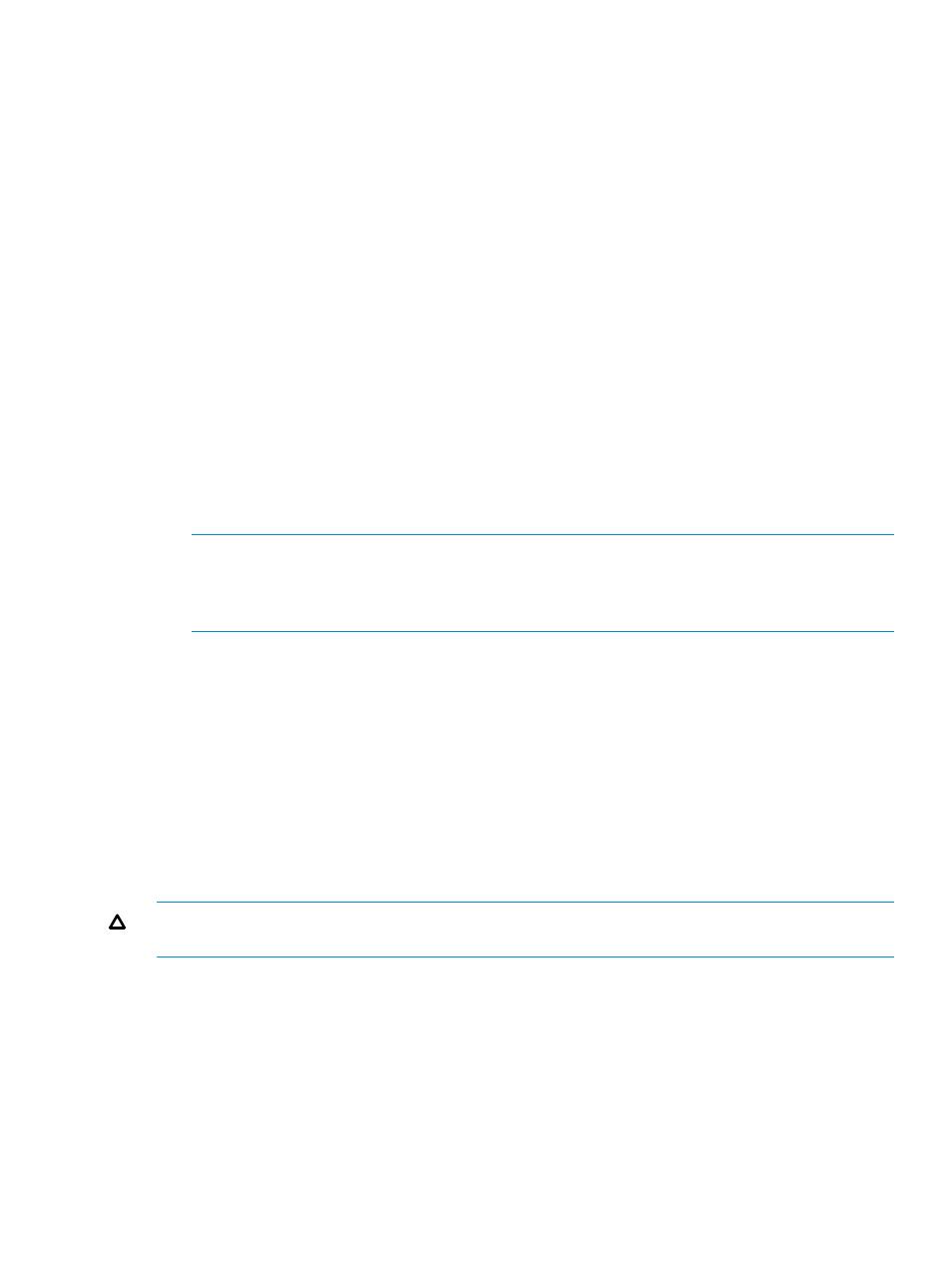
If a fabric switch is used, specify FC-AL or point-to-point in the LUN Manager window (by default,
FC-AL is specified). If a fabric switch is used, consult the documentation for the fabric switch to
learn whether FC-AL or point-to-point should be used. Some fabric switches require you to specify
point-to-point to get the system running.
If no fabric switch is used, you must specify FC-AL.
To specify the topology:
1.
Start LUN Manager and display the Port window (
“Port Window (When Selecting Icon under
).
2.
In the Package tree, select the Fibre folder or a channel adapter of Fibre Channel (
Window (When Selecting Icon under Fibre Folder)” (page 19)
).
•
If you select the Fibre folder, the Port list displays a list of Fibre Channel ports in the
storage system.
•
If you select a channel adapter, the Port list displays a list of Fibre Channel ports on the
channel adapter.
3.
Select a port from the Port list or the Select a Port list.
The Mode area displays information about the selected ports.
4.
If a fabric switch is used, select Enable from the Fabric list in the Mode area.
If a fabric switch is not used, select Disable from the Fabric list in the Mode area.
5.
Select FC-AL or P-to-P from the Connection list.
NOTE:
If a fabric switch is used, consult the documentation for the fabric switch to check if
your fabric switch requires the point-to-point topology. Some fabric switches require the
point-to-point topology to get the system running. To specify point-to-point topology, select
P-to-P.
6.
Click the Set button.
A message appears and asks if you want to change the port settings.
7.
Click the OK button to close the message.
The settings are applied to the Port list (but not to the storage system). The changes are indicated
in blue.
8.
Click the Apply button.
A message appears and asks if you want to apply the setting to the storage system.
9.
Click the OK button to close the message.
The settings are applied to the storage system.
CAUTION:
When you change the settings while you are online to the hosts, the device may not
be recognized from the hosts. In this case, you will need to reboot the hosts.
Changing the Fiber PCB Mode Between Standard, High Speed, and Initiator/External
Mix Mode
Channel adapter boards have built-in ports to be used for connecting hosts and a storage system.
The ports can be in Standard mode, High Speed mode, or Initiator/External MIX mode, though
all the ports are in Standard mode by default. If a port satisfies certain conditions, you can apply
High Speed mode to the port to improve port performance. Or, if a port satisfies certain conditions,
you can apply Initiator/External MIX mode so that one port can be used as both an initiator port
for XP Continuous Access or XP Continuous Access Journal and an external port applied to a remote
command device. For more information on how to define the remote command device, see the HP
StorageWorks XP24000/XP20000 External Storage Software User Guide.
Configuring Fibre Channel Ports
67
