Figure 7, Hp xp raid manager parameters, For file types and oracle versions – HP XP Array Manager Software User Manual
Page 23
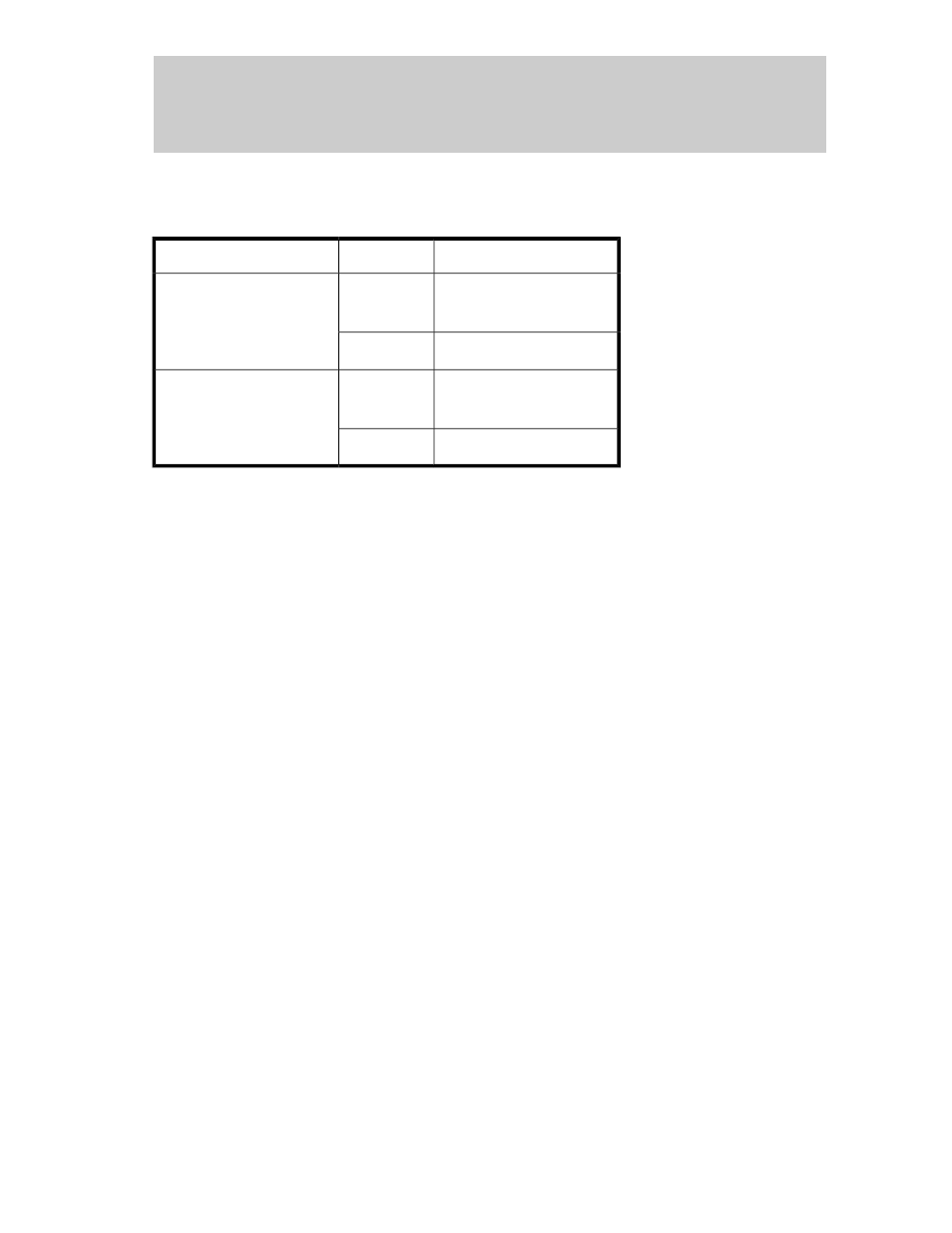
# raidvchkset −g oralog −vt redo9 −vs 1
# raidvchkset −g oractl −vt data9 −vs 16
# raidvchkset −g oradata −vt data9 −vs 16
# raidvchkset −g orastok −vt data9 −vs 4
Figure 7 Enabling Database Validator Checking for Sample Configuration
Table 3 XP RAID Manager Parameters for File Types and Oracle Versions
Parameter for -vt Option
File Type
Oracle Version
data9
Data file
Control file
Oracle9i Release 2
redo9
Redo log file
data8
Data file
Control file
Oracle9i prior to Release 2
Oracle8i
redo8
Redo log file
Enabling Database Validator Checking with LVM Considerations
LVM may write metadata to the volume depending on the volume configuration. In this case, you must
exclude the metadata area from the validation target range. You can specify the target range for
each volume with the extended parameters of raidvchkset −vs option. See the HP StorageWorks XP
RAID Manager User's Guide for the exact syntax. The vxdisk list and vxdg list commands show the
range of metadata regions for the VxVM LVM, which are called private regions. See the VxVM
documentation for information on private regions.
is an example of using the VxVM vxdisk list command to determine the target range and the
correct syntax for excluding the metadata from the validation target range. This example is specifically
for the Redo log.
XP24000/XP20000 Database Validator User's Guide
23
