Volume setup, Sample database validator system configuration, Volume setup for sample configuration – HP XP Array Manager Software User Manual
Page 20: Figure 5
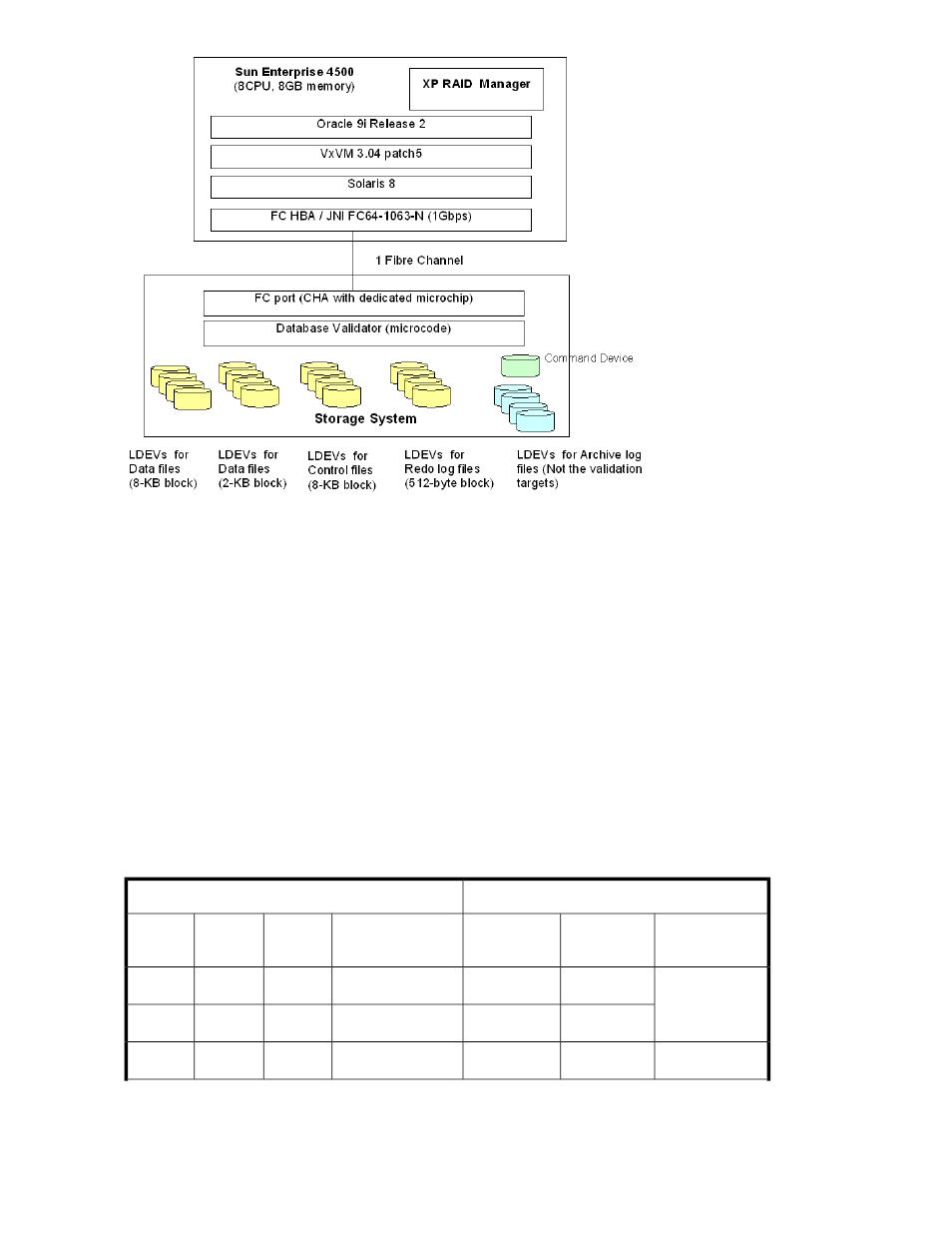
Figure 5 Sample Database Validator System Configuration
Volume Setup
shows the volume setup for the sample configuration shown in
. All mapping operations
must be completed with Database Validator disabled.
Notes:
•
This document does not describe storage system device configuration. See the configuration guide
for the host platform (for example, the HP StorageWorks XP Disk Array Configuration Guide for
Sun Solaris).
•
This document does not describe path allocation using LUN Manager or HP Command View XP
Advanced Edition software. See the HP StorageWorks XP24000/XP20000 LUN Manager User's
Guide or the HP StorageWorks XP Command View Advanced Edition Software Server Installation
and Configuration Guide for Device Manager and Provisioning Manager.
•
This document does not describe VxVM volume configuration. See the VxVM user documentation.
Table 2 Volume Setup for Sample Configuration
VxVM
XP24000/XP20000 Disk Array
Purpose
Volume
Name
VxVM
Settings
Raw Device
Name**
Type *
LUN
CU:
LDEV
Oracle redo log
file (block
size=512B)
/mnt/oralog1
Concatenated
/dev/dsk/c4t0d0
OPEN-V
0
00:00
/dev/dsk/c4t0d1
OPEN-V
1
00:01
/dev/dsk/c4t0d2
OPEN-V
2
00:02
Performing Database Validator Operations
20
