Viewing the log, 5 the log page – HP Insight Foundation Software for ProLiant User Manual
Page 21
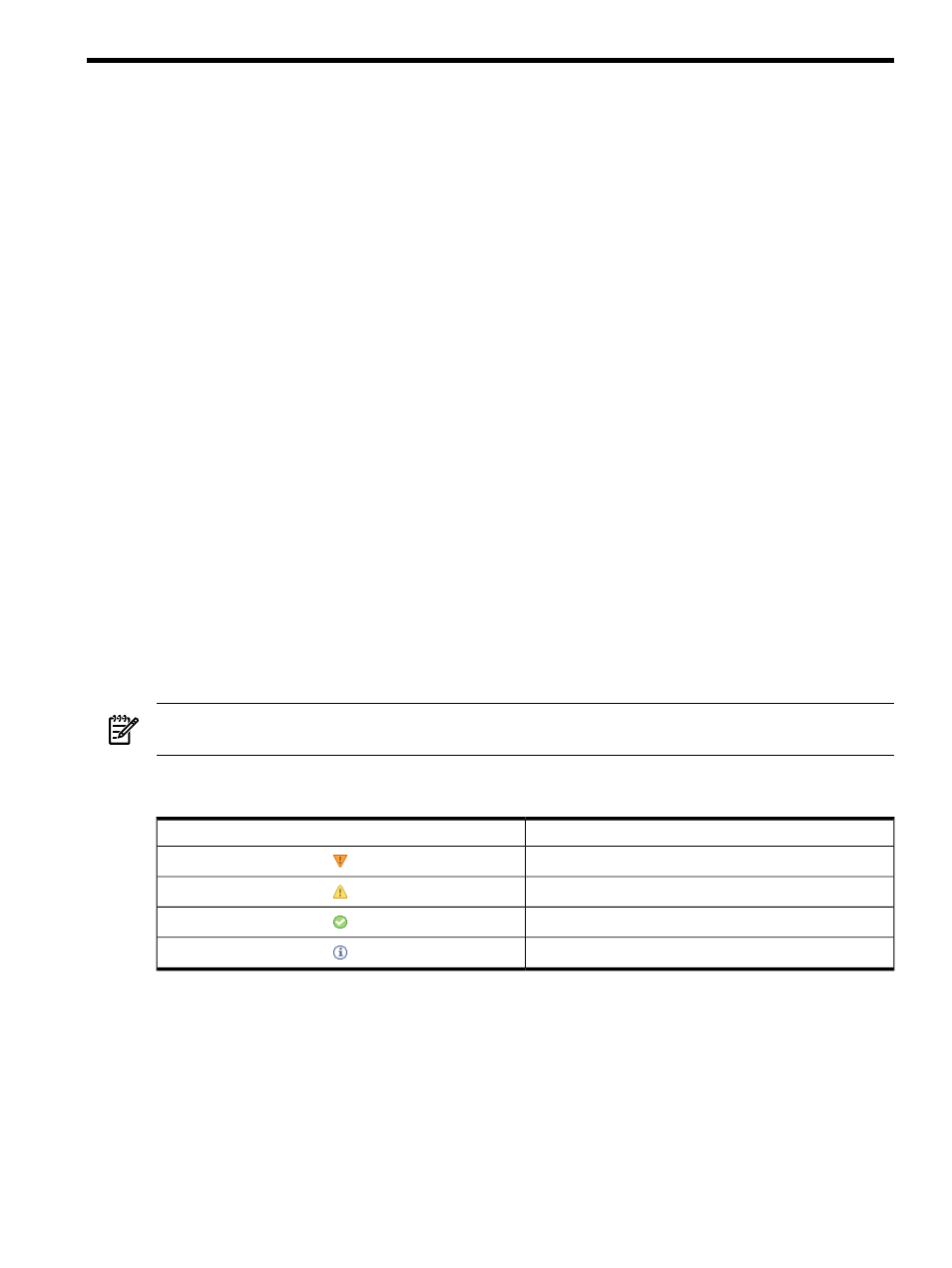
5 The Log page
The Log page contains information logged by the
(VCA) during its operation.
The log is often informational when you are trying to troubleshoot a problem, such as why a specific task
failed. The log can be cleared using the Clear the Log tab.
The Log page permits:
•
•
“Viewing details for single log entry”
•
•
Related topics
•
•
Viewing details for single log entry
•
•
Related topics
•
•
•
Viewing overall software status icons
•
Viewing the log
The Log page displays information regarding specific tasks that have been executed.
To view the
, click the Log tab. The Log page appears.
NOTE:
You can navigate through a log that has multiple pages by clicking the numbers or the arrows at
the bottom of the Log page.
You can display details for a specific task by clicking the details link associated with the Task ID. The Status
Icons
column lists icons that denote the severity of each task. A definition of each status icon is shown.
Status
Icon
Major
Warning
Normal
Informational
•
Severity.
The severity icons shown report the severity of an event.
Viewing the log
21
