Use case for cache logical partitioning, Cache partitioning workflow – HP XP7 Storage User Manual
Page 5
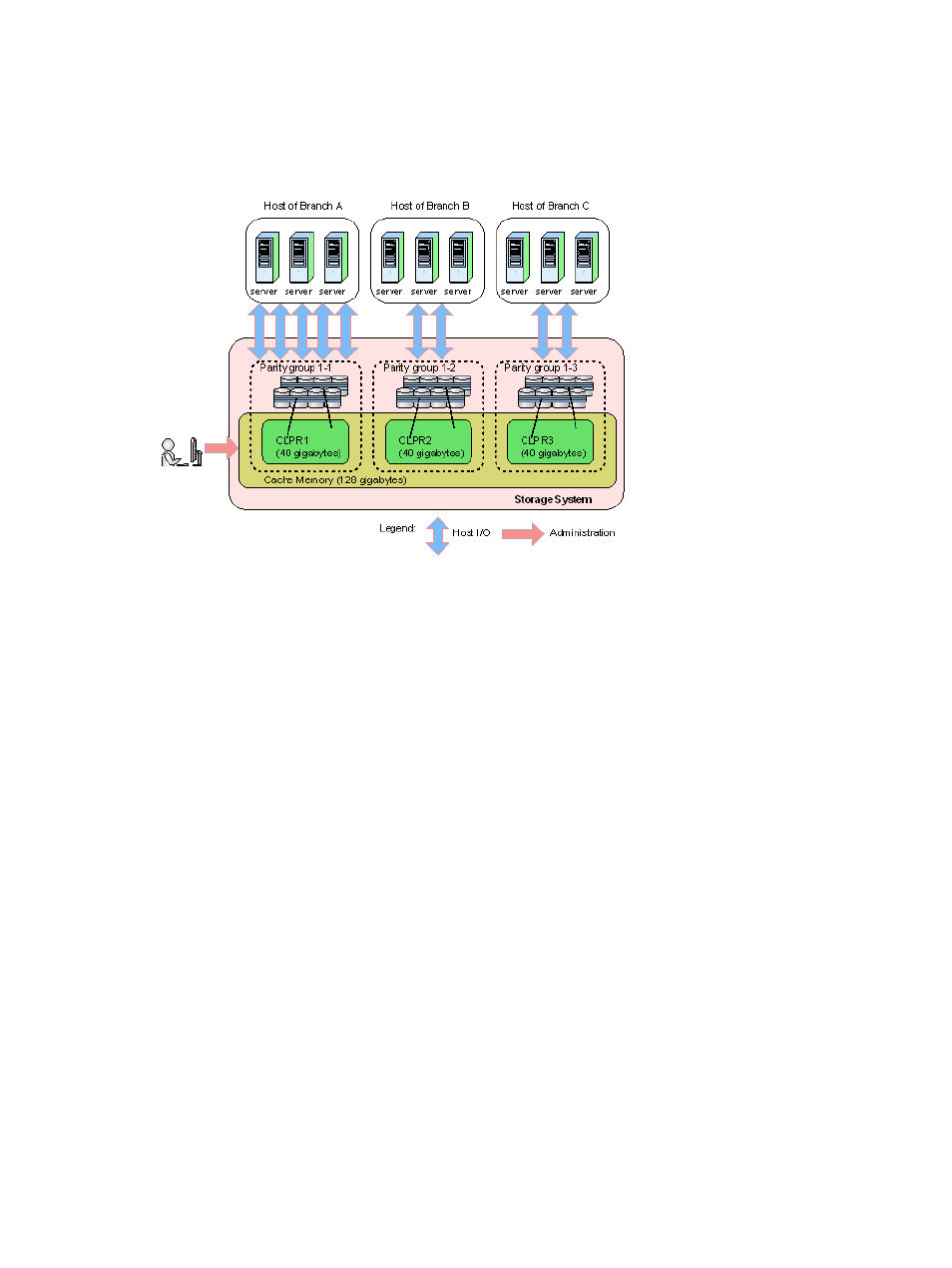
Use case for cache logical partitioning
The following figure shows three branch offices and a total of 128 GB of cache memory partitioned
into one 40 GB segment for each office. The host for branch A has a heavy I/O load. Because
the cache memory is partitioned, that heavy I/O load cannot affect the cache memory for the other
two branches.
Cache partitioning workflow
1.
Calculate the cache capacity required for your needs taking into account other features and
functions that also have cache capacity requirements. For details, see
.
2.
If needed, work with your HP representative to have additional cache memory installed in
your HP XP7 Storage system.
3.
Verify that both the Cache Partition and Cache Residency features are enabled. Cache
Residency is a prerequisite for cache partitioning.
4.
Determine an appropriate time to create CLPRs and migrate resources to the new CLPRs.
Creating CLPRs and and migrating resources can significantly degrade host performance and
should be performed during the initial installation and setup of the storage system or during
a maintenance window.
5.
Create the new CLPRs and migrate resources to the new CLPRs. For details, see
and
“Migrating resources to and from a CLPR” (page 14)
.
6.
Manage the CLPRs as needed.
•
After a CLPR has been created, you can change the CLPR name, total cache size, resident
cache size, and number of resident cache extents. For details, see
of an existing CLPR” (page 15)
•
If Cache Residency operations decrease the cache capacity of a CLPR, you may need to
adjust the cache capacity of the CLPR. For details, see
“Adjusting the cache capacity of
.
•
The delete CLPR operation deletes the data in the CLPR. Before you delete a CLPR, save
the data that you want to keep to a safe place. For details, see
Use case for cache logical partitioning
5
