Available parity groups table, Available virtual volumes table, Setting fields – HP XP7 Storage User Manual
Page 31: Clprs table
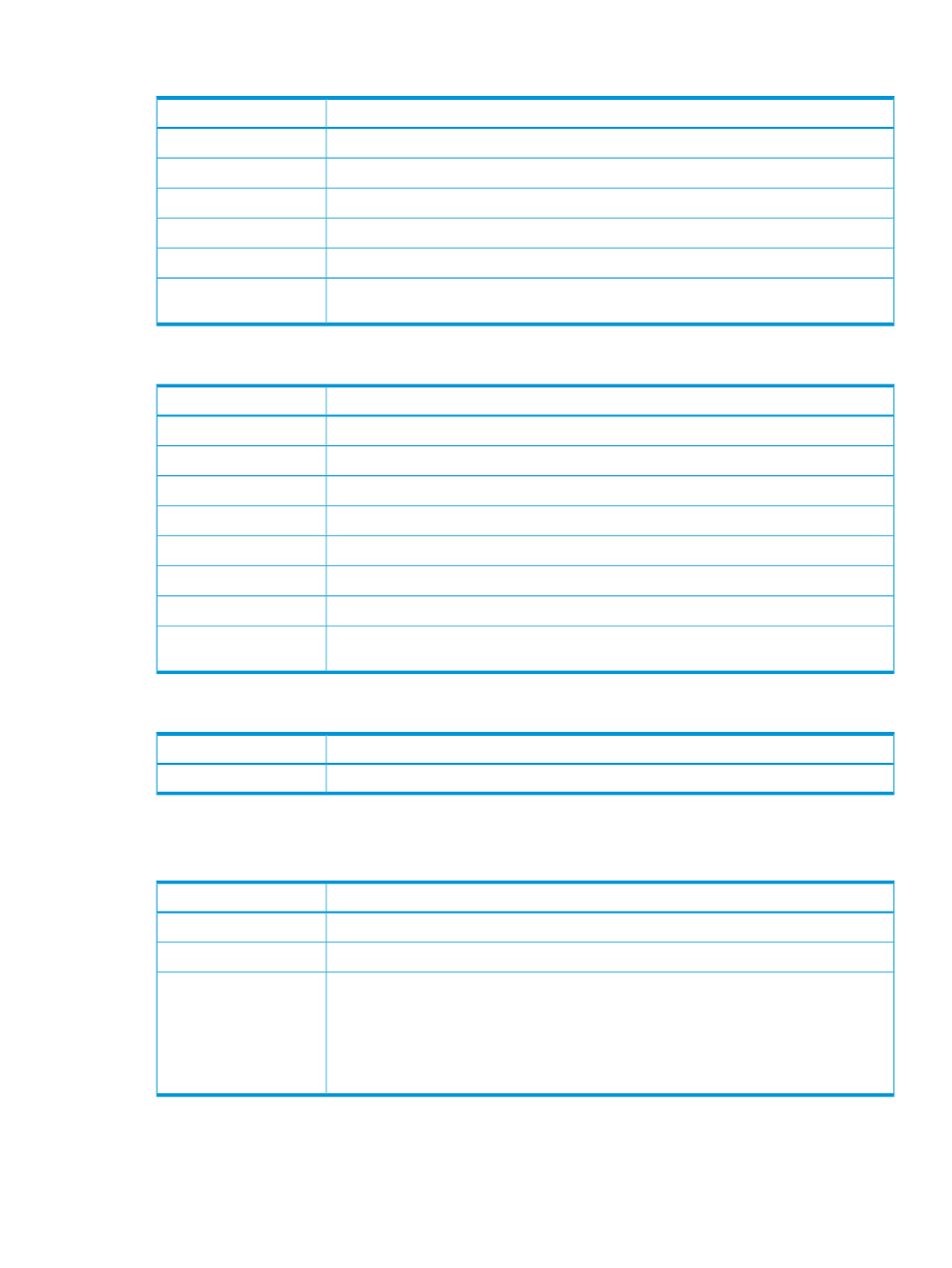
Available Parity Groups table
Description
Item
Displays the parity group ID.
Parity Groups ID
Displays the CLPR number and CLPR name.
CLPR
Displays the RAID Level.
RAID Level
Displays the emulation type of the parity group.
Base Emulation Type
Displays the capacity.
Capacity
Displays the resource group name (ID).
Resource Group Name
(ID)
Available Virtual Volumes table
Description
Item
Displays the LDEV IDs. Click the LDEV ID to open the properties window of each LDEV.
LDEV ID
Displays the LDEV name.
LDEV Name
Displays the CLPR number and CLPR name.
CLPR
Displays the RAID level.
RAID Level
Displays the emulation type of the virtual volume.
Emulation Type
Displays the capacity.
Capacity
Displays the LDEV type.
Provisioning Type
Displays the resource group name (ID).
Resource Group Name
(ID)
Setting fields
Description
Item
Adds the resources assigned at the left area of the window to the CLPR table.
Set>
CLPRs table
Displays the information about the resources to assign to CLPRs.
Description
Item
Displays the CLPR number and CLPR name.
CLPR
Displays the total cache capacity.
Total Cache Size
Displays the number of resources already assigned to CLPRs. The value changes depending
on the resources.
Number of Resources
•
Parity Group: Number of parity groups
•
Virtual Volume: Number of virtual volumes
•
Total: Number of resources assigned to CLPRs
Migrate CLPR Resources wizard
31
