HP Scanjet N8460 Document Flatbed Scanner User Manual
Page 24
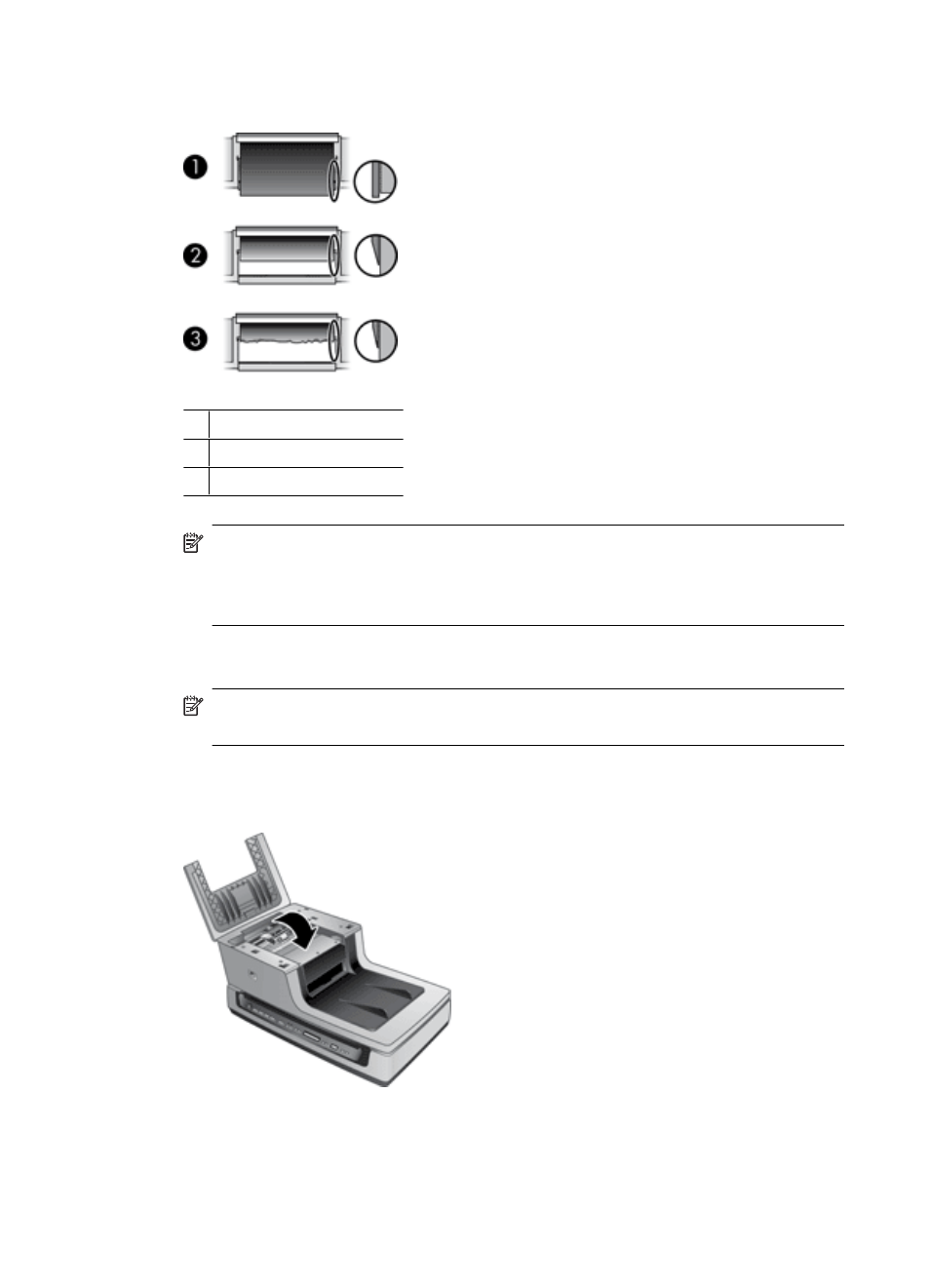
4. Inspect the separation pad that is located below the feed roller for wear and damage.
1 New separation pad
2 Worn separation pad
3 Damaged separation pad
NOTE:
The feed roller replacement kit includes extra separation pads. If the
separation pad shows wear between feed roller replacements, then replace the
separation pad as described in the installation instructions that were included with
the replacement kit.
5. Use an HP paper-path cleaning cloth to clean each of the feed roller pads and the
separation pad.
NOTE:
If you do not have an HP paper-path cleaning cloth, use a lint-free cloth
that has been dampened with isopropyl alcohol.
6. Wipe the area around the small rubber pad to remove any paper dust.
7. Lower the green lever to return the feed roller to the working position.
Chapter 4
22
Care and maintenance
