Load originals, Place an original on the scanner glass, Load paper into the document feeder – HP Scanjet N8460 Document Flatbed Scanner User Manual
Page 13
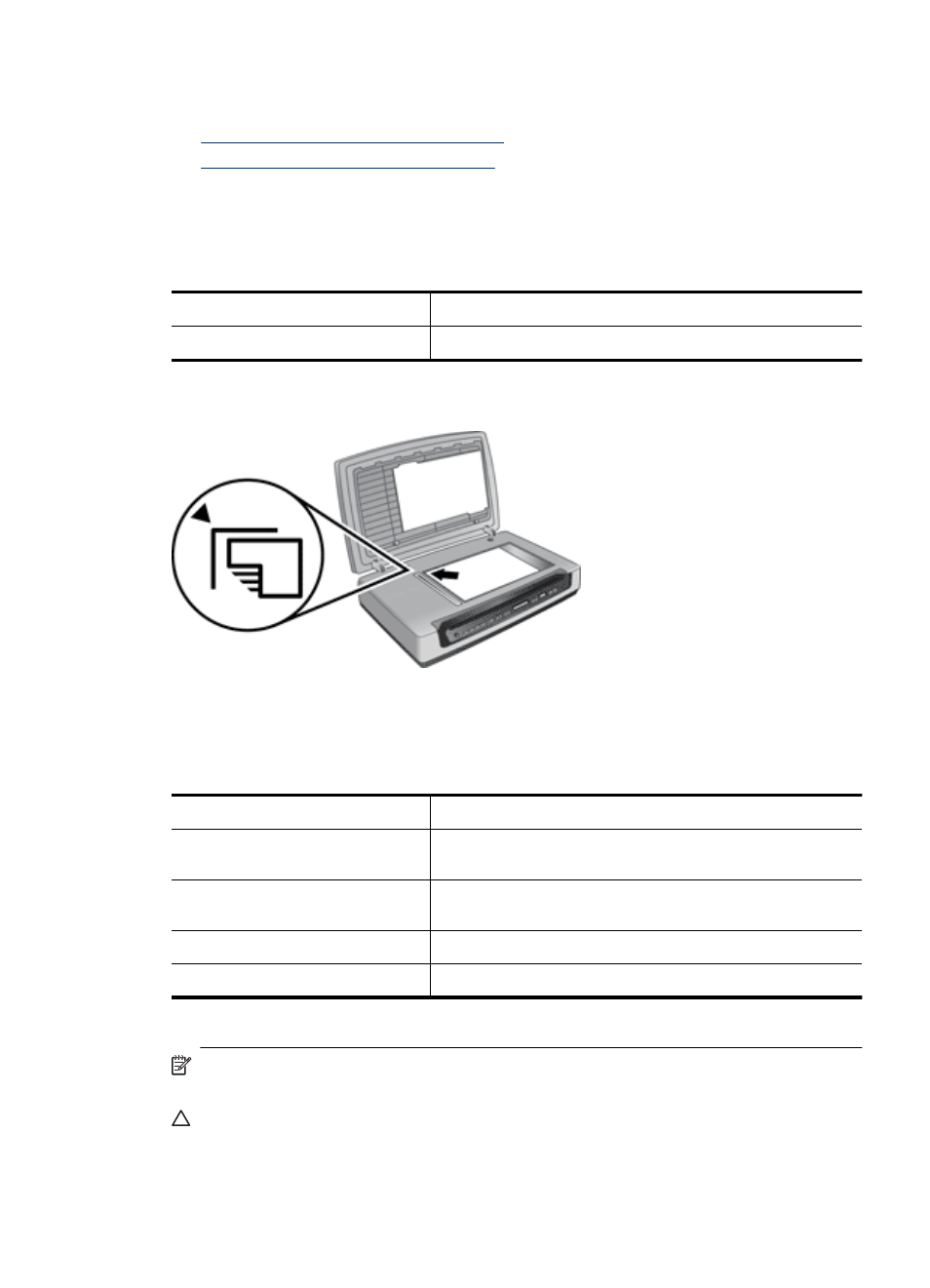
Load originals
•
Place an original on the scanner glass
•
Load paper into the document feeder
Place an original on the scanner glass
Place items that do not meet the specifications for the automatic document feeder (ADF)
directly onto the scanner glass.
Minimum size:
Any size
Maximum size:
215.9 mm x 355.6 mm (8.5 inches x 14 inches)
Place the original face down on the scanner glass, as indicated by the reference mark.
Load paper into the document feeder
The scanner document feeder is rated to process paper that meets the following
specifications:
Minimum size:
148 mm x 148 mm (5.8 inches x 5.8 inches)
Maximum size when long-page
support is disabled:
215.9 mm x 355.6 mm (8.5 inches x 14 inches)
Maximum size when long-page
support is enabled:
215.9 mm x 863.6 mm (8.5 inches x 34 inches)
Minimum weight:
49 g/m
2
(13 lb)
Maximum weight:
120 g/m
2
(32 lb)
The paper capacity of the document feeder is 100 sheets of 75 g/m
2
(20 lb) paper.
NOTE:
HP does not recommend using the document feeder for photos, multipart
forms, transparencies, or gum-backed pages.
CAUTION:
Avoid placing items that have sharp edges, paper clips, staples, wet
glue, correction fluid, or other substances in the scanner. Document pages should
not be curled, wrinkled, or stuck together.
Load originals
11
