Set e-mail notification options, Set e-mail, Notification options – HP Storage Mirroring Software User Manual
Page 28
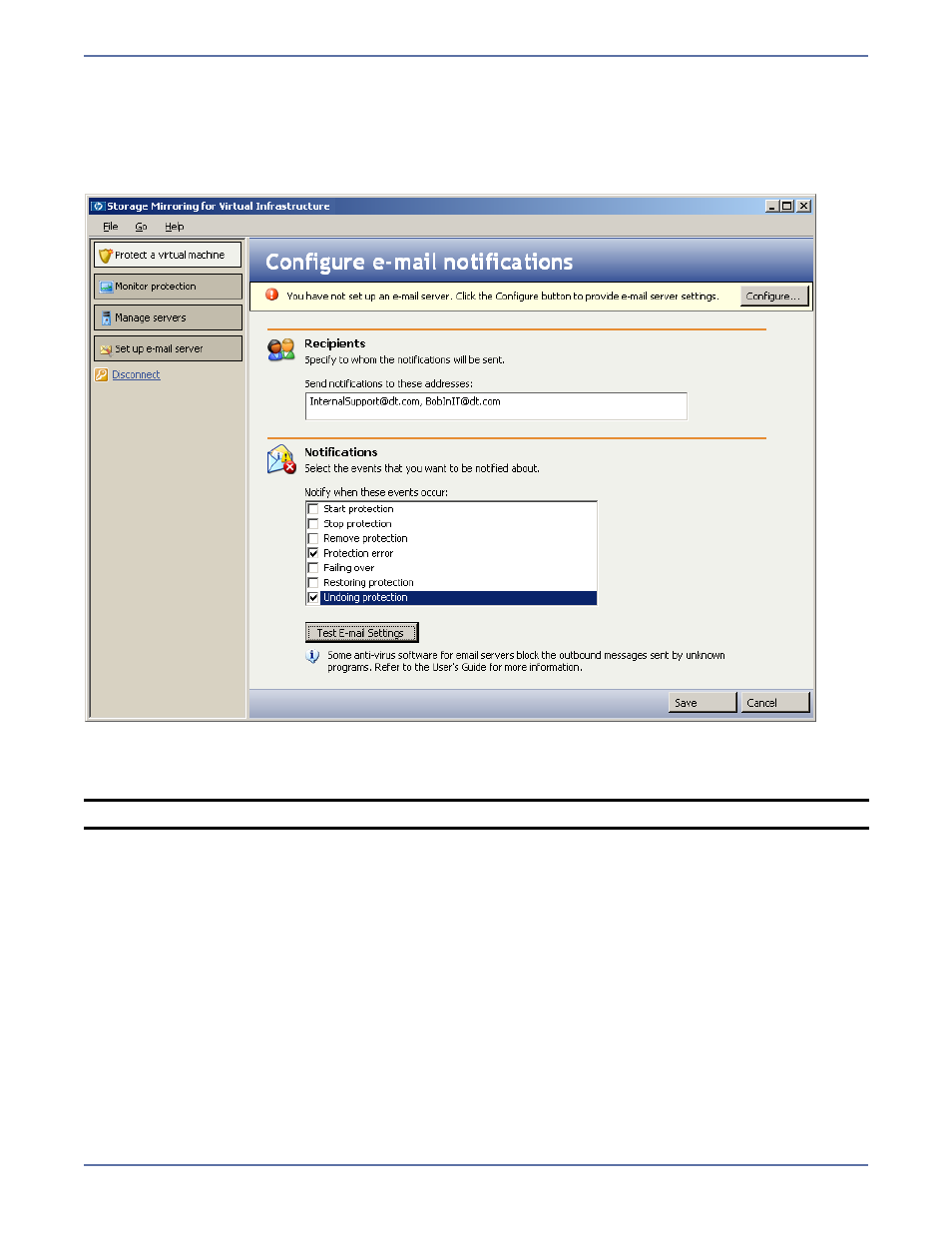
26
Set e-mail notification options
You can configure e-mail addresses and select the events that you want to trigger automatic e-mail
alerts.
Click the Change
button in the E-mail notifications area. The Configure e-mail notifications
window will appear.
If you have not yet configured an e-mail server, a message will appear at the top of the window
prompting you to set up the e-mail server. Click Configure to launch the Set up e-mail server
window. For more information, see
In the Recipients area, enter the e-mail address(es) to which you want to send the automatic e-mail
notifications. Separate the addresses with either a comma, semicolon, or carriage return.
In the Notifications area, select the events for which you want to send e-mail messages.
NOTE:
The e-mail server configuration will apply to all jobs.
