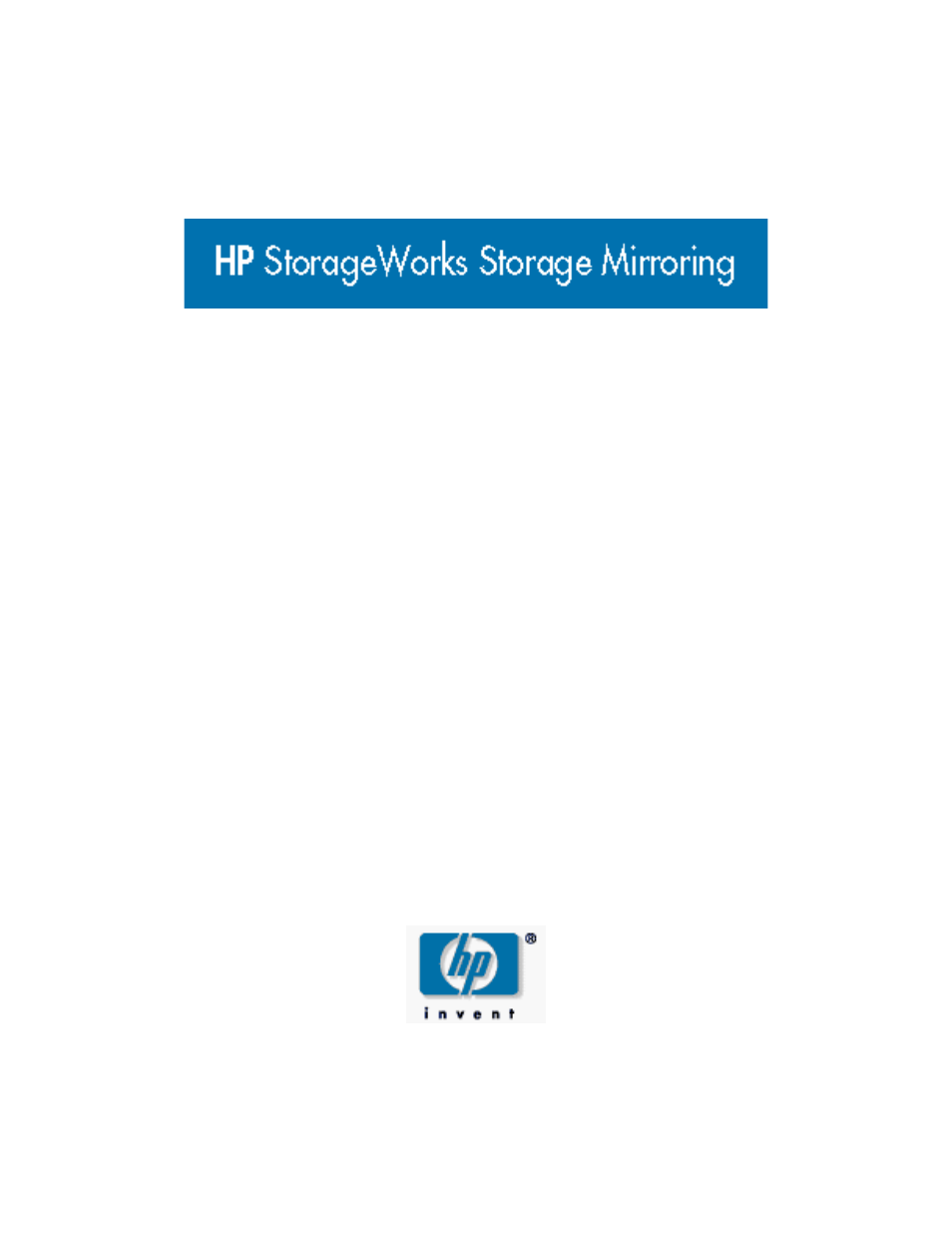HP Storage Mirroring Software User Manual
Virtual infrastructure user’s guide
This manual is related to the following products:
Table of contents
Document Outline
- Introducing Storage Mirroring for Virtual Infrastructure
- Install Storage Mirroring for Virtual Infrastructure
- Getting Started with Storage Mirroring for Virtual Infrastructure
- Configure your VMware ESX server to use a root account
- Configure your VMware ESX server to use a non-root account
- Configure the SCP timeout
- Configure the VirtualCenter operation timeout
- Navigate the Storage Mirroring for Virtual Infrastructure interface
- Find out more information about tasks
- Start Storage Mirroring for Virtual Infrastructure
- Connect to the Administrative Servers
- Set up the E-mail Server
- Manage ESX Servers
- Set up Protection for a Virtual Machine
- Monitor your Protected Virtual Machines
- Pre-Staging Data on the Target