Using the remote control – HP USB Hybrid ATSC NTSC QAM FM TV Tuner User Manual
Page 35
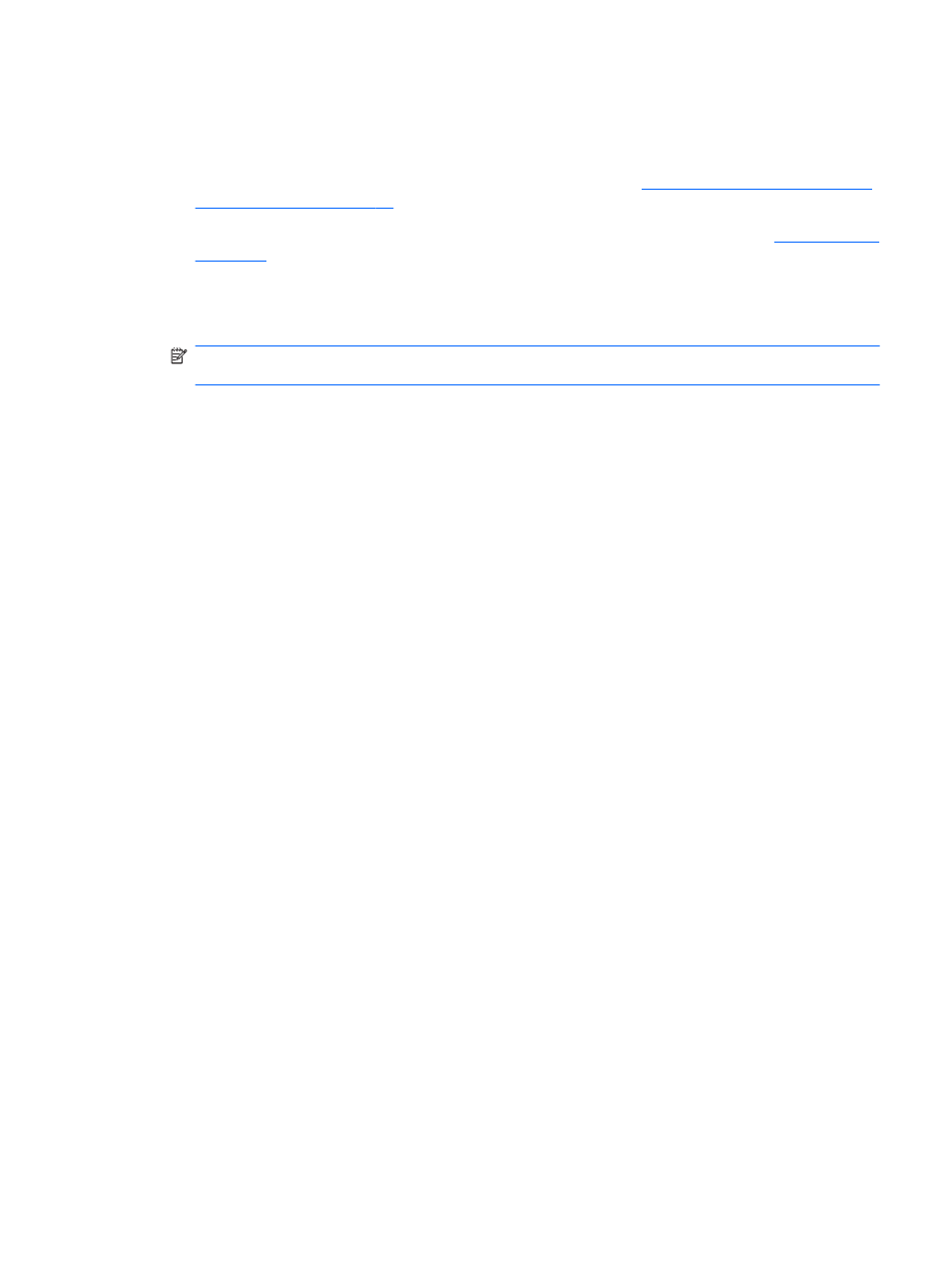
Using the remote control
To use the remote control, follow these steps:
1.
Be sure that the remote control batteries are installed. Refer to
Inserting or replacing the remote
, later in this chapter.
2.
Be sure that the remote sensor is connected to the computer. Refer to Chapter 3,
3.
Turn on the computer.
4.
Point the remote control at the remote sensor to use it to control the TV tuner.
NOTE:
The remote sensor should be located in a convenient place. Be sure that nothing
blocks the path between your remote control and the remote sensor.
The remote control must be pointed at the remote sensor when any button is pushed for the TV tuner
to receive the signal.
Using the remote control
31
See also other documents in the category HP Computer Accessories:
- Surge Protectors (2 pages)
- EXPANSION BASE 344524-001 (74 pages)
- DESKJET 712C (22 pages)
- 224M (166 pages)
- 6308M-SX (8 pages)
- 2103R-CSDI (92 pages)
- Webcam (3 pages)
- 4100GL (228 pages)
- XP10000 (82 pages)
- 326431 (2 pages)
- 2520G-POE (101 pages)
- 5300 (164 pages)
- Elite Autofocus Webcam (20 pages)
- 5400zl Series (16 pages)
- 2610 (364 pages)
- 8200ZL (314 pages)
- DV6 (130 pages)
- HD-3100 (2 pages)
- 9308M (27 pages)
- 6108 (300 pages)
- 2600 Series (306 pages)
- DC149B (3 pages)
- 2600-PWR (418 pages)
- 3110 (22 pages)
- INTEGRITY RX3600 (356 pages)
- 6400CL (84 pages)
- INSIGHT DYNAMICS T8671-91017 (54 pages)
- 4000M (2 pages)
- 16501A LOGIC (130 pages)
- 445946-001 (198 pages)
- RZ406AA (3 pages)
- DX2300 (35 pages)
- 8000M (304 pages)
- 1700-24 (56 pages)
- zl (86 pages)
- 336044-B21 (9 pages)
- 6600 (450 pages)
- 409054-003 (105 pages)
- 2000fc (23 pages)
- 480-0005-00-15 (185 pages)
- 339820-002 (78 pages)
- 263924-002 (135 pages)
- 372284-001 (48 pages)
- 4400 (31 pages)
- A.06.11 (344 pages)
