Discovering servers and clients, Enabling discovery of virtual cluster nodes, Changing the discovery frequency for servers – HP OneView for Microsoft System Center User Manual
Page 25
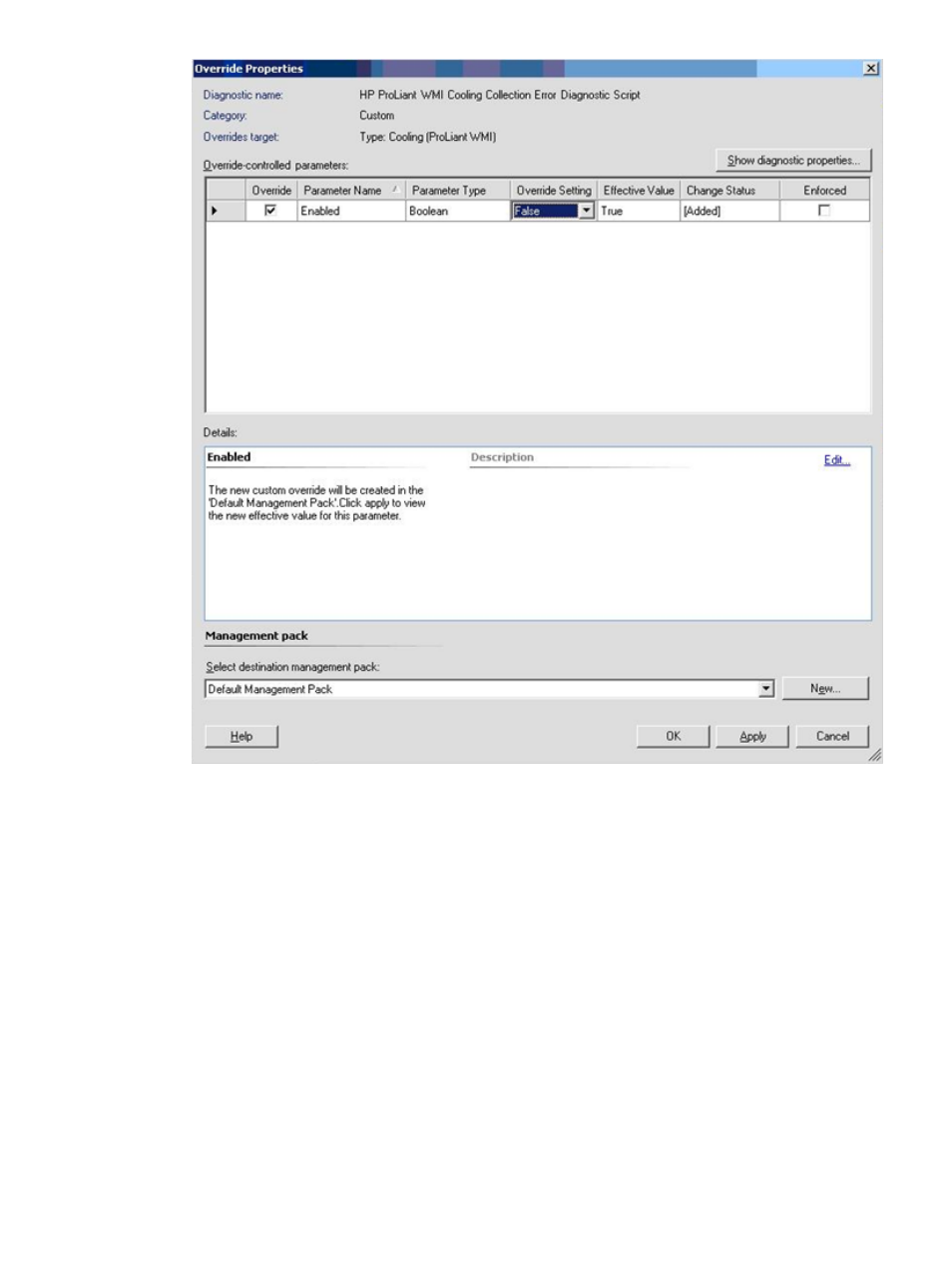
5.
Click Apply, and then close the Override Properties window.
Discovering servers and clients
Enabling discovery of virtual cluster nodes
By default, the HP ProLiant Server Discover Rule displays only physical nodes on the SCOM console.
To view the virtual cluster nodes, you must set the DiscoverVirtualClusterNode parameter.
1.
From the Authoring view, select Management Pack Objects
→Object Discoveries.
A list of Object Discoveries is displayed.
2.
Select HP ProLiant Server Discovery Rule.
3.
Select the Override check box for the DiscoverVirtualClusterNode parameter and set
the Override Value to True.
4.
Click OK.
Changing the discovery frequency for servers
The HP ProLiant Server Discovery Rule and the HP ProLiant Systems Insight Manager Discovery
Rule run every 14400 seconds (4 hours) by default. To change the discovery frequency:
Discovering servers and clients
25
- Scripting Toolkit for Linux (68 pages)
- Scripting Toolkit for Windows 9.50 (62 pages)
- Scripting Toolkit for Windows 9.60 (62 pages)
- Storage Area Manager (13 pages)
- Core HP-UX (5 pages)
- Matrix Operating Environment Software (132 pages)
- Matrix Operating Environment Software (74 pages)
- Matrix Operating Environment Software (76 pages)
- Matrix Operating Environment Software (233 pages)
- Matrix Operating Environment Software (61 pages)
- Matrix Operating Environment Software (232 pages)
- Matrix Operating Environment Software (70 pages)
- Matrix Operating Environment Software (120 pages)
- Matrix Operating Environment Software (36 pages)
- Matrix Operating Environment Software (99 pages)
- Matrix Operating Environment Software (192 pages)
- Matrix Operating Environment Software (198 pages)
- Matrix Operating Environment Software (66 pages)
- Matrix Operating Environment Software (95 pages)
- Matrix Operating Environment Software (152 pages)
- Matrix Operating Environment Software (264 pages)
- Matrix Operating Environment Software (138 pages)
- Matrix Operating Environment Software (137 pages)
- Matrix Operating Environment Software (97 pages)
- Matrix Operating Environment Software (33 pages)
- Matrix Operating Environment Software (142 pages)
- Matrix Operating Environment Software (189 pages)
- Matrix Operating Environment Software (58 pages)
- Matrix Operating Environment Software (68 pages)
- Matrix Operating Environment Software (79 pages)
- Matrix Operating Environment Software (223 pages)
- Matrix Operating Environment Software (136 pages)
- Matrix Operating Environment Software (34 pages)
- Matrix Operating Environment Software (63 pages)
- Matrix Operating Environment Software (67 pages)
- Matrix Operating Environment Software (128 pages)
- Matrix Operating Environment Software (104 pages)
- Matrix Operating Environment Software (75 pages)
- Matrix Operating Environment Software (245 pages)
- Matrix Operating Environment Software (209 pages)
- Matrix Operating Environment Software (71 pages)
- Matrix Operating Environment Software (239 pages)
- Matrix Operating Environment Software (107 pages)
- Matrix Operating Environment Software (77 pages)
- Insight Management-Software (148 pages)
