Adding custom information to hp management packs, Configuring a run as profile – HP OneView for Microsoft System Center User Manual
Page 30
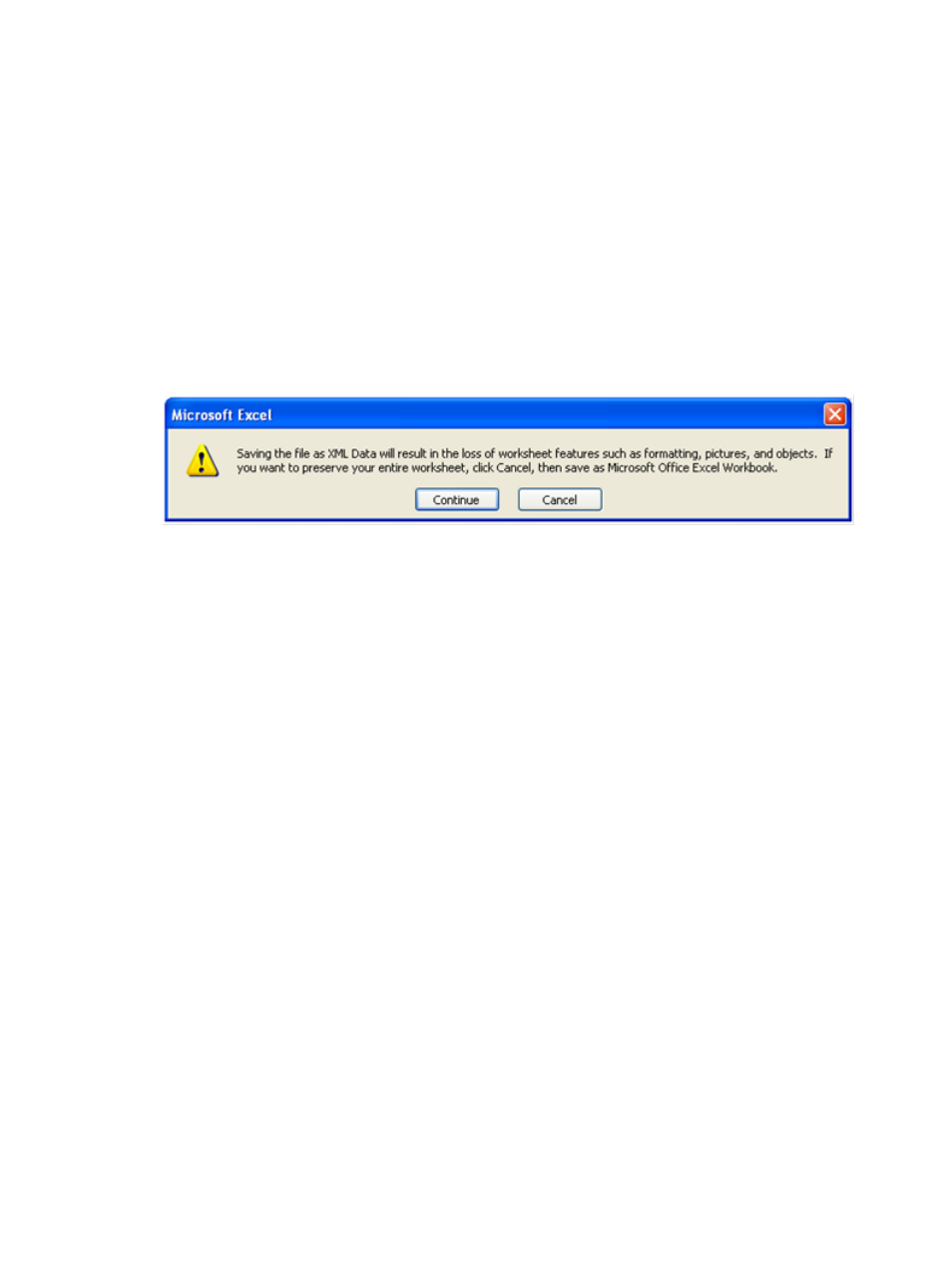
9.
Select the Model Name option to list all servers of the same model, and enter the server model
name in the Look for text box.
10. Close the Custom Data Manager window to exit the CDM.
To edit the saved XML file in Microsoft Excel:
1.
Click File, and select Open to load a previously saved XML file.
2.
Select file type XML Files (*.xml), then select the previously saved file. Click Open.
3.
In the Open XML dialog box, select As an XML list and click OK to open the file.
4.
Click OK to view a standard Microsoft Excel spreadsheet.
Only columns CustomData1Title to CustomData5Title, and CustomData1Value to
CustomData5Value
are customizable. Editing other properties is not allowed.
5.
After editing, click File, and select Save.
6.
In File type, select XML Data (*.xml).
A warning is displayed.
7.
Click Continue to ignore the warning.
Microsoft Excel saves the result to an XML file that can be loaded to the CDM.
Adding custom information to HP management packs
Adding custom information such as company knowledge, custom tasks, and overriding rules to HP
management packs creates a dependency from the custom management pack to the HP management
packs. Because HP management packs are sealed and protected from any modification, custom
tasks are stored in an external management pack.
Creating a new custom management pack for custom information specific to HP management
packs is recommended, as this will ease future upgrades and migration paths.
Configuring a Run As profile
The HP ProLiant Server Management Pack includes Run As profiles that enable non-default Run As
accounts to be used for discovery and monitoring of HP Windows servers. The following Run As
profiles are included:
•
HP Server Discovery Account
Used for discovery of HP Windows servers
•
HP Server Monitoring Account
Used for monitoring of HP Windows servers
The Agent Action Account specified in the Discovery Wizard is used for discovery and monitoring
of HP Windows servers by default. If the Local System account is not selected and an Other account
is specified with insufficient privileges, discovery and monitoring of HP Windows servers might
fail.
30
Using the HP ProLiant Server Management Pack
