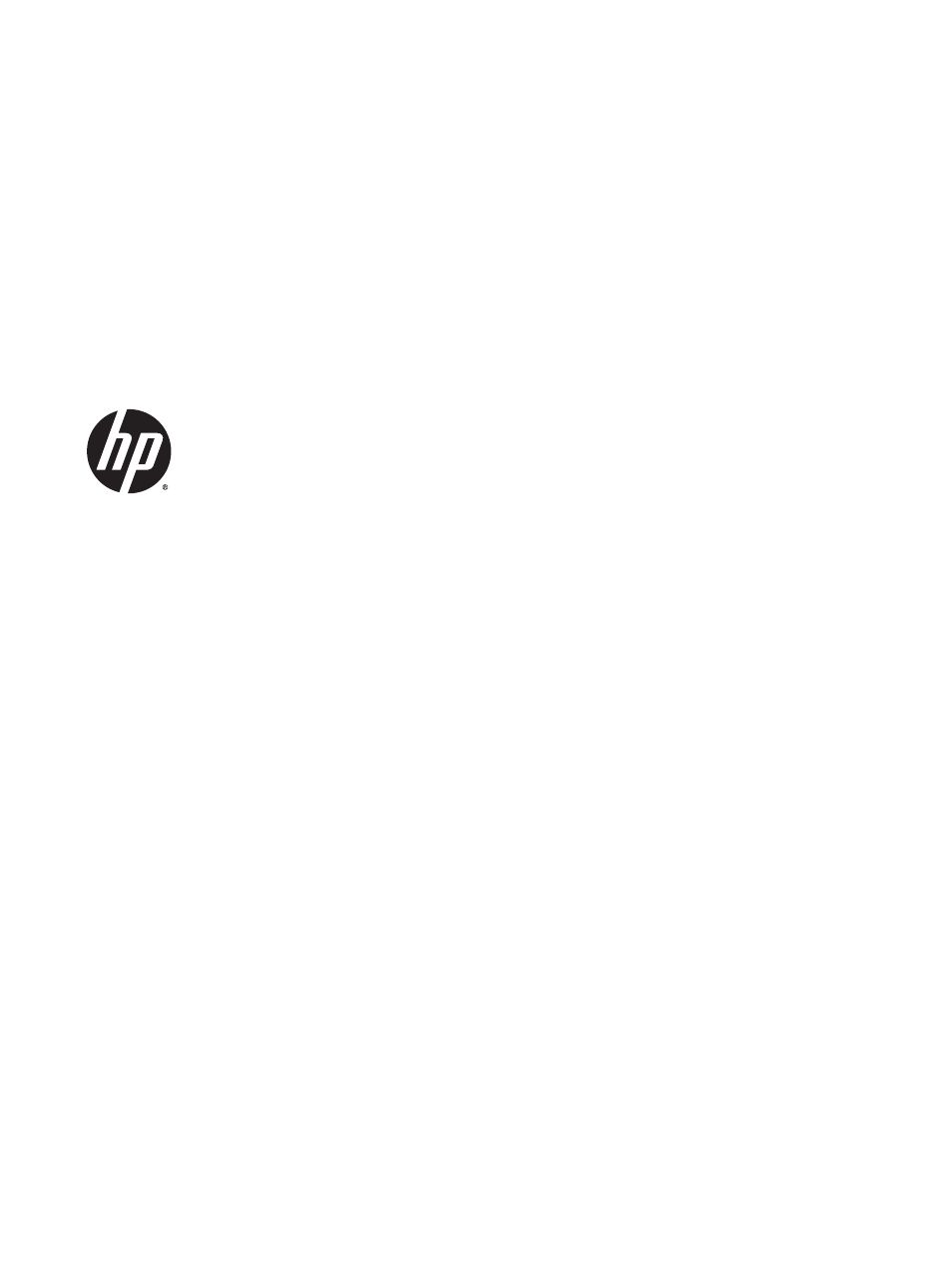HP LD4235 41.92-inch LED Digital Signage Display User Manual
HP Monitors
This manual is related to the following products:
Table of contents
Document Outline
- Product features
- Safety and maintenance guidelines
- Assembling and preparing
- Remote control
- Using the display
- Connecting to a Digital Signage media player or computer
- Adjusting the screen
- Adjusting sound
- Using additional options
- Using the input list
- Adjusting aspect ratio
- 16:9 : This selection will allow you to adjust the picture horizontally, in linear proportion, to fi ...
- Just Scan : This Selection will allow you to view the best quality picture without loss of the origi ...
- 1:1 : The aspect ratio is not adjusted from the original. (Only Display Port PC, HDMI PC, RGB PC)
- 4:3 : This selection will allow you to view a picture with an original 4:3 aspect ratio, black bars ...
- Zoom : This selection will allow you to view the picture without any alteration, while filling the e ...
- Cinema Zoom : Choose Cinema Zoom when you want to enlarge the picture in correct proportion. Note: W ...
- Customizing settings
- Making connections
- Setting up the display for music, videos, and photos
- Troubleshooting
- Specifications
- Agency regulatory notices
- Controlling multiple products
- Connecting the cable
- RS-232C configurations
- Communication parameter
- Command reference list
- Transmission / Receiving protocol
- Transmission
- Acknowledgement
- 01. Power (Command: k a)
- 02. Input Select (Command: x b)
- 03. Aspect Ratio (Command: k c)
- 04. Energy Saving (Command: j q)
- 05. Picture Mode (Command: d x)
- 06. Contrast (Command: k g)
- 07. Brightness (Command: k h)
- 08. Sharpness (Command: k k)
- 09. Color (Command: k i)
- 10. Tint (Command: k j)
- 11. Color Temperature (Command: x u)
- 12. H Position (Command: f q)
- 13. V Position (Command: f r)
- 14. H Size (Command: f s)
- 15. Auto Configuration (Command: j u)
- 16. Balance (Command: k t)
- 17. Sound Mode (Command: d y)
- 18. Treble (Command: k r)
- 19. Bass (Command: k s)
- 20. Speaker (Command: d v)
- 21. Volume Mute (Command: k e)
- 22. Volume Control (Command: k f)
- 23. Time 1(Year/ Month/ Day) (Command: f a)
- 24. Time 2(Hour/ Minute/ Second) (Command: f x)
- 25. Off Timer(Repeat Mode/ Time) (Command: f e)
- 26. On Timer(Repeat Mode/ Time) (Command: f d)
- 27. On Timer Input (Command: f u)
- 28. Sleep Time (Command: f f)
- 29. Power On Delay (Command: f h)
- 30. Automatic Standby (Command: m n)
- 31. Auto Off (Command: f g)
- 32. Language (Command: f i)
- 33. ISM mode (Command: j p)
- 34. Auto-Switch Input Select (Command: m i)
- 35. Auto-Switch Input Select (Command: m j)
- 36. Reset (Command: f k)
- 37. Tile Mode (Command: d d)
- 38. Tile Mode Check (Command: d z)
- 39. Tile ID (Command: d i)
- 40. Tile H Position (Command: d e)
- 41. Tile V Position (Command: d f)
- 42. Tile H Size (Command: d g)
- 43. Tile V Size (Command: d h)
- 44. Natural Mode (In Tile Mode) (Command : d j)
- 45. DPM Select (Command: f j)
- 46. Temperature Value (Command: d n)
- 47. Remote Controller Lock/ Key Lock (Command: k m)
- 48. Key (Command: m c)
- 49. OSD Select (Command: k l)
- 50. Elapsed time return (Command: d l)
- 51. Serial No.Check (Command: f y)
- 52. S/W Version (Command: f z)
- 53. White Balance Red Gain (Command: j m)
- 54. White Balance Green Gain (Command: j n)
- 55. White Balance Blue Gain (Command: j o)
- 56. Backlight (Command: m g)