Supported utilities for macintosh, View embedded web server using a macintosh – HP Color LaserJet CP2025 Printer series User Manual
Page 39
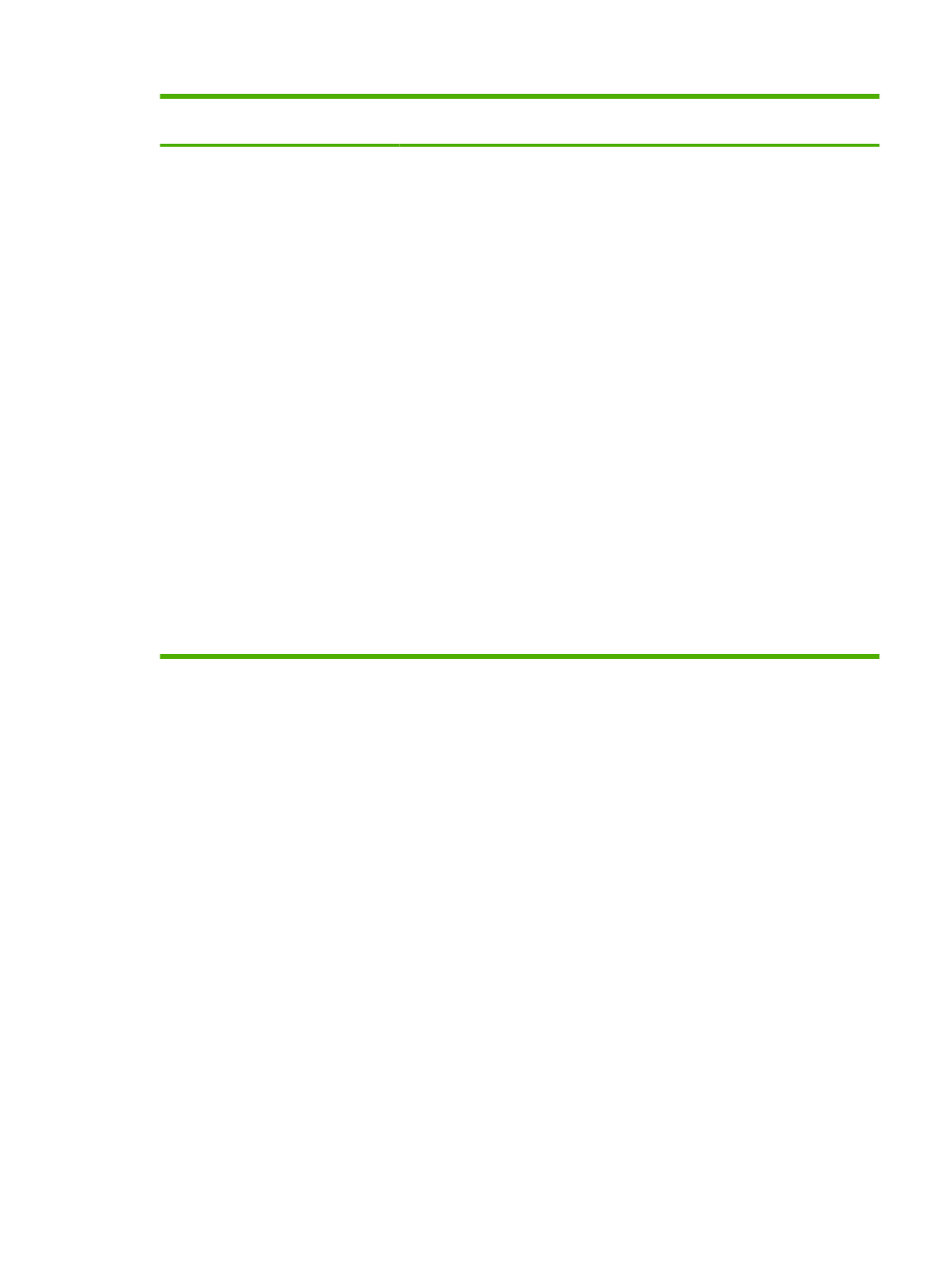
Change the settings for all print jobs
until the software program is closed
Change the default settings for all
print jobs
Change the product configuration
settings
4.
On the Printers menu, click
Configure.
5.
Click the Installable Options
menu.
NOTE:
Configuration settings might
not be available in Classic mode.
Mac OS X V10.3 or Mac OS X V10.4
1.
From the Apple menu, click System
Preferences and then Print &
Fax.
2.
Click Printer Setup.
3.
Click the Installable Options
menu.
Mac OS X V10.5
1.
From the Apple menu, click System
Preferences and then Print &
Fax.
2.
Click Options & Supplies.
3.
Click the Driver menu.
4.
Select the driver from the list, and
configure the installed options.
Supported utilities for Macintosh
View embedded Web server using a Macintosh
The HP embedded Web server (EWS) is accessed by clicking the Utility button when viewing the print
queue. This opens a Web browser, such as Safari, which allows the user to access the EWS. The EWS
can also be accessed directly by typing the network IP address or DNS name of the product into the
Web browser.
HP USB EWS Gateway software, which is automatically installed, also allows a Web browser to access
the product if the product is connected using a USB cable. Click the Utility button when using a USB
connection to access the EWS though the Web browser.
Use the EWS to perform the following tasks:
●
View the device status and change device settings.
●
View and change network settings for the device.
●
Print information pages for the device.
●
View the device event log.
ENWW
Software for Macintosh
29
