Term setting dialog box, Figure 8 term setting dialog box, 8 term setting dialog box – HP StorageWorks XP Remote Web Console Software User Manual
Page 21
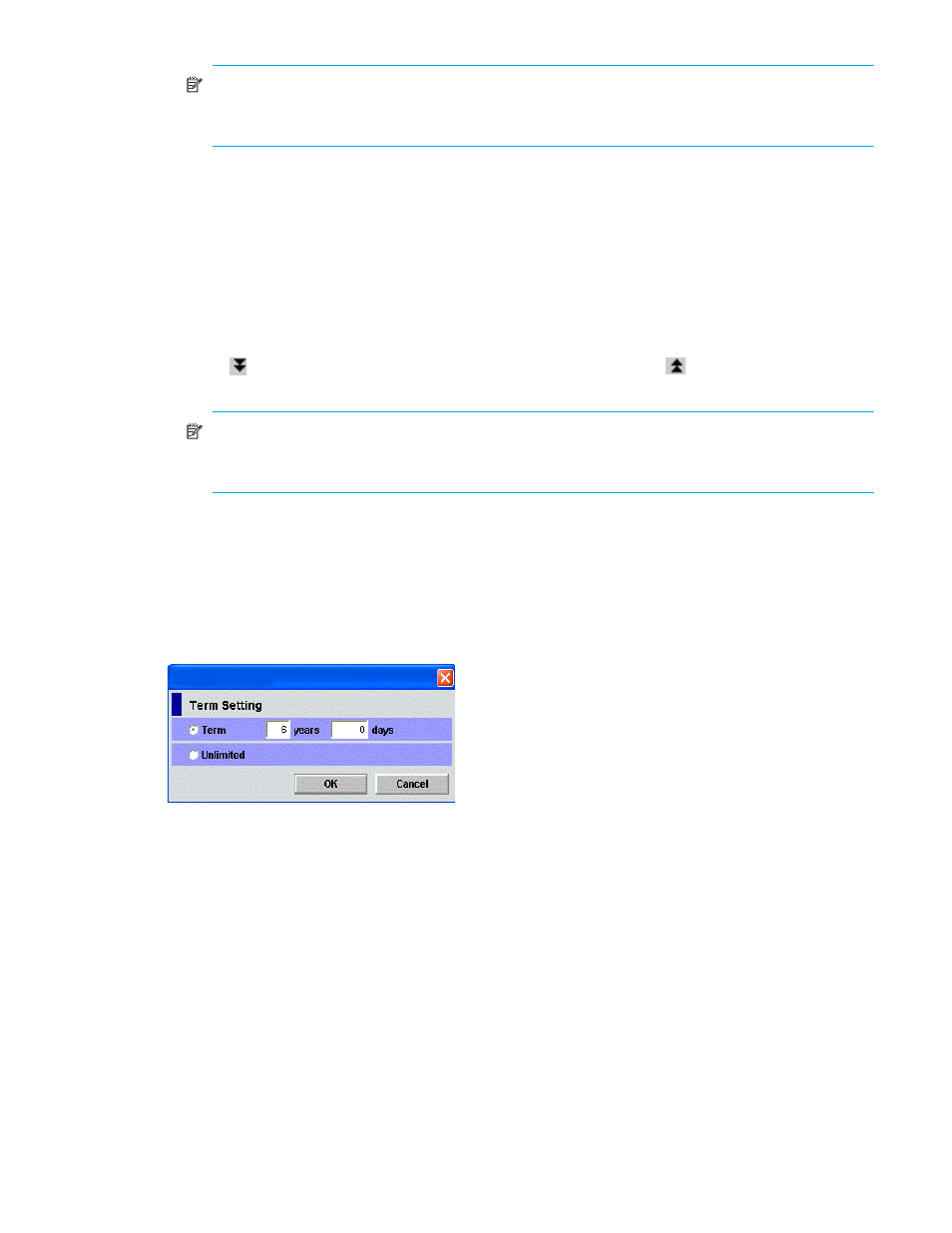
LUN Security XP Extension user guide
21
NOTE:
When 0% continues to appear in Progress, the volume whose extents have been shredded
might be blocked and the shredding might not be completed. To finish the shredding, recover the
blocked volume and retry the shredding operation using RAID Manager XP.
When the extent list appears, the following items appear in the area under the extent list.
•
Range of LBA: Range of possible extents that can be set in the selected volume. The unit is LBA.
•
Total Extents: The number on the left of the slash (/) indicates the number of extents that are set in the
selected volume. The number on the right of the slash indicates the maximum number of extents that can
be set in the volume, including the number of extents that are already set.
•
Operation: The target of the operation or name of the operation. When no operation is performed, No
Operation appears.
•
Page: The number on the left of the slash (/) indicates the current page in the extent list. The number on
the right of the slash indicates the total number of pages in the extent list. Click the button on the lower
right ( ) to go to the next page, and click the button on the upper left (
) to go back to the previous
page. Page does not appear if the extent list has only one page.
NOTE:
Though you can set up to 65,536 extents in one volume, the extent list can display only
8,192 extents at a time. Therefore, when there are more than 8,192 extents in one volume, the extent
list has multiple pages.
•
Extent’s icons: When the extent list appears on the right area of LUN Security XP Extension pane, the
extent’s icons appear in the lower right of Operation. Text on the right of an icon indicates an access
attribute and the total number of extents in the extent list.
Term Setting dialog box
Use this dialog box to enter a retention term. During this period, attempts to change the access attribute to
Read/Write are prohibited.
Figure 8
Term Setting dialog box
This dialog box includes the following items:
•
Term: Retention term using the following boxes:
• years: Number of years (0 to 60). LUN Security XP Extension counts one year as 365 days whether
or not the year is a leap year.
• days: Number of days (0 to 21900).
For example, if you enter 10 years 5 days (or 0 years 3655 days), the logical volume’s access attribute
cannot be changed to Read/Write in the next 3,655 days.
•
Unlimited: Extends the retention term indefinitely.
•
OK button: Applies current settings to the LUN Security XP Extension pane and closes the dialog box.
This button does not apply settings to the array. To do so, click Apply in the LUN Security XP Extension
pane.
•
Cancel button: Discards settings in the dialog box.
