Volume initialize and make volume operations, Restrictions – HP XP LUN Configuration and Security Manager Software User Manual
Page 47
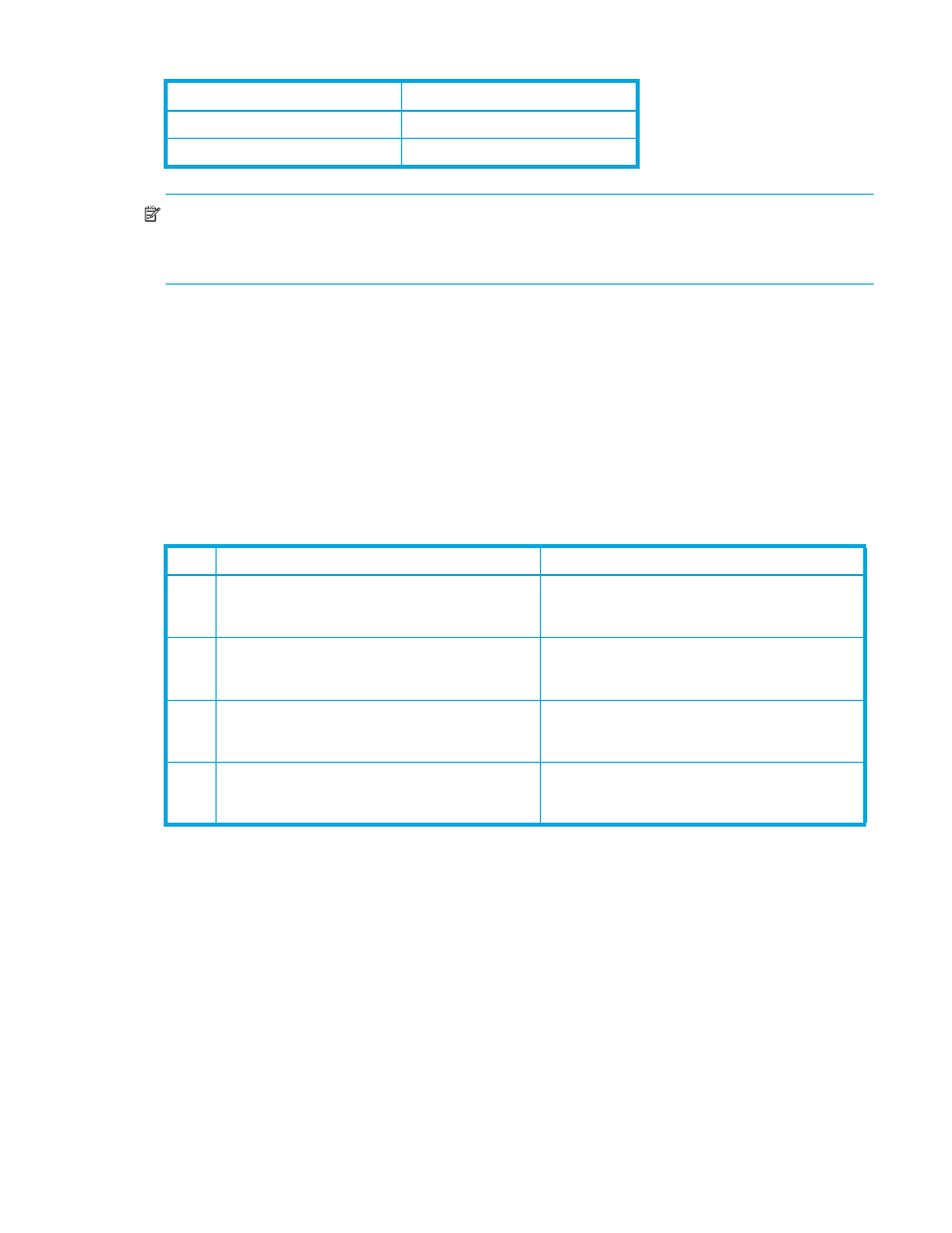
LUN Configuration and Security Manager XP user guide for the XP10000/XP12000
47
NOTE:
• The xx is a variable indicating one or more numbers or letters.
• Slot capacity is expressed in kilobytes.
Volume Initialize and Make Volume operations
The Volume Initialize and the Make Volume functions reset a VDEV to its original configuration.
If you are not using OPEN-V, use the Volume Initialize function. The Volume Initialize function removes all
custom volume areas and free spaces on the VDEV and regenerates and formats initial fixed volumes. The
newly-formatted fixed volumes must be assigned CU and LDEV numbers. Existing fixed volumes on the
VDEV are not reformatted.
If you are using OPEN-V, use the Make Volume function. The Make Volume function deletes all volumes in
a VDEV, and creates new custom volumes according to the specified settings.
shows the
available settings.
If the specified capacity exceeds 60 gigabytes (65,535 cylinders), the Make Volume function
automatically creates the VSC volume in LUSE configuration.
Restrictions
If the VDEV contains a custom volume that violates any of the restrictions, the Volume Initialize and Make
Volume functions are disabled. You must eliminate invalid custom volumes before performing the Volume
Initialize and Make Volume functions.
•
The LDEV must not have a path definition, including TrueCopy (TC390), Continuous Access XP,
ShadowImage (SI390), Business Copy (BC), and Continuous Access XP Journal pair volumes.
•
The LDEV must not be a component of a LUSE volume (Volume Initialize only).
•
The LDEV must not be reserved for Auto LUN.
•
The access attribute must be set to Read/Write (Volume Initialize only).
•
The CV must not be a pool volume (pool-VOL)
OPEN-xx (except for OPEN-V)
48
OPEN-V
256
Table 20
Capacity of slots (continued)
Emulation type
Capacity of slot
Table 21
Settings for the Make Volume operation (OPEN-V only)
No.
Specifies…
VSC volumes to be created
1
The capacity and number of custom volumes under
a VSC volume.
A VSC volume with the specified number of custom
volumes of the specified capacity is created. This is
the same as the Install CV operation.
2
The number of custom volumes.
A VSC volume with the specified number of custom
volumes is created. The VDEV is divided by the
specified number.
3
The capacity of custom volumes.
A VSC volume with custom volumes of the specified
capacity is created. The VDEV is divided by the
specified capacity.
4
The remaining capacity for a VSC volume.
If some space remains in the VDEV after VSC
volumes are created by settings 1 - 3, the remaining
space can be converted into a VSC volume.
