Compromised fault tolerance, Recovering from compromised fault tolerance – HP Smart Array B110i SATA RAID-Controller User Manual
Page 14
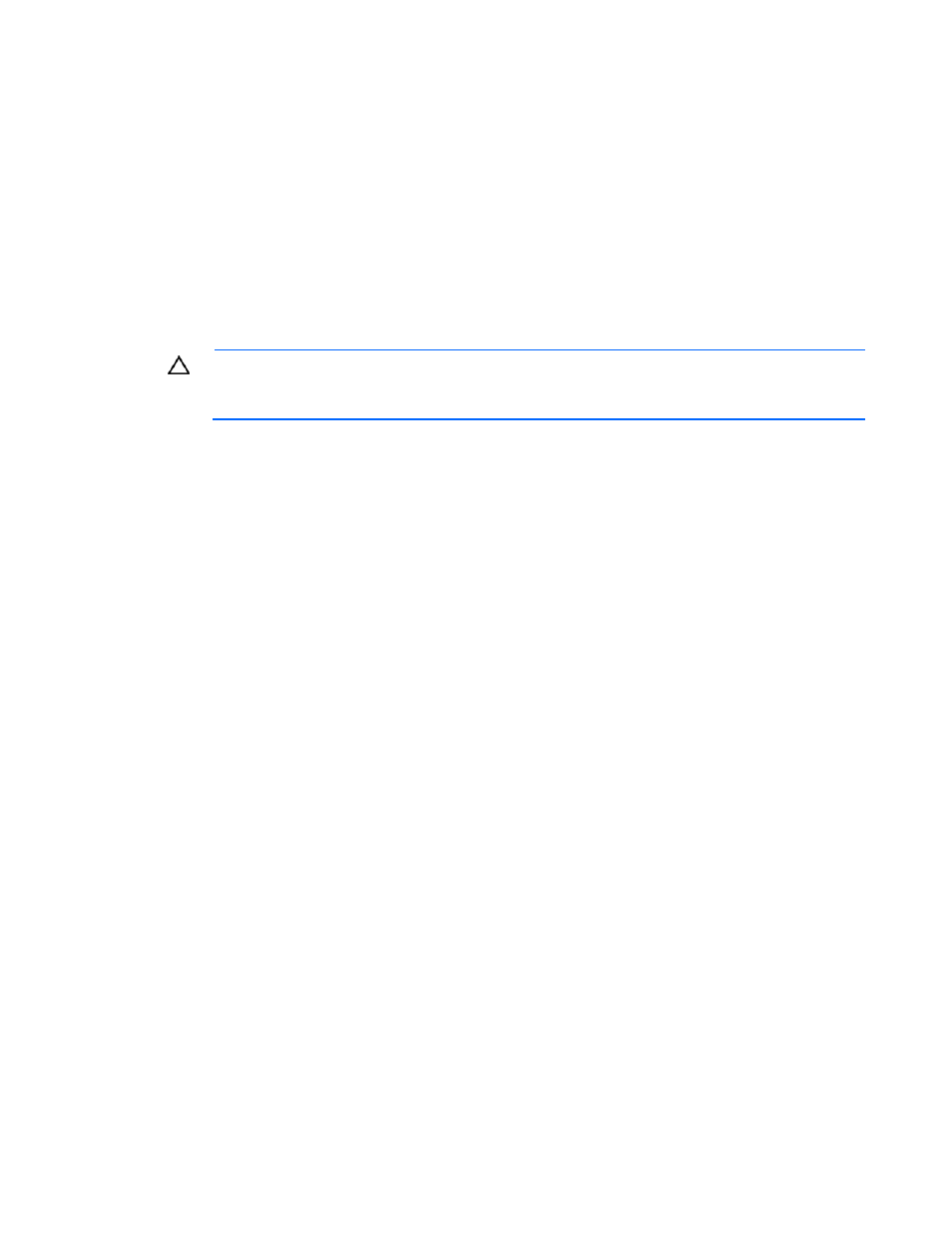
Replacing, moving, or adding hard drives 14
•
RAID 0 configurations cannot tolerate drive failure. If any physical drive in the array fails, all RAID 0
logical drives in the same array also fail.
•
RAID 1 configurations can tolerate one drive failure. If one physical drive in a RAID 1 configuration
fails, the RAID volume is still intact as a degraded RAID 1.
•
RAID 1+0 configurations can tolerate up to two drive failures as long as no failed drives are
mirrored to one another.
A RAID 1+0 configuration of four drives consists of two RAID 1 volumes of two drives each. One
drive from each RAID 1 volume can fail for a total of two failed drives. If both drives in one RAID 1
volume fail, the entire RAID 1+0 volume fails.
Compromised fault tolerance
CAUTION:
When fault tolerance is compromised, data loss can occur. However, it may be
possible to recover the data. For more information, see "Recovering from compromised fault
)."
If more drives fail than the fault-tolerance method can manage, fault tolerance is compromised, and the
logical drive fails. If this failure occurs, the operating system rejects all requests and indicates
unrecoverable errors.
For example, fault tolerance might occur when a drive in an array fails while another drive in the array is
being rebuilt.
Compromised fault tolerance can also be caused by problems unrelated to drives. In such cases,
replacing the physical drives is not required.
Recovering from compromised fault tolerance
If fault tolerance is compromised, inserting replacement drives does not improve the condition of the
logical volume. Instead, if the screen displays unrecoverable error messages, perform the following
procedure to recover data:
1.
Power down the entire system, and then power it back up. In some cases, a marginal drive will work
again for long enough to enable you to make copies of important files.
If a 1779 POST message is displayed, press the F2 key to re-enable the logical volumes. Remember
that data loss has probably occurred and any data on the logical volume is suspect.
2.
Make copies of important data, if possible.
3.
Replace any failed drives.
4.
After you have replaced the failed drives, fault tolerance may again be compromised. If so, cycle the
power again. If the 1779 POST message is displayed:
a.
Press the F2 key to re-enable the logical drives.
b.
Recreate the partitions.
c.
Restore all data from backup.
To minimize the risk of data loss that is caused by compromised fault tolerance, make frequent backups of
all logical volumes.
- ProLiant ML110 G6 Server ProLiant DL120 G6 Server ProLiant SL2x170z G6 Server ProLiant SL170z G6 Server ProLiant BL280c G6 Server-Blade ProLiant DL160se G6 Server ProLiant SL160z G6 Server ProLiant DL180 G6 Server ProLiant DL160 G6 Server ProLiant DL170h G6 Server ProLiant ML330 G6 Server ProLiant SL165z G7 Server ProLiant DL165 G7 Server ProLiant DL320 G6 Server
