HP Smart Array B110i SATA RAID-Controller User Manual
Page 10
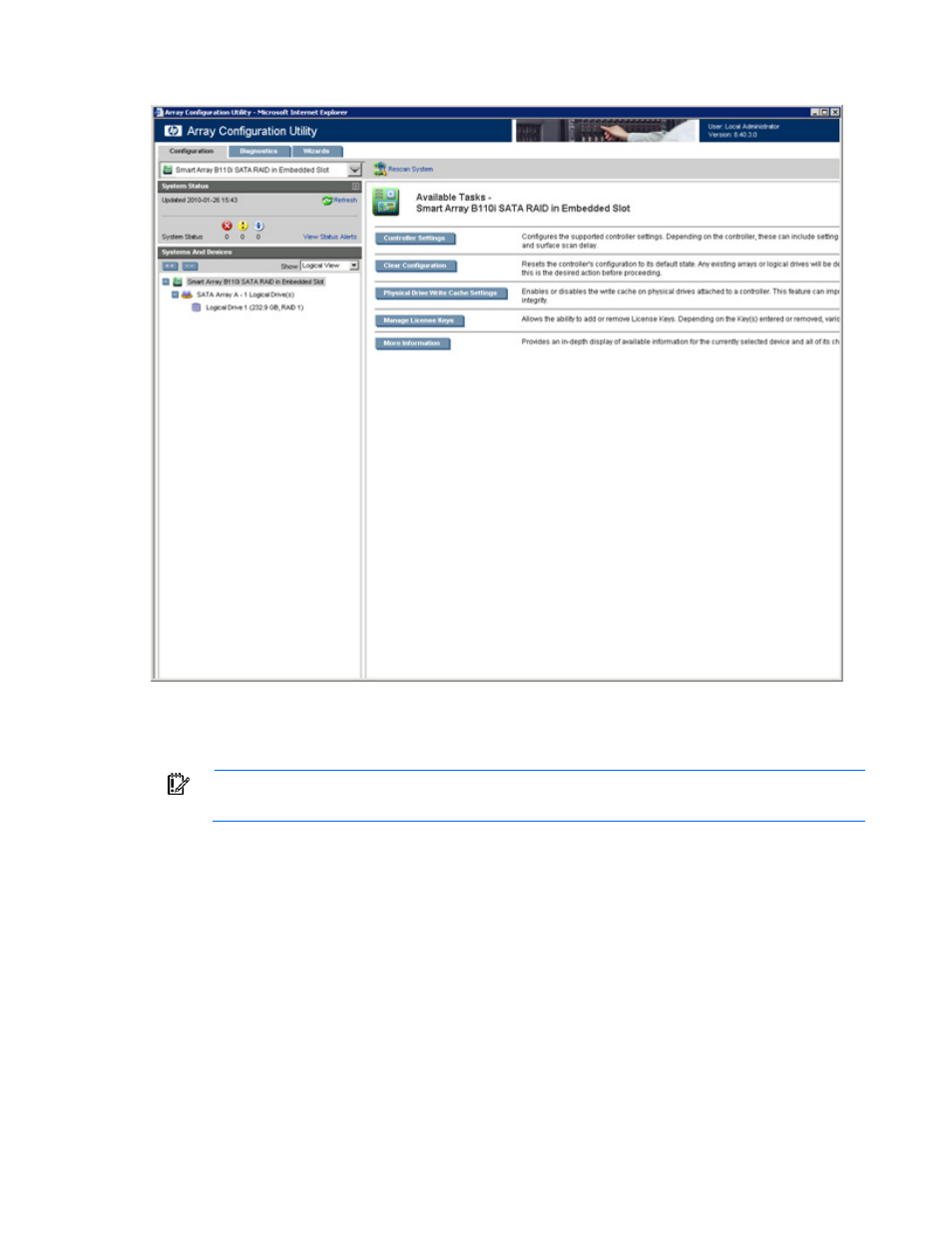
Enabling and configuring the controller 10
3.
Open ACU.
4.
Select a controller from the Controller/Device menu.
The System Status, Systems And Devices, and Available Tasks panels appear.
5.
In the Available Tasks panel, click Manage License Keys.
IMPORTANT:
If no hard drives are installed, then this option does not appear.
Specific license key tasks appear. A complete list of existing license keys also appears.
6.
Click Add License Key.
7.
Enter the license key number.
8.
Click Save.
This manual is related to the following products:
- ProLiant ML110 G6 Server ProLiant DL120 G6 Server ProLiant SL2x170z G6 Server ProLiant SL170z G6 Server ProLiant BL280c G6 Server-Blade ProLiant DL160se G6 Server ProLiant SL160z G6 Server ProLiant DL180 G6 Server ProLiant DL160 G6 Server ProLiant DL170h G6 Server ProLiant ML330 G6 Server ProLiant SL165z G7 Server ProLiant DL165 G7 Server ProLiant DL320 G6 Server
