Luse detail dialog box, Figure 7 – HP XP20000XP24000 Disk Array User Manual
Page 29
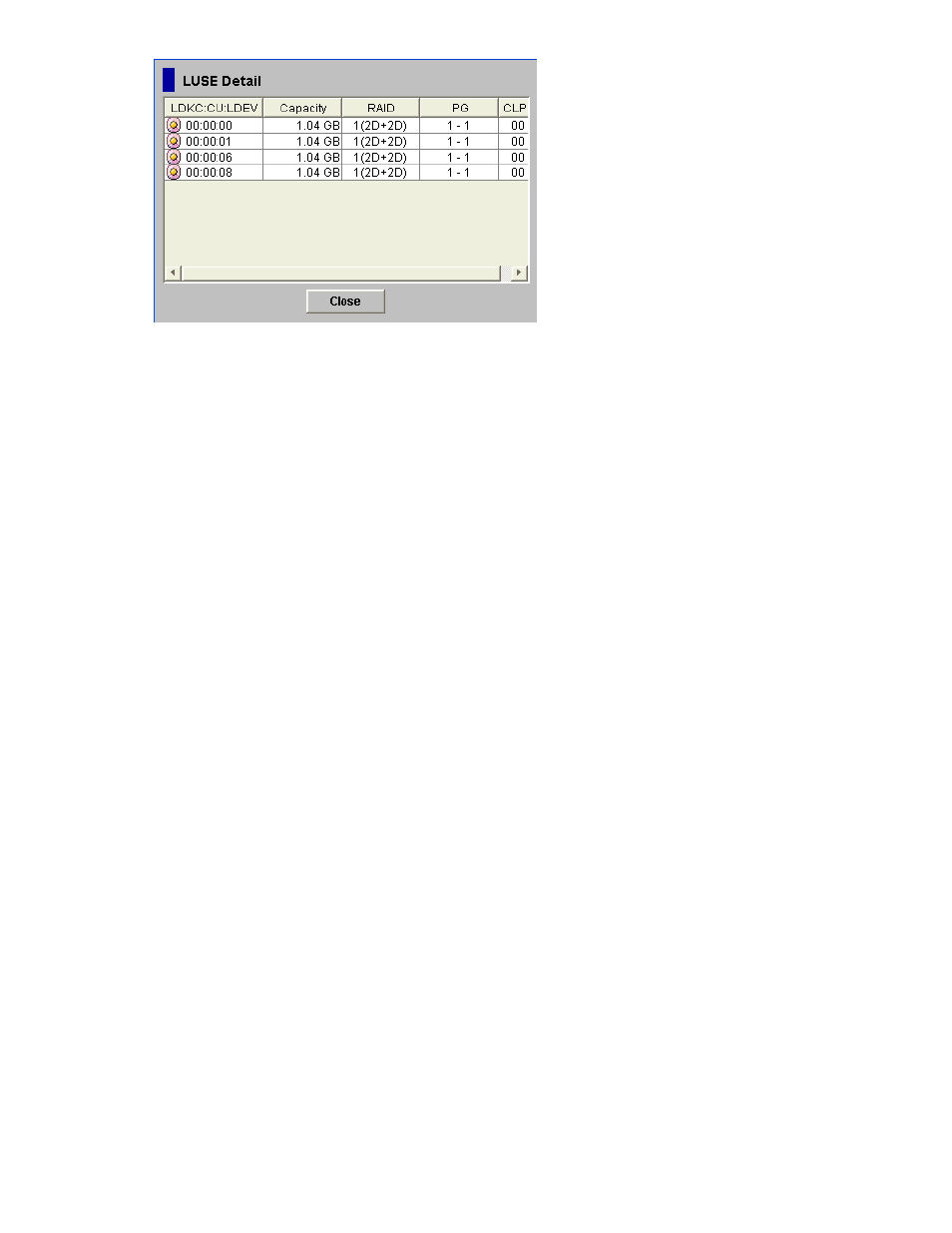
Figure 7 LUSE Detail Dialog Box
•
LDKC:CU:LDEV: This field shows an LDEV status icon. This field also shows the LDKC, CU, and
LDEV numbers of an LDEV.
Note
: An LDEV number that ends with a # indicates that the LDEV is an external volume (for
example, 00:00:01 #). For details regarding external volumes, see HP StorageWorks XP24000
External Storage Software User’s Guide.
Note:
An LDEV number that ends with a letter V indicates that the LDEV is a virtual volume (V-VOL)
for XP Snapshot (for example, 00:00:01V). For details regarding V-VOLs, see HP StorageWorks
XP24000 Snapshot User’s Guide.
Note
: An LDEV number that ends with a letter X indicates that the LDEV is a virtual volume
(V-VOL) for XP Thin Provisioning (for example, 00:00:01 X). For details regarding V-VOLs, see HP
StorageWorks XP24000 Thin Provisioning Software User’s Guide.
•
Capacity: This field shows the LDEV capacity.
•
RAID: This field shows the RAID level of the LDEV.
Note
: The RAID level is left unspecified with a hyphen (-) when the LDEV is an external LU
or virtual volume (V-VOL).
•
PG: This field shows the parity group number.
Note
: A parity group number that starts with a letter E indicates that the parity group consists of
one or more external LUs (for example, E1-1).
Note
: A parity group number that starts with a letter V indicates that the parity group consists
of one or more virtual volumes (V-VOLs) (for example, V1-1).
•
CLPR: This field shows the CLPR number. For detailed information about CLPRs (cache logical
partitions), see HP StorageWorks XP24000 Disk/Cache Partition User's Guide.
•
Close button: This button closes the LUSE Detail dialog box.
XP24000 LUN Expansion User's Guide
29
