Source protection, Protecting your source – HP Storage Mirroring Software User Manual
Page 51
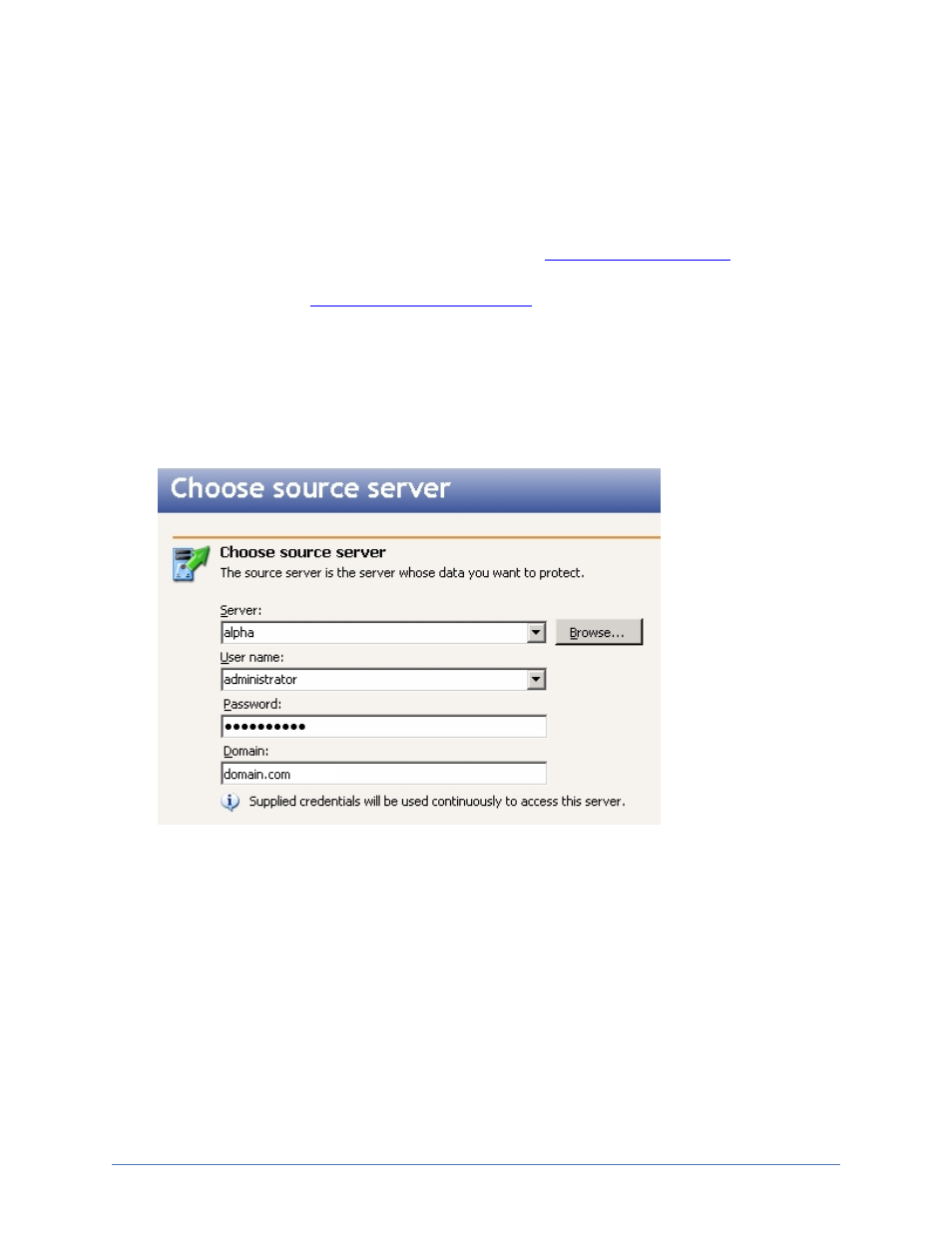
Source protection
Page 50 of 214
Source protection
When protecting a source, you can protect the entire server, including the system state,
which is the server's operating system and configured applications, or you can protect
only specific data on the server. Use the instructions
for both full-
server and data protection. At the end of the protection workflow, you will have an
opportunity to configure
for your protection job.
Protecting your source
Use the following instructions to set up your source protection.
1. Click Protect data from the left navigation pane.
2. Identify the source server that you want to protect.
l
Server—Specify the name of the source server. You can also click Browse
to select the name from Active Directory or from a network drill-down list.
l
User name—Specify a user that is a member of the Double-Take Admin
security group on the source.
l
Password—Specify the password associated with the User name you
entered.
l
Domain—If you are working in a domain environment, specify the Domain.
3. Click Next to continue.
4. Identify the repository server that will store the source data or the image of the
entire source.
