Monitoring a repository server – HP Storage Mirroring Software User Manual
Page 196
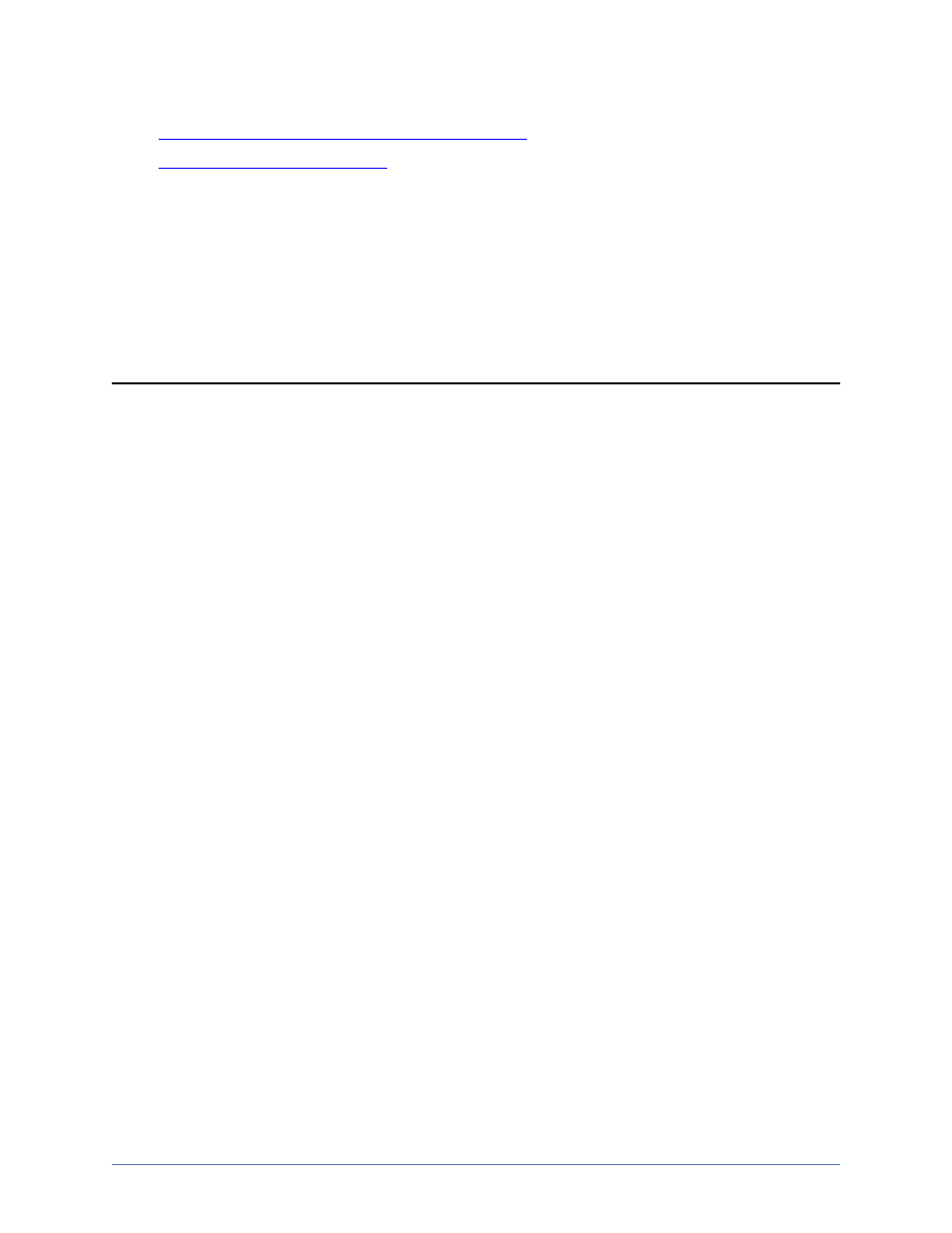
Repository server management
Page 195 of 214
l
Performing deduplication management tasks
l
Monitoring a repository server
When a repository server is highlighted in the top pane of the Manage repository
servers page, the bottom pane displays detailed data about the server. You can hide the
details pane by clicking on the Hide details text. You can display the details pane by
clicking on the Show details text. The detailed information is automatically refreshed
every 15 seconds.
Server name
This is the name of the repository server.
Atom service
This is the status of the deduplication service on the repository server. If
the status text is truncated, hover your mouse over the text to see the
complete message.
Admin activity
This indicates the current deduplication task that is being performed.
Storage bin location
This location identifies where the deduplication storage bin is located.
Deduplicated files
This is the number of files that have been deduplicated.
Restored deduplicated files
This is the number of deduplicated files that have been restored.
Deduplicated data
This the amount of data, in bytes, that has been deduplicated.
Restored deduplicated data
This is the amount of deduplicated data, in bytes, that has been restored.
Volume properties
This lists the properties of the volumes on the server.
l
Volume—The volume letter
l
Serial—The serial number
