HP Storage Mirroring Software User Manual
Page 190
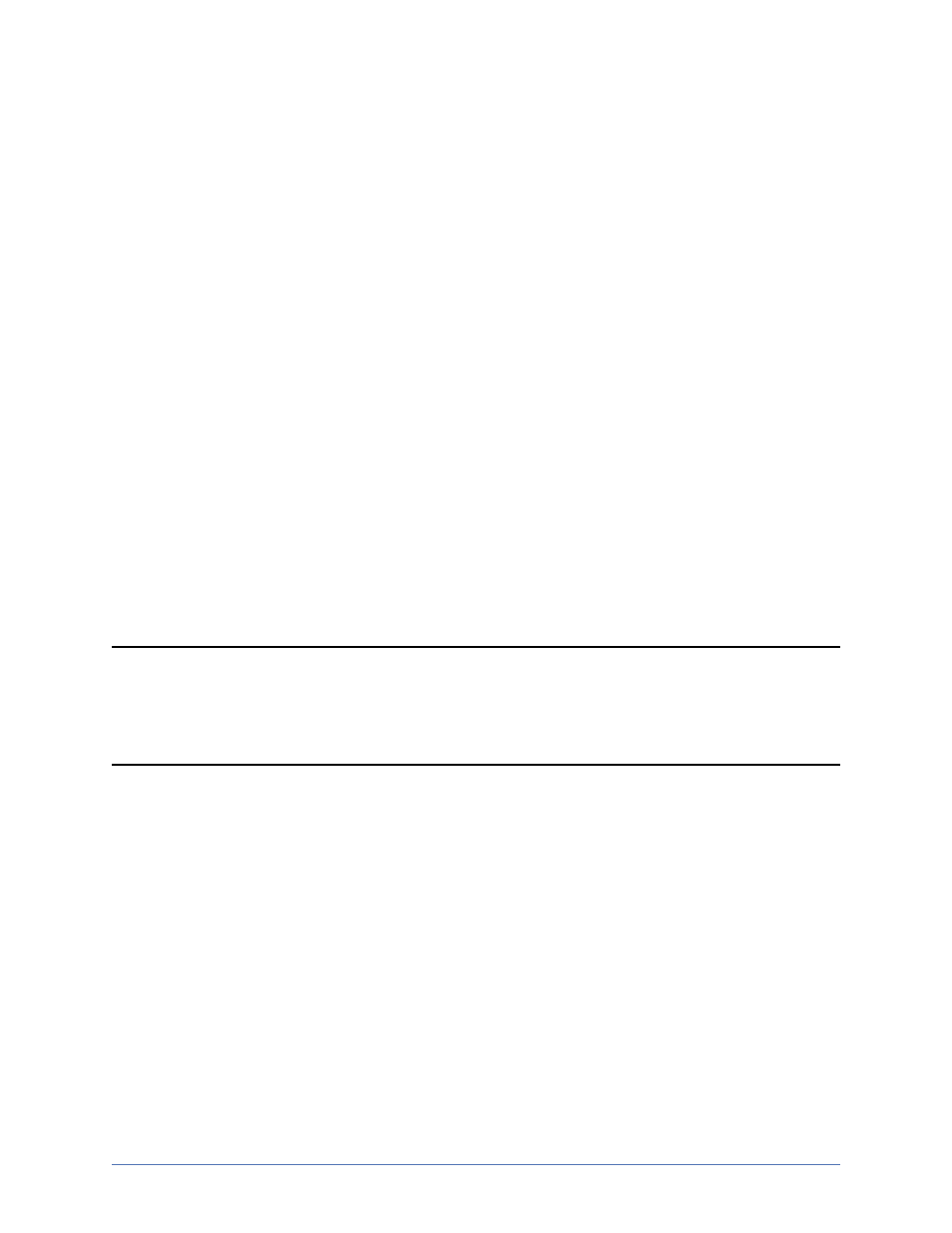
Cargo archiving
Page 189 of 214
7. Specify the criteria that you want to apply to your protection job. All Archiving
Criteria must be met at the time the scheduled archive is initiated for a file to be
archived.
l
Archive files when disk usage meets or exceeds—This option is a first
level filter. If disk usage exceeds the specified percentage, Storage Mirroring
Replicate will check the remaining criteria to determine if any files should be
archived. If disk usage is not above the specified percentage, no archiving
will occur.
l
Archive files inactive for—This option is a second level filter. It specifies the
age in days, based on the last accessed time, of the files that you want
archived. If disk usage has been exceeded, any file older than the age
specified will be archived.
l
Archive files when size meets or exceeds—This option is also a second
level filter. It specifies the size, in KB, of the files that you want archived. Any
file equal to or larger than the specified size will be archived.
8. Specify the archiving schedule that you want to use. Specify the Start time and the
days of the week to run the archiving process.
9. Click OK to save the settings.
When the archive process is initiated by the schedule, the Mirror Status column in the
right pane of the Replication Console will change to Archiving.
Note: If you disable the scheduled archive after it has already archived files, the
archived files will remain as link files on the source until they are recalled. No
additional files will be archived unless you enable the schedule again or
manually initiate an archive.
